Blending Text in after effects
Copy link to clipboard
Copied
Is there a way to blend the text in after effects to make it look like part of the street? So that it looks textured and worn like its been painted on the street. I did it in phtoshop but can not figure out how to do this same effect in after effects. I'll attch some photos.
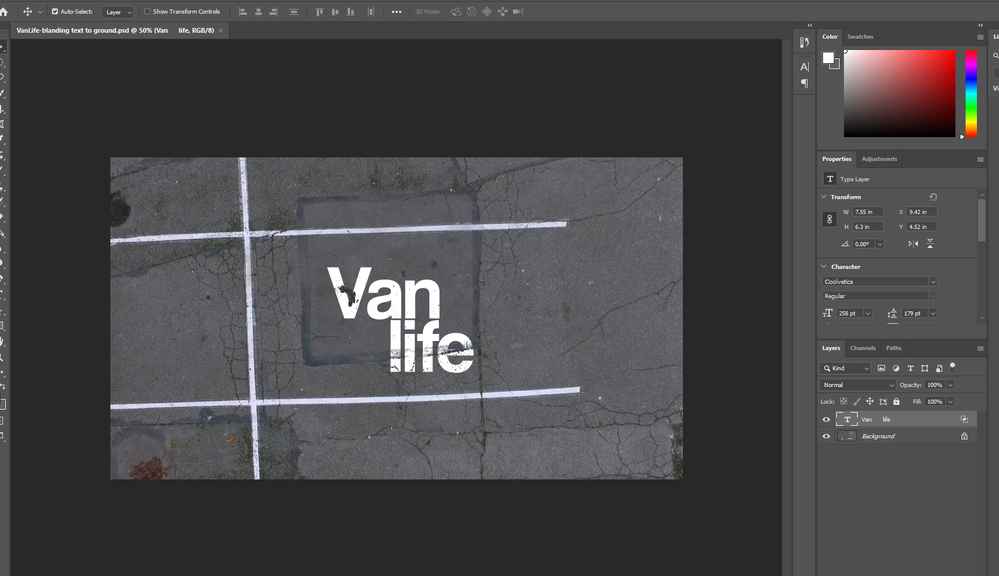
Copy link to clipboard
Copied
Hi. Try using Blending Modes. Select your Text layer and you should see a Mode dropdown box next to the layer's title(if not select the Toggle Switches/Modes button at the bottom of our screen). You can scroll through the modes by depressing your capitols key and hitting the + key (- to go back). Overlay and Soft Light modes might get you started.
Copy link to clipboard
Copied
Thanks for the info! This does allow for the street to come through but not quite enough of the textured look I was hoping for.
Copy link to clipboard
Copied
Other than using Blending Modes which Towerguy mentioned, you will also want to look at using the Road as a Luminance Matte (Track Matte or Set Matte). Then, where appropriate, look at using opacity props to tweak results further.
Copy link to clipboard
Copied
I am unfamiliar with the Luminance Matte. Trying to figure out how to make that work.
Copy link to clipboard
Copied
Luminance Matte is commonly known as Luma Matte. It's quite an easy-to-understand process. In an Alpha Matte, an RGB layer/composite receives its transparency values via the Alpha Channel. This Alpha Channel may reside in a layer or in another layer/composite.
A Luma Matte takes its transparency values from the greyscale values of another layer/composite.
You should be able to get some good hits by googling - "adobe after effects luma matte".
HTH
