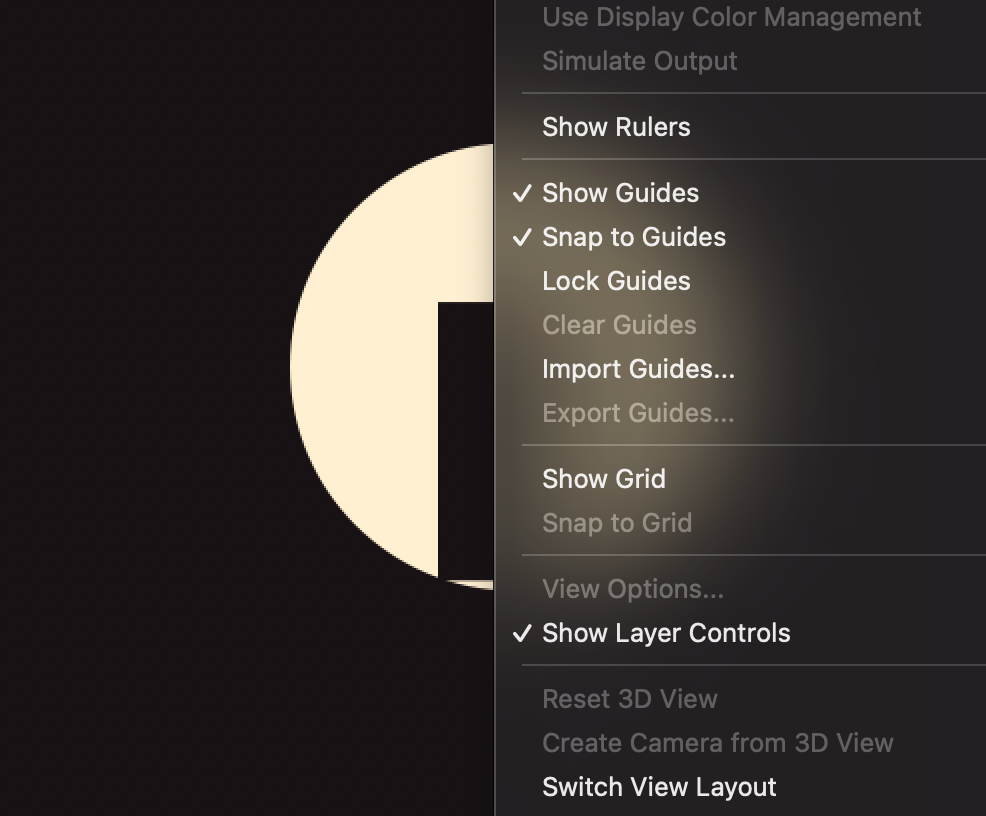Turn on suggestions
Auto-suggest helps you quickly narrow down your search results by suggesting possible matches as you type.
Exit
0
Bounding box is missing.
New Here
,
/t5/after-effects-discussions/bounding-box-is-missing/td-p/13385032
Nov 30, 2022
Nov 30, 2022
Copy link to clipboard
Copied
I have tried pressing shift-commend-H and yet, the bounding box is still missing. Is this a bug? I really need this to be resolved because I genuinely need it to be able to change the anchor point and continue my animation 😕
Community guidelines
Be kind and respectful, give credit to the original source of content, and search for duplicates before posting.
Learn more
LEGEND
,
/t5/after-effects-discussions/bounding-box-is-missing/m-p/13385158#M217549
Nov 30, 2022
Nov 30, 2022
Copy link to clipboard
Copied
Check the preferences' display options. It seems you have simply turned off bounding boxes and all that.
Mylenium
Community guidelines
Be kind and respectful, give credit to the original source of content, and search for duplicates before posting.
Learn more
Adobe Employee
,
LATEST
/t5/after-effects-discussions/bounding-box-is-missing/m-p/13388053#M217686
Dec 01, 2022
Dec 01, 2022
Copy link to clipboard
Copied
Hi Mayannaise_,
The other thing you can check - go to View > View Options > make sure Handles is checked.
Hope it helps.
Thanks,
Nishu
Community guidelines
Be kind and respectful, give credit to the original source of content, and search for duplicates before posting.
Learn more
Resources
Troubleshooting FAQs
After Effects Community Recap
Getting started with After Effects
Find more inspiration, events, and resources on the new Adobe Community
Explore Now
Copyright © 2025 Adobe. All rights reserved.