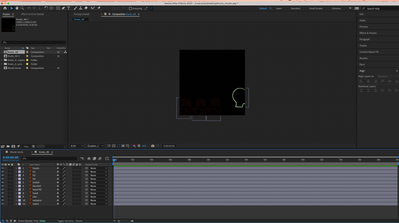- Home
- After Effects
- Discussions
- broken illustrator layers when importing
- broken illustrator layers when importing
broken illustrator layers when importing
Copy link to clipboard
Copied
hello, when i import AI layers into my composition, the layers are often chopped at the edges. This was initially caused by the layers overlapping the artboard borders, but even when i changed this, the problem persisted. I had this issue before, and restarting AI and AE seemed to work, this time it didn't, any help much appreciated
Copy link to clipboard
Copied
Hello. I'm not completly sure to understand what you mean by "cutted". But doesn't this problem coming from the fact that the sizes of both software are not the same ? (The workplan of your illustrator is rectangular, and the one of the AE workplan is squarred if I see well !).
It is easier if they are stricktly similar (and don't forget to import with the "comoosition - keep layer sizes" option.
Copy link to clipboard
Copied
Did you re-import the Illustrator file after you made the artboard adjustments? If you didn't, After Effects will remember the position and artboard size of the first import, even if the AI layers have changed since.
So, revise your AI document so ALL layers are inside the bounds of your artboard. The red hands in your screenshot are not, for example. Then import the document into AE.
Copy link to clipboard
Copied
By the way, you can have content in Illustrator that runs off the edge of the main artboard.
You would simply need to have two artboards in AI. The inner artboard is your video size (AE Comp) while the outer artboard defines your max area. It's how all the video default presets in AI are created.
When you import into AE, you would import as a composition–retain layer sizes. Anything running off the main artboard will be intact.