- Home
- After Effects
- Discussions
- Re: Camera movement with 3D layers HELP
- Re: Camera movement with 3D layers HELP
Camera movement with 3D layers HELP
Copy link to clipboard
Copied
PLEASE HELP! I am making a lyric music video for school. So I created a precomp for every verse in my song and in the precomp is a text layer for each word. I've added a few preset animations like "slide in by word" to make the video more kinetic. When I convert the precomp layer to a 3D layer and add the camera everything is fine. The problem occurs when I try to move the camera in to one of the verses. Instead of zooming into the lyrics, when i move the camera, it also moves my text layer with it. I am never able to center the lyrics in front of the camera. HOW DO I FIX PLEASE?!
Copy link to clipboard
Copied
If you're just moving your camera then your text precomps aren't moving, the camera is moving around in 3D space. There are a lot of questions here, such as:
Are you using a one-node or two-node camera?
If you're using a two-node camera are you animating your Point of Interest as well as your camera's position?
It sounds like you need do go back to the basics on how to use the camera. Evan Abrams has a 10 minute tutorial to get you started: Learn to Better use the Camera in Adobe After Effects - YouTube
Copy link to clipboard
Copied
Those are great questions that I’m actually unsure about. If it helps this is the video that I am following
How To Make A Lyric Video In After Effects - YouTube
At around 4:35 he adds the camera and I able to “zoom” the camera into one of the verses. In my project, when I move the camera forward it moves the text layer along with it
Copy link to clipboard
Copied
The main comp camera will only see 3D layers in nested comps (pre-comps) if you turn on collapse transformations.
Since there are literally thousands of ways you can set up this kind of project so we need to see your main comp with the modified properties of the layers involved revealed. Do that by pressing the U key twice. Since you have nested comps it's a good idea to also include a flow chart. You can just PrintScreen and paste to the forum or drag a screenshot into the reply field. We really need more details to provide you with any kind of reasonable guidance.
I think there is some basic misunderstanding of how to handle AE's 3D world.
Copy link to clipboard
Copied
Hey Rick,
I am attaching 3 pictures. The first being my main comp where you can see all of the precomps labeled per verse. The second picture is the first verse precomp opened to see the text layers in the precomp as well as a simple animation preset. The third picture is me moving the camera back on the Z axis and on the right screen instead of moving further away from the lyrics you can see that it also moved the first verse over to the right. When I zoom in, the verse goes off screen.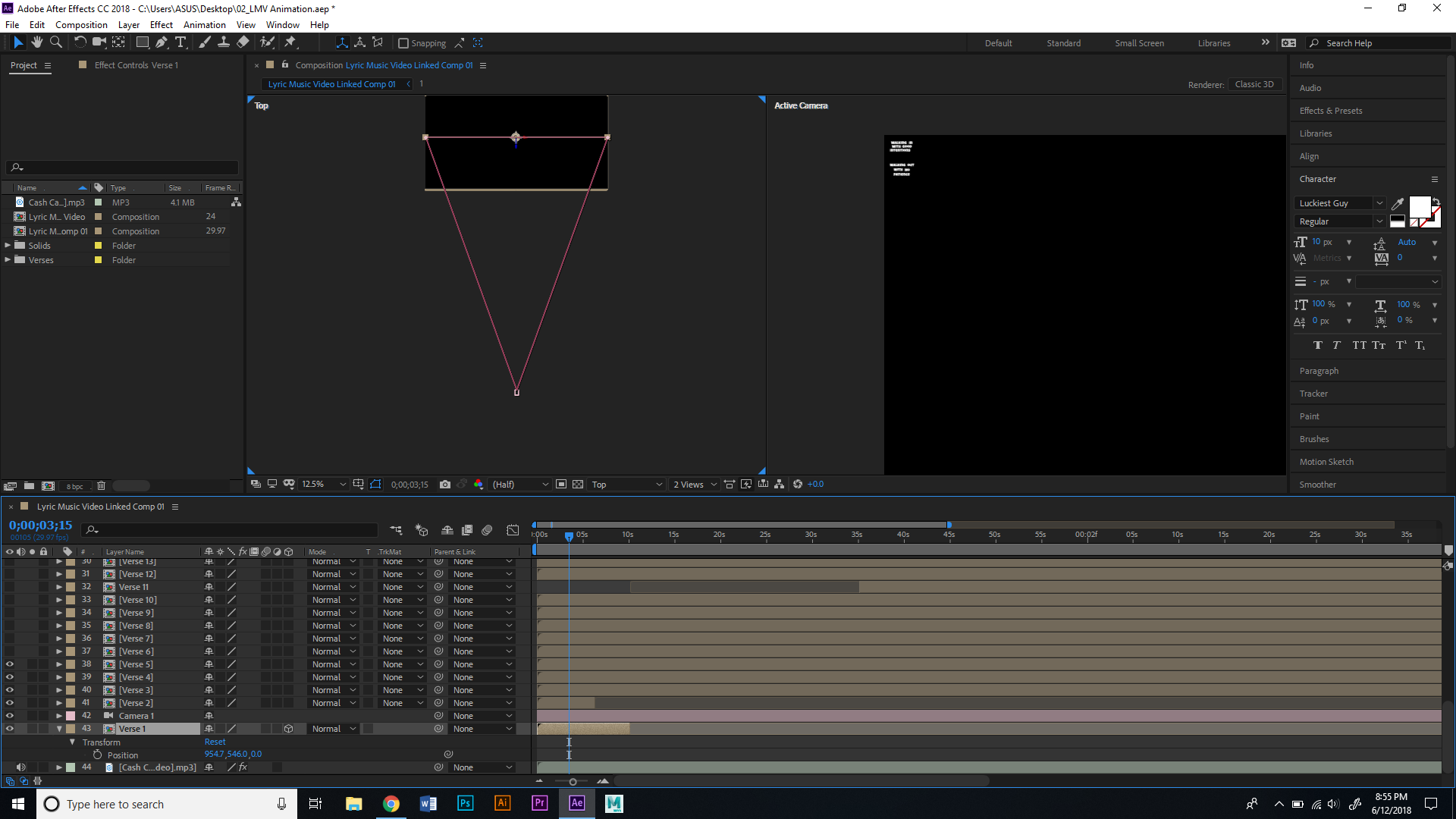
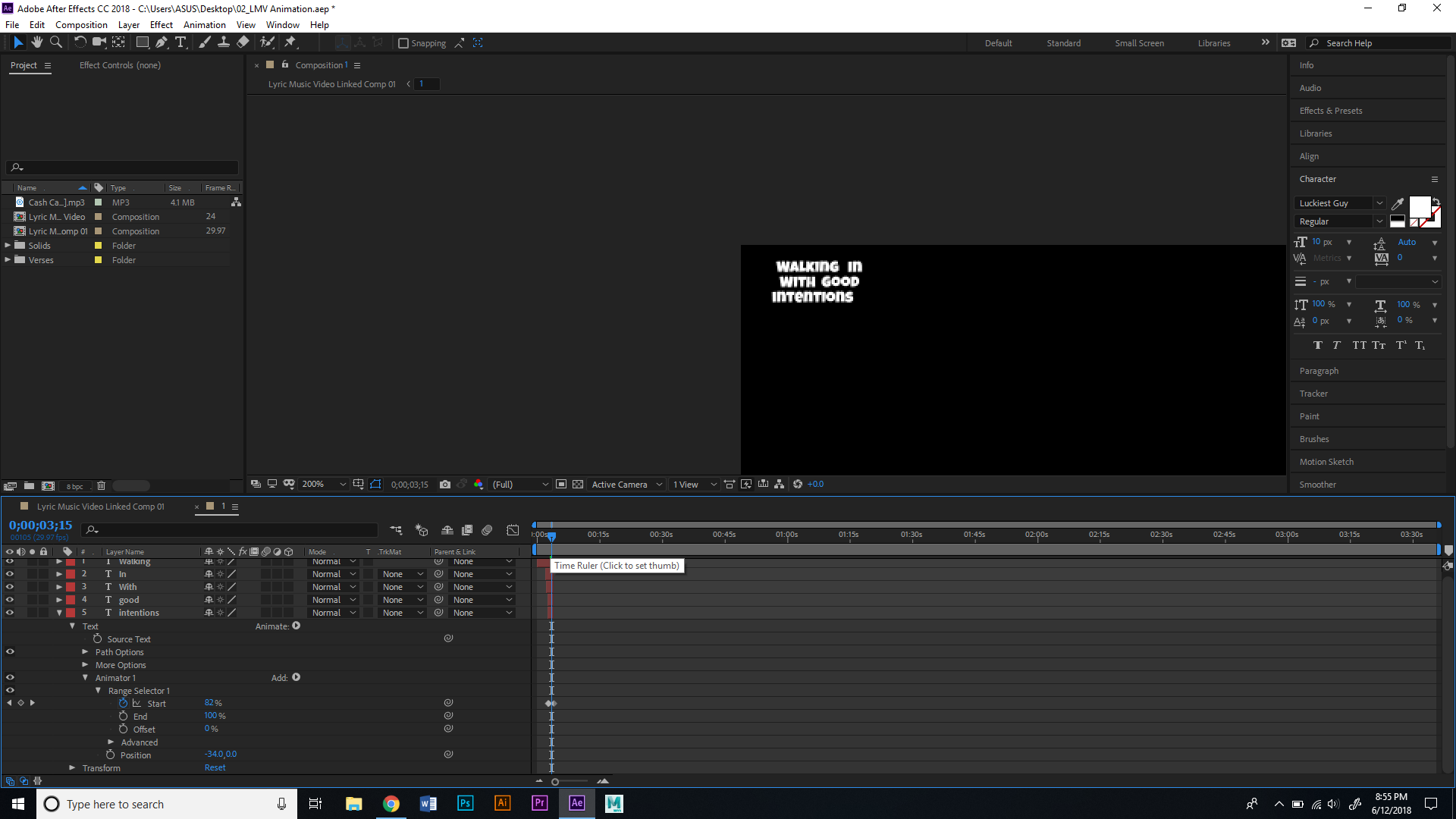

Copy link to clipboard
Copied
There are lots of issues with your workflow.
Why are you precomping the text layers? The tutorial doesn't tell you to do that. It's really complicating the process. By creating very small text and precomping it, your text will look awful when the camera gets close to it, unless you Collapse Transformations of your precomps. If you do that, you should switch every text layer within the precomps to 3D layers.
Only one of your precomps has been switched to 3D. They should all be 3D layers.
What are the positions of your layers? We can't see from your screen grabs. Are they all in the same Z space?
What kind of camera are you using, one or two node? If you're using a two node camera, are you taking note of where the Point Of Interest is?
How are you moving the camera? Using the camera tools, or by just changing numerical position values? If you are using a two node camera and you change the position of the camera without altering the POI, the camera will rotate toward the POI. If the POI is very close to the camera, even tiny movements of the camera can cause large movements in the overall view, because the camera will rotate toward the POI. If the POI gets behind the camera, the camera will literally flip around and look the opposite way.
Copy link to clipboard
Copied
I precomped the text layers basically for organization. In the video, each verse is one text layer but I am using one text layer for every word that way I can have them appear as it is said in the song. I only had the single verse in 3D top show the example of the problem. I do not however have the text layers in the precomp converted to 3D. As for Z space position, all layers are 2D text until I convert them to 3D and really dont move them on the Z Axis. As for the camera, it is 2 nodes, I have kept the POI default which is straight forward and using top view i move the position of the camera closer and further from the comp with the Z axis and left and right on the x axis and up and down y axis, I do not rotate it nor move the POI.
As for my workflow, being new and working mainly on photoshop, i felt that precomposing each text layer into its own verse group would help me organize and work on the individual verses alone. If you have any suggestions on how I should change it, it would be much appreciated.
As for everyone that has been helping, thank you all for you time and effort.
Copy link to clipboard
Copied
There's nothing at all wrong with precomping the text to organise it. But there are a few tricks to make that work properly.
When you precomp the text layers without Continuously Rasterize switched on for each precomp in the main comp, the layer is rendered at the resolution of the precomp and thats it. So when the camera gets very close to the text it will look pixelated and horrible, especially given how small your text is within the precomps.
The explanation in my previous post fixes this. Switch every text layer in every precomp to 3D. Switch every precomp layer in the main comp to Continuously Rasterise. Now After Effects will render the text at its native resolution, no matter how close the camera gets.
Adjusting a two-node camera mathematically is sure to cause problems, because the POI doesn't move with the camera. If you only need to move the camera in simple forward/backward movements and rotation, like in the tutorial, the easy solutions are either (1) use a one node camera, or (2) use the camera movement tools, which move the POI in tandem with the camera where appropriate.
Copy link to clipboard
Copied
Andrew thanks for clarifying that up for me. As for the precomp layers in the main comp, I converted all of them to continuously rasterize and that helped with the resolution quality. I then opened up the first verse comp and made every text layer 3D and made the precomp "verse 1" 3D too. I then added a single node camera this time but the problem still persist. The camera shows, the lyrics are where they should be, but when I click on the camera and use the blue arrow (Z axis) to move it closer to the comp, the text moves along with it.
Copy link to clipboard
Copied
I also just opened a new project, created a text layer, added text, precomposed, added a preset animation, set them both to 3D layers, added a camera, the position of the text is in the same place as my actual project. I moved the camera closer to the composition and it zoomed in to the text as it should. The only difference between this test project and mine is that there is only one text layer in the precomp compared to my 5 "word layers" in my first verse. I don't understand why the camera movement is acting this way in my project
Find more inspiration, events, and resources on the new Adobe Community
Explore Now