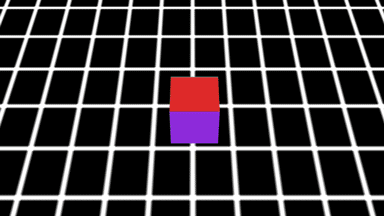- Home
- After Effects
- Discussions
- Camera pan/rotates around a line of the same objec...
- Camera pan/rotates around a line of the same objec...
Copy link to clipboard
Copied
Hi there
Im looking to create a video that rotates around a "line" of objects.
Starting on the face on view of the object, the camera will pan/rotate and zoom out to show many of the objects lined up behind it, keeping on the same axis.
So initially you get the visual that you are looking at only one object only to have the "camera" rotate around to find there is many more lined up behind it.
So my query is what will be the best practice to do this, i have the Pixel Squid plugin that allows me to rotate the object around but whats the best way to set this up. Would it mean setting up a rig etc?
Cheers
Cam
 1 Correct answer
1 Correct answer
the camera will move around on a semi circle track
then a simple orbit camera rig might be enough to satisfy your needs: After Effects CS5.5 Orbit camera rigs tutorial
you should create it when the camera is at its default position and it will be right at the camera's focal point. later if you wish you can distance the camera away by offsetting the camera's Z position. use the Y rotation for the Null to orbit around
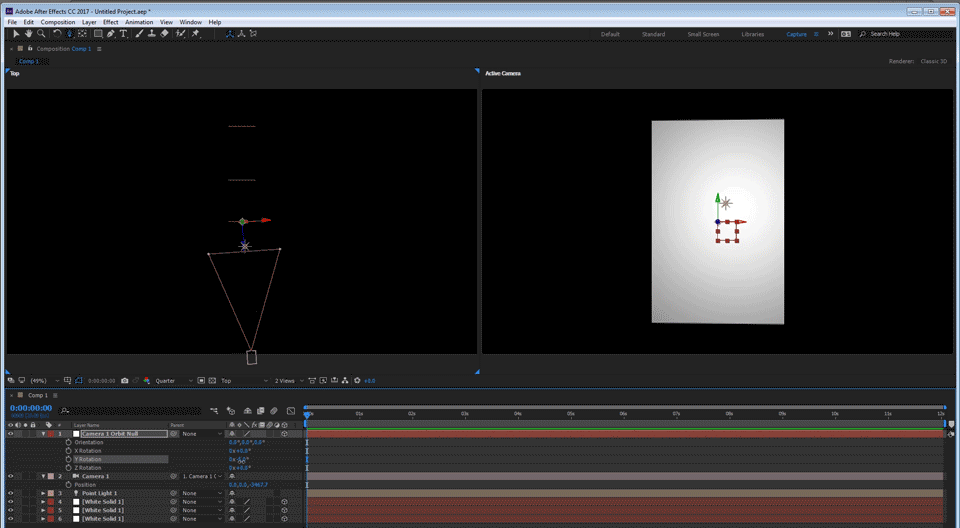
Copy link to clipboard
Copied
see if this information gives you the workflow you need:
using the Ae Camera can be difficult. most of the time you would benefit from using a Rig. it depends what kind of movement you are going for. different Rigs for different movement:
- if you want just a dolly forward or to the side - one node camera is fine NO RIG
- if you want to orient towards a point of interest - 2 node camera will do it. NO RIG
- if you need more that one movement and to move around different objects you can use the orbit camera rig that's easy available in Ae via shortcut: right click on the camera at it's default position and choose "Create Orbit Null". this will give you a null at the camera's focal distance. if you want to move between different points you can just copy their position to the null. this method is also a good option to rotate around an object because you just rotate the null and the camera will rotate around it. here's a good tutorial about it: After Effects CS5.5 Orbit camera rigs tutorial
- if you are more comfortable in using the graph editor than adjusting motion paths in the composition panel, you can use separate the xyz dimensions via preset or the transformations http://www.provideocoalition.com/after-effects-apprentice-free-video-roughing-out-a-camera -move/ and also here VIDEO COPILOT | After Effects Tutorials, Plug-ins and Stock Footage for Post Production Professional...
- for complex camera control - for example to create something like this:
you would need a more elaborate camera rig that's set setup correctly to prevent Gimbal lock of the 3 rotation axis. for a deep understanding of the problem with creating this type of movement and some solution, I highly recommend you watch this 3 part series by Andrew Davis:
Animating a Camera 1: Camera Difficulties - YouTube
Animating a Camera 2: Simple Rig - YouTube
Animating a Camera 3: Controllers & Point of View - YouTube
if you want to save the trouble in creating this RIg yourself, you can use this script:
malty: Simple Camera Rig - aescripts + aeplugins - aescripts.com
Copy link to clipboard
Copied
Thanks for your reply Roei, very helpful!
The example of the square is pretty close, there will be no vertical or up or down movement, and the camera will move around on a semi circle track if that make sense, so there will i guess that there will be two forms of movement at the same time.
An example of the object would be similar to this https://us.123rf.com/450wm/tverdohlib/tverdohlib1507/tverdohlib150700775/42728496-closeup-of-three-t... with the camera rotating around in order to see the other glasses lined up.
Will take a dive into your links
Thanks again
Copy link to clipboard
Copied
the camera will move around on a semi circle track
then a simple orbit camera rig might be enough to satisfy your needs: After Effects CS5.5 Orbit camera rigs tutorial
you should create it when the camera is at its default position and it will be right at the camera's focal point. later if you wish you can distance the camera away by offsetting the camera's Z position. use the Y rotation for the Null to orbit around
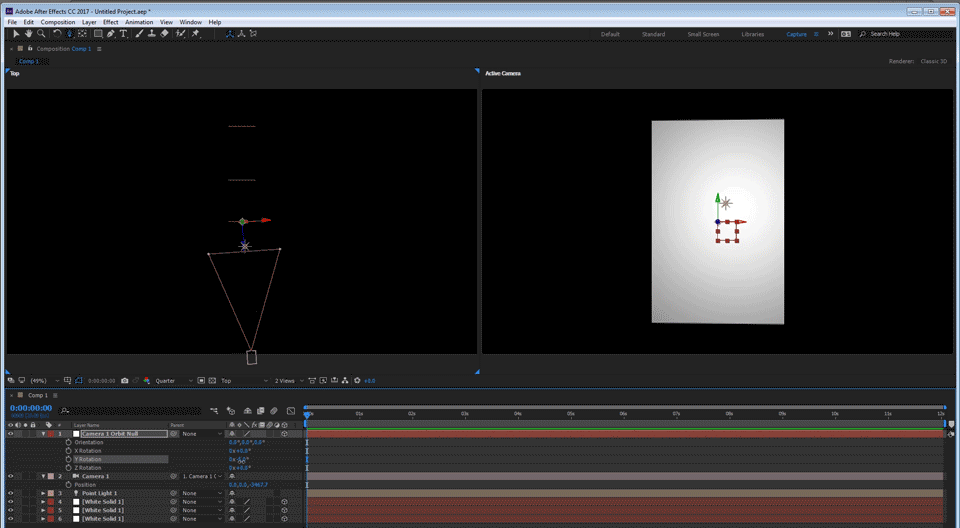
Get ready! An upgraded Adobe Community experience is coming in January.
Learn more