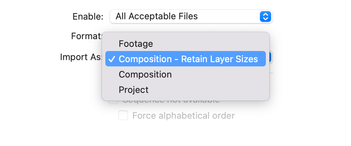- Home
- After Effects
- Discussions
- Can I maintain all positions and opacity when impo...
- Can I maintain all positions and opacity when impo...
Can I maintain all positions and opacity when importing a photoshop file in after effects?
Copy link to clipboard
Copied
Greetings! I am trying to animate layers in after effects but when I import the photoshop file, none of the layers are in the right place and all of them default to being 100% opacity, despite having varying opacity percentages saved in photoshop. When I drag the layers into the after effects footage section it just automatically puts everything in the center. Is there a way to pull all these layers into after effects and have them all be in the same position that they were in photoshop? This is a collage and there are lots of layers in many different procise places
Copy link to clipboard
Copied
When you import a layered Photoshop file as a Composition, a new comp is created in the Project Panel. All you have to do is open the composition. A folder is created with all of the Photoshop layers as separate assets. If you select the option to Retain Layer Size, the anchor point is in the center of the content of the layer and the layer size includes only the RGB part of the layer. Transparency is ignored so layers can be different sizes depending on the content, but the alignment is maintained, but if you drag a layer into a new comp it will be centered in the comp. This is the most common way to import a PSD or an AI file as a composition because it makes animating easier.
The only error you made was not opening the comp that is automatically created. This is a fairly common mistake.
You should spend some time with the User Guide.
Copy link to clipboard
Copied
If you imported your PSD in the right way you should get all the values (position and opacity) the same inside AE
be sure to go to file/import then select your PSD and select Composition - Retina Layer Size (check below) then click open
Copy link to clipboard
Copied
Just to expand on what @Rick Gerard and @OussK have written:
If you're working in a new Comp created manually in After Effects, you can copy and paste a layer from the Comp that resulted from importing the layered PSD file as a Comp. As long as the new Comp has the same dimensions as the Photoshop Canvas, the artwork will register correctly (that is, be positioned where it is relative to the PS Canvas).
If you're importing a layered PSD as a Comp or choosing a layer of a PSD as source footage and want to be able to drag and drop from the Project tab to a new Comp created manually, you need to choose "Import As Composition" so that After Effects uses the PS Canvas size rather than the Layer Size for the resulting source footage item. As long as the new Comp has the same dimensions as the Photoshop Canvas, the artwork will register correctly (that is, be positioned where it is relative to the PS Canvas).
- Warren
Find more inspiration, events, and resources on the new Adobe Community
Explore Now