- Home
- After Effects
- Discussions
- Re: Can someone with a stronger computer save this...
- Re: Can someone with a stronger computer save this...
Can someone with a stronger computer save this file for me please?
Copy link to clipboard
Copied
I created a 7sec clip in After Effects, but I'm completely new with the program, so all the files in the composition are different sizes. Don't know if that's one of the reasons I can't save the clip as a video. I'm using Macbook Air with this info and 120GB Storage Space.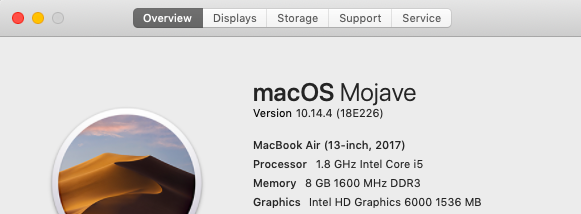
This is how my storage is
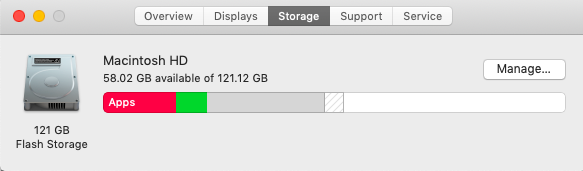

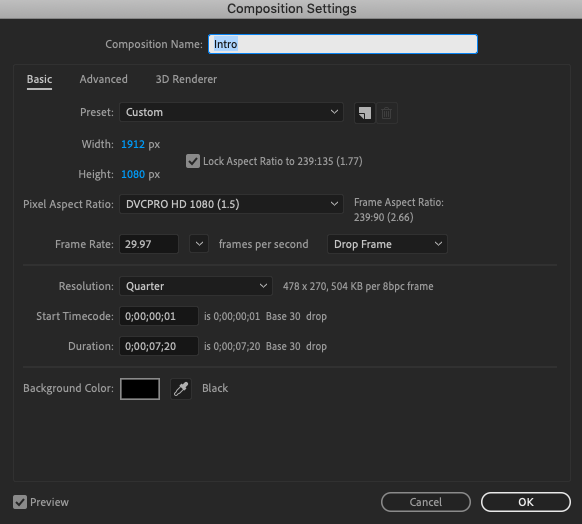
Copy link to clipboard
Copied
If you are very new to AE you should not be creating custom composition sizes. Use the presets. Your composition should be 1920 x 1080. You have also set the pixel aspect ratio to 1.5 and that will screw everything up. Guaranteed.
The media encoder may have given you a low resolution copy because the composition resolution is set to 1/4.
The failure could be caused by a plug-in or a bunch of other things. Without complete workflow details or screenshots with modified properties of the layers it’s pretty hard to tell what’s going on. All we can see in the screenshot of your comp is that you have a bunch of layers, you have a frame size that does not comply with any video standard, and the composition resolution is set to 1/4. The failure in the render cue could be simply a matter of trying to render a non-standard frame size.
Copy link to clipboard
Copied
Ohhh I just realized I made it custom by accident :female_sign: I had originally chosen HDTV 1080 29.97 but for some reason changed 1920x1080 to 1912x1080. I also made the resolution composition 1/4, because that's the only way it would play in Preview. I think I'm going to just restart the project with the right dimensions and smaller images
Copy link to clipboard
Copied
You can change the comp size just in the running project but it will mess you all your position animations slightly - so you have to re-check them.
Smaller image sizes can be a solution, since your computer has very little RAM and huge images requires a lot of RAM. However, if the preview only renders in 1/4, you are lost. If it is not rendering in full res (regardless the time it needs to do it), you need a better computer to do the job and finding one for free is a question of luck.
Try to render PNG sequence, you are save even if AE dies during it.
There are also render farm out there which can handle AE projects. It's not that expensive.
*Martin
Copy link to clipboard
Copied
If this should be rendered on a different computer, you'll not just send the AE file via EMail, you'll have to provide all assets as well as used fonts, 3rd party effects, plugins and scripts. And what version of AE are you using?
If this is a commercial project, nobody will render this for free - if this is a non-commercial project, you'll be lucky to find somebody rendering this for free.
Because it's not "Just save it as...". Rendering could take up hours, even for such a short clip. Paid hours, if you are working with AE for a living.
You'll should focus on what is going wrong, instead. You'll learn something and be able to get this next time.
First, your computer is - roughly said - useless when it comes to AE. To weak, to less, no matter what.
But you know this already, because you can't render. Lets focus on that.
It doesn't matter if you use MediaEncoder or AE. Both use the same rendering engine. If AE fails, AME will fail, too. So skip this and focus on AE.
Can you render the preview in full resolution? From you comp setting, you are working on 1/4 resolution, but what about full?
Do you get any error message and what is it saying?
If you don't get the full resolution preview to render, nothing else will render - no matter what format or codec.
If preview is fine, try to render the comp as PNG sequence. If it fails, you can start from where it fails, or find the problematic part of your comp which might have effects causing the trouble.
Is there a special reason for the missing 8px in comp-width? Standard HD is 1920x080px.
*Martin
Copy link to clipboard
Copied
Damn! didn't realize that lol and yeah it's just a 7second intro for my new Youtube channel. This is my first time using AE. I use Ai and Ps for fashion illustration, clients art portraits, and to create videos (since Ps is waaaay easier/faster for me than Pr).
Yup I knew this damn laptop sucked! lol I've never had trouble with large files on HP, but my last laptop AND desktop crashed, so I thought a Mac would be better and nope. Been a struggle since the day I got it. I just kept it, because I could work my way around and don't want to risk another HP crashing and don't trust other brands.
I did get this error when making the composition full rather than 1/4
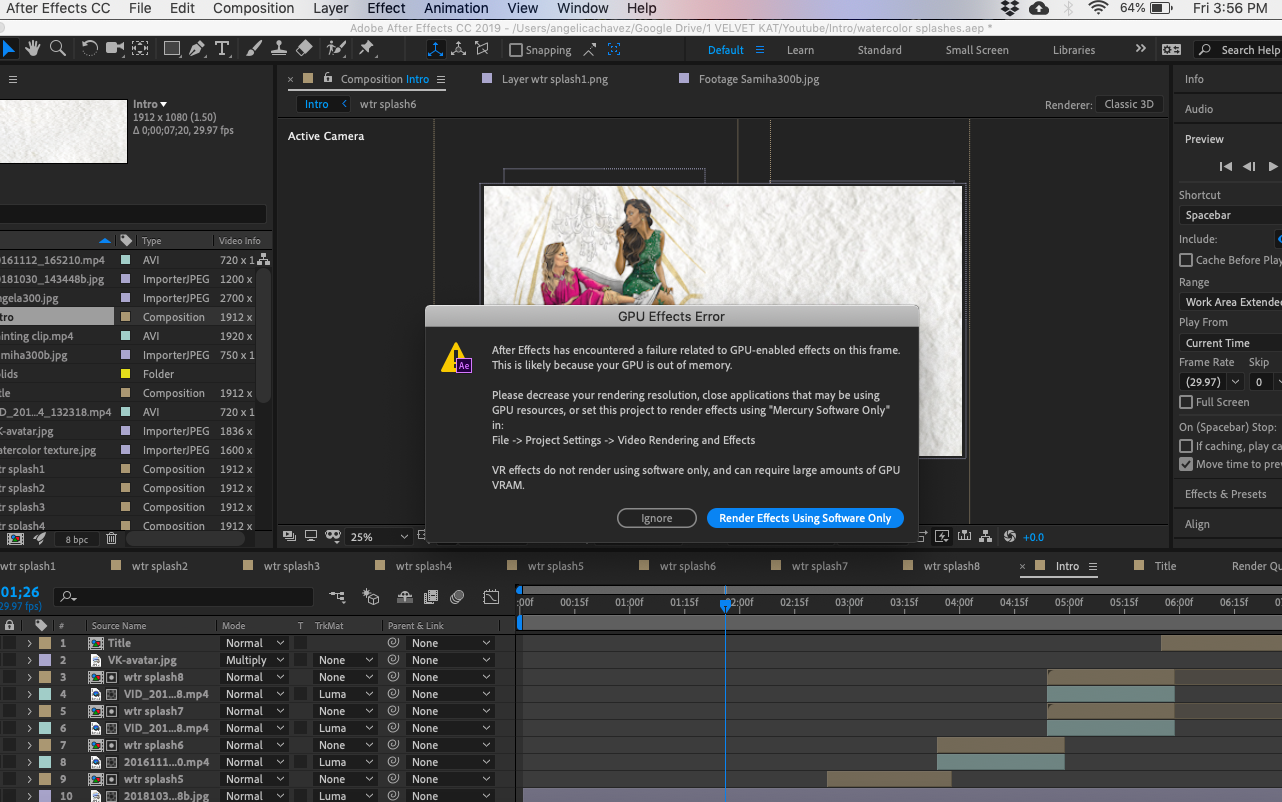
But like my reply to Rick says above, I'm going to start over with the correct dimensions and such. You're right that I learned, I just didn't want to start over lol but it's wasted me more time breaking my head over trying to fix an already messed up file instead of starting over, since I have an idea of what I'm doing now
Copy link to clipboard
Copied
Thanks for the error message!
GPU is out of RAM and cannot calculate the effect. You can go to file > project settings and disable GPU support as a first try.
Which effects are you using around 1:26?
Find more inspiration, events, and resources on the new Adobe Community
Explore Now