- Home
- After Effects
- Discussions
- Re: Can't see my composition in Adobe After Effect...
- Re: Can't see my composition in Adobe After Effect...
Can't see my composition in Adobe After Effects
Copy link to clipboard
Copied
I rarely use after effects so I am not super fluid with it. I decided I needed to composite a shot that I had inside Premiere so I right clicked and did "Create composition inside After Effects". At first this wasn't an option, and I was unable to Dynamic link. But after updating After Effects to the 2018 version I was able to get it to work.
Now that I have it imported, when I try to play back the video I can hear the audio from the track but I cant see anything. On the place where I can normally see the video it either still says "new composition" and "new composition from footage", or it is white, or blank. I don't know if I have some setting wrong, or if it is a problem with the dynamic link, but it still does the same thing if I just make a new project and composition. I updated my operating system to the latest version of windows and I updated my graphics card drivers. Any help would be amazing. Thanks!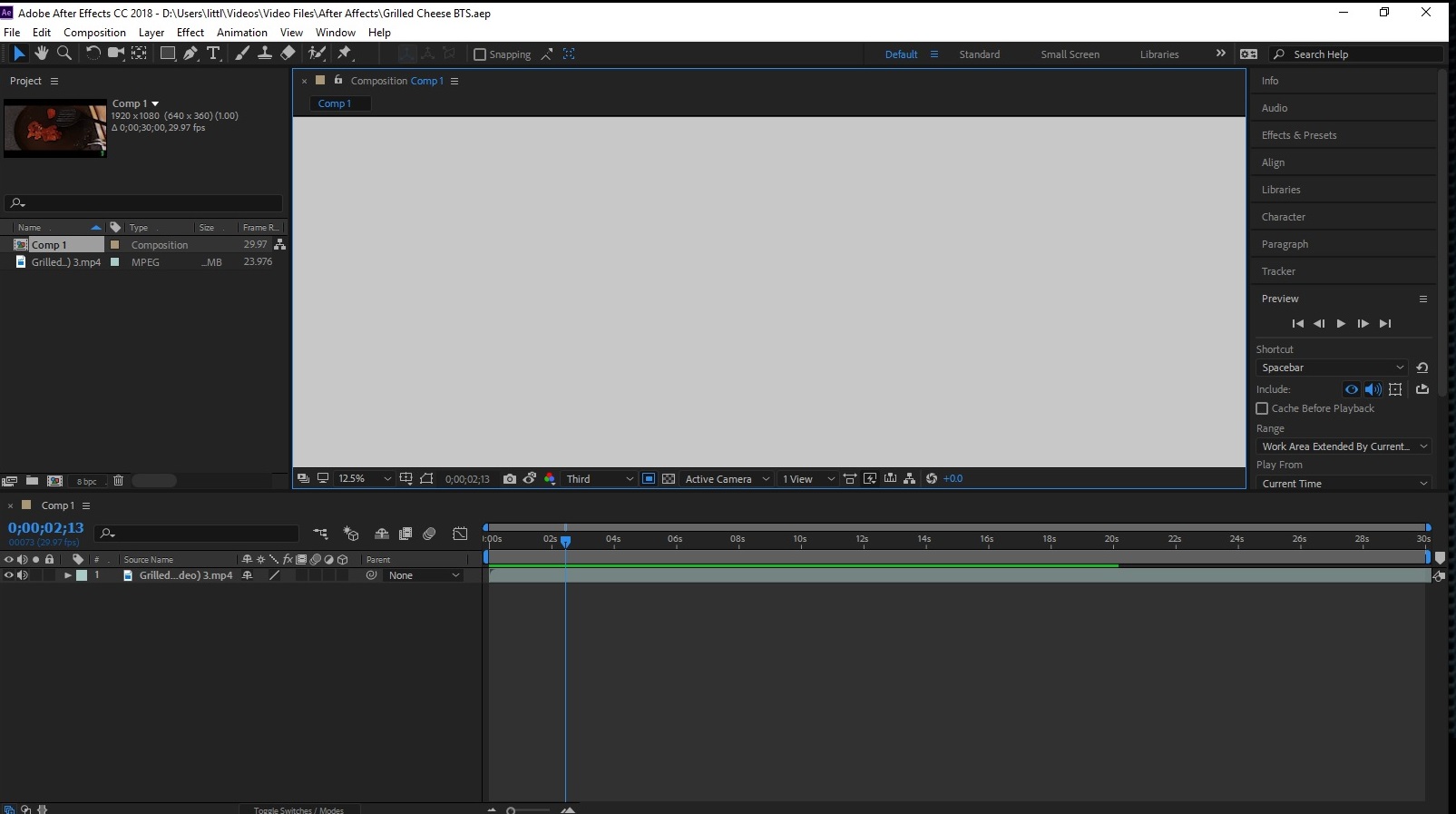


Copy link to clipboard
Copied
Hello,
I guess the cause is your composite setting is 29.97 fps and the footage is 23.97. I would recommend you change your frame rate to match the footage and try it.
Copy link to clipboard
Copied
I changed the comp settings and it still doesn't work.
Copy link to clipboard
Copied
Hello,
If you set a comp project from scratch in After Effects and import the Grilled*.mp4 into the timeline, is it playable in After Effects?
Copy link to clipboard
Copied
No I tried that too. The same thing happens.
Copy link to clipboard
Copied
Hello,
The cause would be related to the codec of Grilled*.mp4. You convert the file into something else and try it if you do not mind.
Copy link to clipboard
Copied
Hi gueck.ethan,
Did you try transcoding your footage file?
Thanks,
Kevin
Find more inspiration, events, and resources on the new Adobe Community
Explore Now
