- Home
- After Effects
- Discussions
- Re: can't set mask shape bounding box without it r...
- Re: can't set mask shape bounding box without it r...
can't set mask shape bounding box without it resetting itself
Copy link to clipboard
Copied
hi,
I'm having a super annoying issue when I try and set the rectangular mask's bounding box for a layer
I'm trying to set the left edge of the mask to be 1690 px but every time I enter the number in the dialog it automatically resets to 1689.9999 px which gives a slightly anti-aliased (and incredibly irritating) edge to my mask. Other whole numbers work fine i.e. 1689 px.
Any thoughts greatly appreciated.
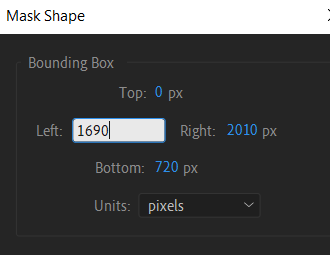
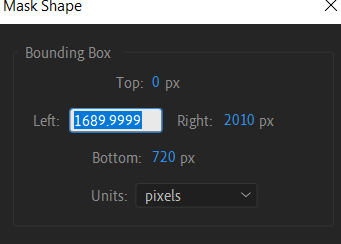
Copy link to clipboard
Copied
please share a project file with just that layer.
Copy link to clipboard
Copied
here's a dropbox link to a cutdown project file, take a look at the BAD MASK layer in the "output 1" comp, should all be fairly self explanatory, any ideas of how to resolve greatly appreciated.
Copy link to clipboard
Copied
i don't know why it change the value but i simply use 1690.01 and it work, even 1690.0001 it also work
Copy link to clipboard
Copied
hey OussK, thanks for looking at this, that's a functional workaround.
but half my problem is that I'm doing the masks via scripting and I really can't afford the time to check each mask to make sure it hasn't wigged out and then start manually changing values to xxx.01... there must be some underlying reason why the numbers don't 'stick' ?
Copy link to clipboard
Copied
Yes you totally right, my solution is ok if you have a few mask, so you can fix it manually but if you want to use it via script you need a better solution, anyway i will take a deeper look may we can get better solution.
Find more inspiration, events, and resources on the new Adobe Community
Explore Now