- Home
- After Effects
- Discussions
- Re: Cannot enable motion blur master switch AE 13....
- Re: Cannot enable motion blur master switch AE 13....
Cannot enable motion blur master switch AE 13.8.1.38
Copy link to clipboard
Copied
I have the Pixel Motion Blur effect applies to the item in the composition and the blur box selected on the item timeline to no avail. What am I missing?
Copy link to clipboard
Copied
Update software and found missing master icons.
Copy link to clipboard
Copied
if you want to use the native motion blur you need to make sure of 2 things:
1. that you set the motion blur switch for the layer
2. that you set the master switch for the composition

if you see your modes column instead of your switches column, click here:
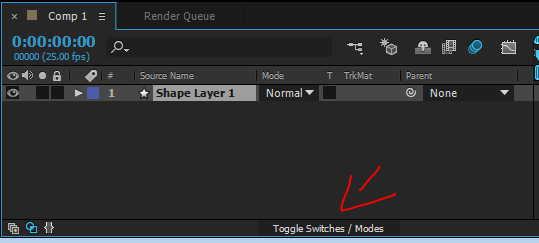
if you can't see any of them click here:

you can also add them manually by right clicking ot the columns header
Native Motion blur switch applies only to a change between transformation properties (with the exception of opacity). meaning if there are keyframes to position, rotation, scale or anchor point , you will see a directional blur of the layer according the its movement. the intensity of the motion blur will be determined by the speed of your layer (determined by a factor of a change in space and time) and with accordance to the advanced composition settings. for example - a higher number to the shutter angle will increase the blur.
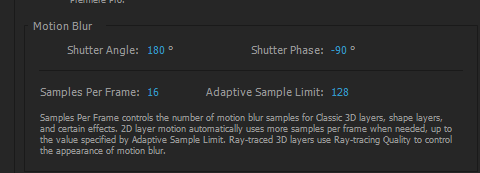
more information here:
https://helpx.adobe.com/after-effects/using/assorted-animation-tools.html#motion_blur
Native Motion blur is NOT related to the Pixel Motion Blur effect which is an effect to create motion blur to CGI or Video footage. more about it here: https://helpx.adobe.com/after-effects/using/time-effects.html#PixelMotionBlurCC
Copy link to clipboard
Copied
thank you so much! I couldnt see any of my panels and I was wondering why I couldnt see them, thank you for the help 🙂
Find more inspiration, events, and resources on the new Adobe Community
Explore Now