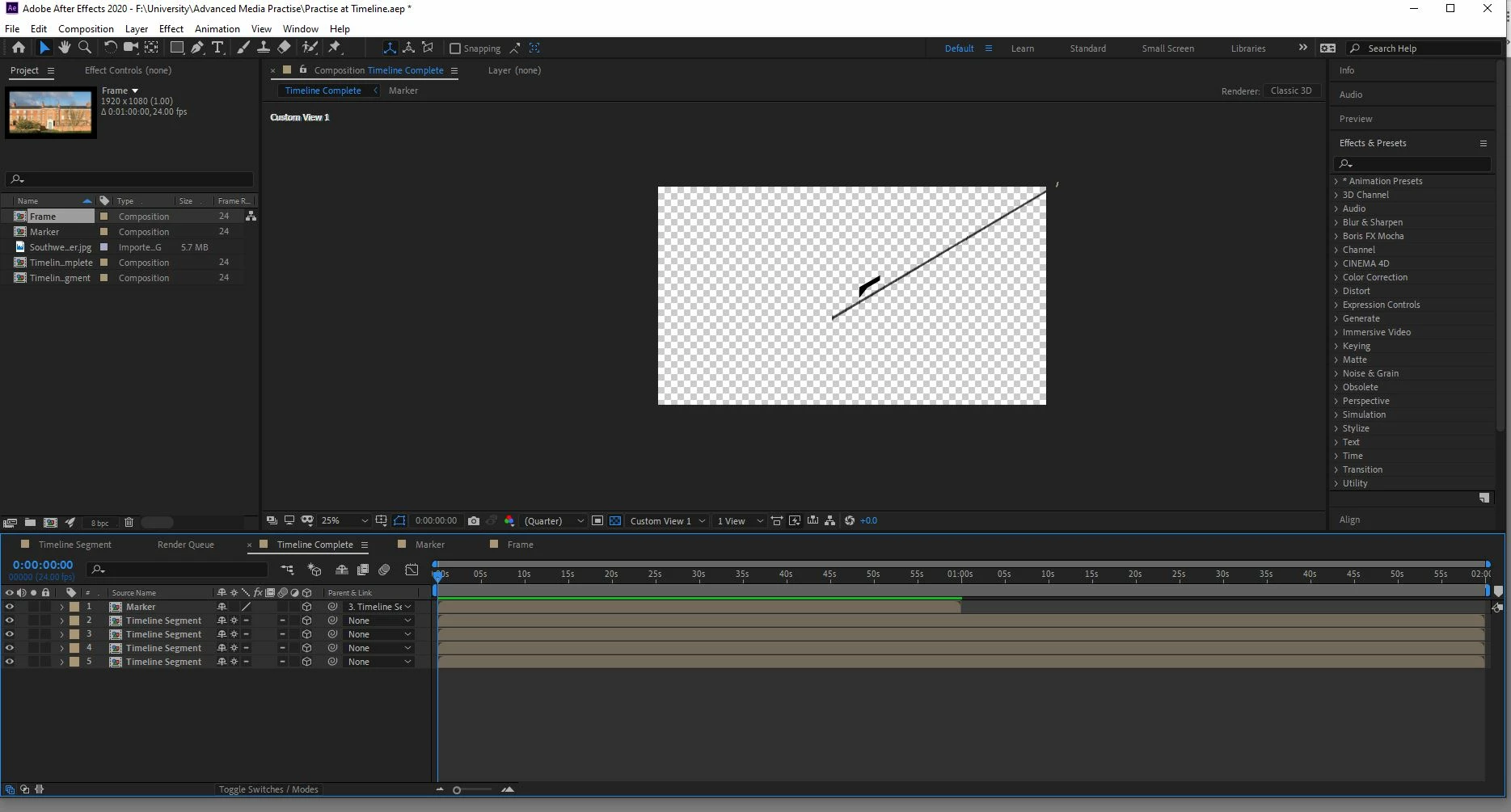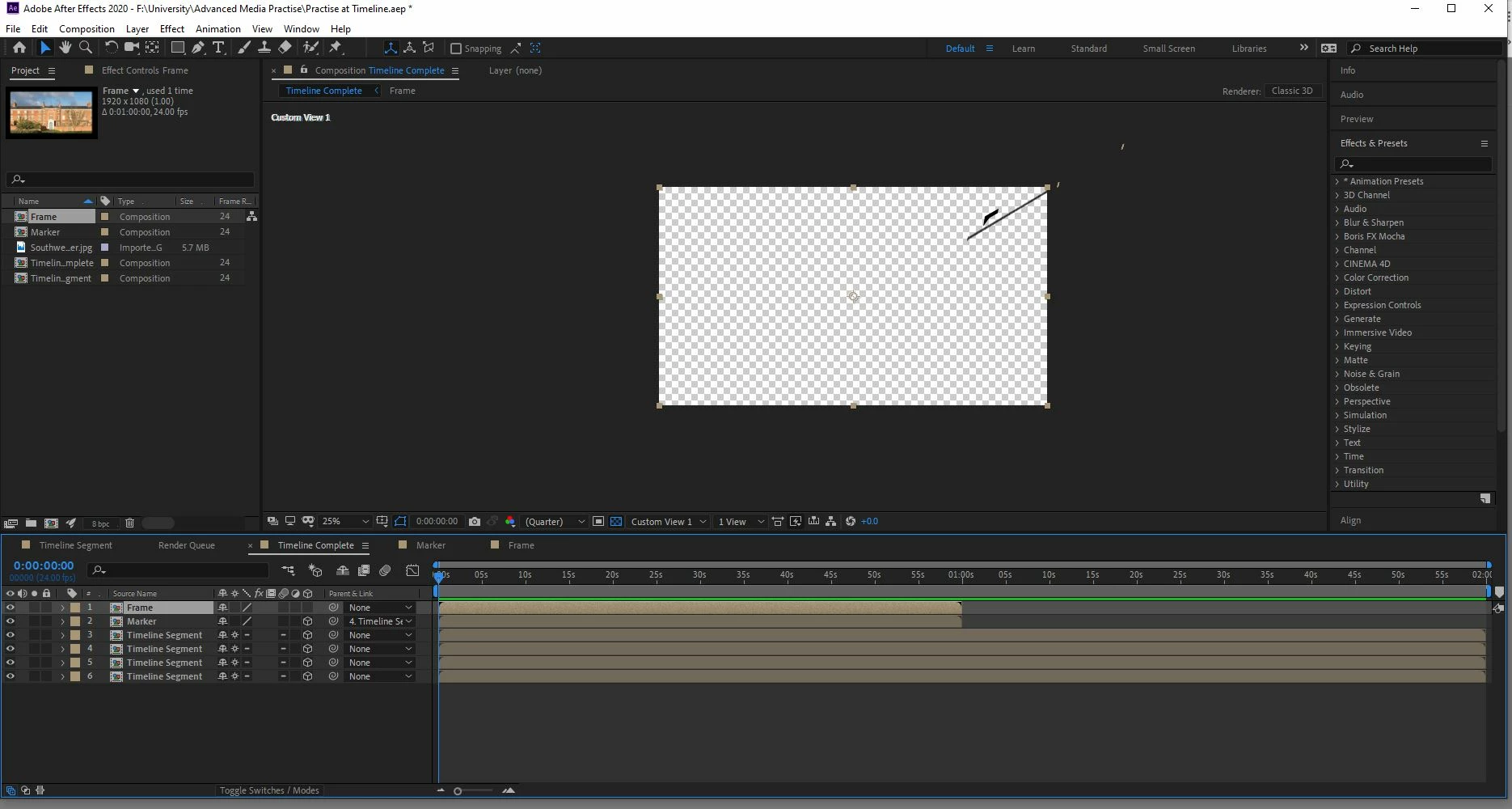Question
Cannot see composition in composition window
Hi all,
New to After Effects so not sure what to ask, but I am working on a tutorial to make a 3D timeline animation and I have shape composition that I have added to my main timeline composition, however in the window I can only see the outline to transform the object, but the object itself is invisible. Does anyone know why I can't see it?
Many thanks