 Adobe Community
Adobe Community
Cant see anchor points
Copy link to clipboard
Copied
Hi everyone,
My anchor points for 3d objects are not visible. The only visible anchor points, are the ones that drag the entire layer. I don't want to have to move my object by manipulating the anchor point numbers. I know its possible to move it on the object itself, cause I have been doing so in the past, but all of a sudden it drags the whole layer. I also can't use the Pan Behind Anchor Point Tool with the shortcut y, since there is no anchor point that I could actually move or position (except the one dragging the whole entire layer). Does anybody have answers to this? Its driving me crazy.
I appreciate any kind of help.
Thanks!
Copy link to clipboard
Copied
If you have not hidden your layer controls then something else may be going on. I've seen anchor points that were hard to see, but as long as the view options for the Comp panel are properly setup I've always been able to see them.
System specs and version of AE down to the last decimal point may help us help you. A full size screen shot with the layer you are having problems with in view and the modified properties of the layer revealed by pressing the U key twice will help us help you. Without that my best guess is that you have hidden layer controls or the anchor points are way out of position.
Copy link to clipboard
Copied
My anchor points for 3d objects are not visible. The only visible anchor points, are the ones that drag the entire layer.
there is only one anchor point for a layer. it's only a matter of which tool you choose move it. you are supposed to see this when the layer is selected:

if you are selecting a layer and not seeing any handles or anchor point then go to view->show layer controls
when you want to move the anchor point click the anchor point tool or Y and drag it.
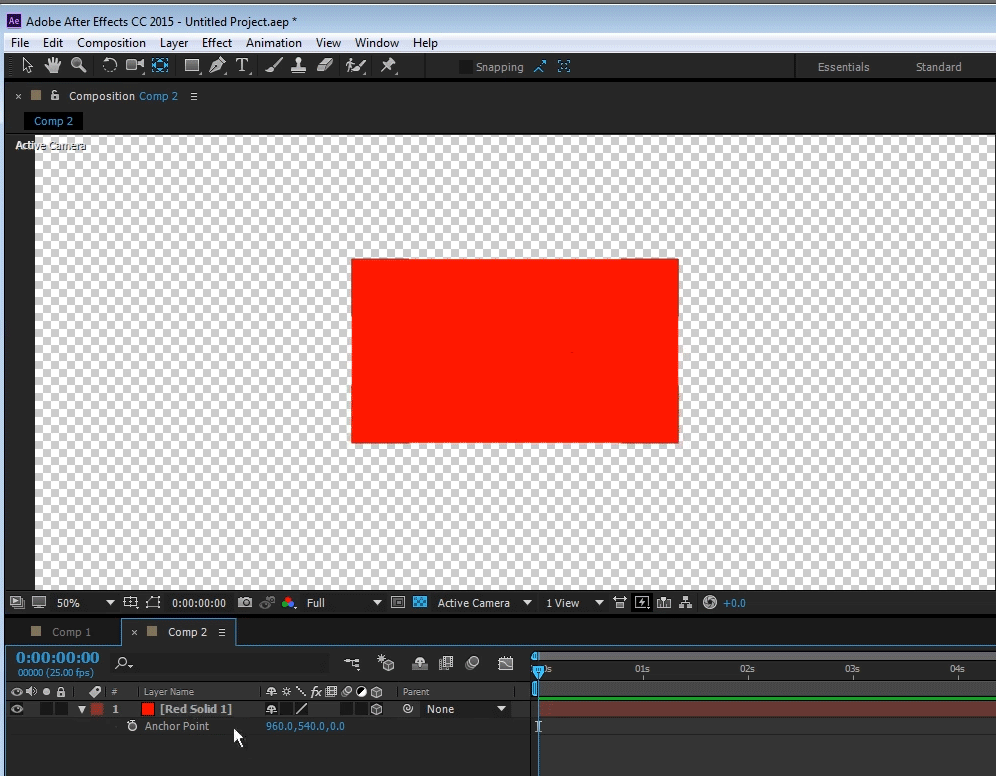
if you are experiencing anything different show us a few screenshots
Copy link to clipboard
Copied
Thanks, that helped!
Copy link to clipboard
Copied
Hi, go to view and check the Show Layer Controls
Copy link to clipboard
Copied
Thank you ^^