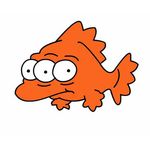- Home
- After Effects
- Discussions
- Change drag and drop functionality to not assume i...
- Change drag and drop functionality to not assume i...
Change drag and drop functionality to not assume image sequences?
Copy link to clipboard
Copied
If I drag and drop a folder into AE it always assumes it's going to be an image sequence but I almost never use image sequences. Can I change a setting so AE doesn't assume I'm importing an image sequence?
If I try to import a folder with multiple folders full of videos I get this error:
"Can't generate a sequence. Directory doesn't contain files with valid sequence files names."
...but if I hold ALT while dragging and dropping it imports fine.
If I try to import a folder with videos in it I get this error:
"File cannot be imported - files of this type cannot be used as sequences."
...but if I hold ALT while dragging and dropping it imports fine.
I don't want to have to hold ALT every time I import something. I'd rather hold ALT only when importing an image sequences.
Copy link to clipboard
Copied
Nope. It's unfortunately hard-coded.
Mylenium
Copy link to clipboard
Copied
Wow that's annoying and doesn't really make any sense. If I go to File >Import everything imports fine, I don't understand why dragging and dropping a folder should work any differently. I can't believe I have to tell AE that it shouldn't attempt to create an image sequence out of a folder that doesn't contain any images - the program recognizes there are only videos and instead of importing the folder it gives an error... that seems wrong.
I don't remember getting this error on Macs but I don't have Mac to test this on. Is this a Windows problem?
I submitted a feature request: https://adobe-video.uservoice.com/forums/911311-after-effects/suggestions/38861359-change-drag-and-d...
Copy link to clipboard
Copied
Did this change recently? I have the EXACT OPPOSITE issue - I can't import image sequences by dragging. I have to use the file import dialog. AE 22.3.0 (the issue exists for me for more than a year) on Monterey 12.3.1.
Copy link to clipboard
Copied
Same, cant drag'n'drop, nothing helps. Going to reinstall. Abobe is amazing as usually.
Find more inspiration, events, and resources on the new Adobe Community
Explore Now