Copy link to clipboard
Copied
Hi there,
I want to replace this bonsai vase image with another image. Does someone please can tell me how I can do it?
Thanks in advance,
Nico
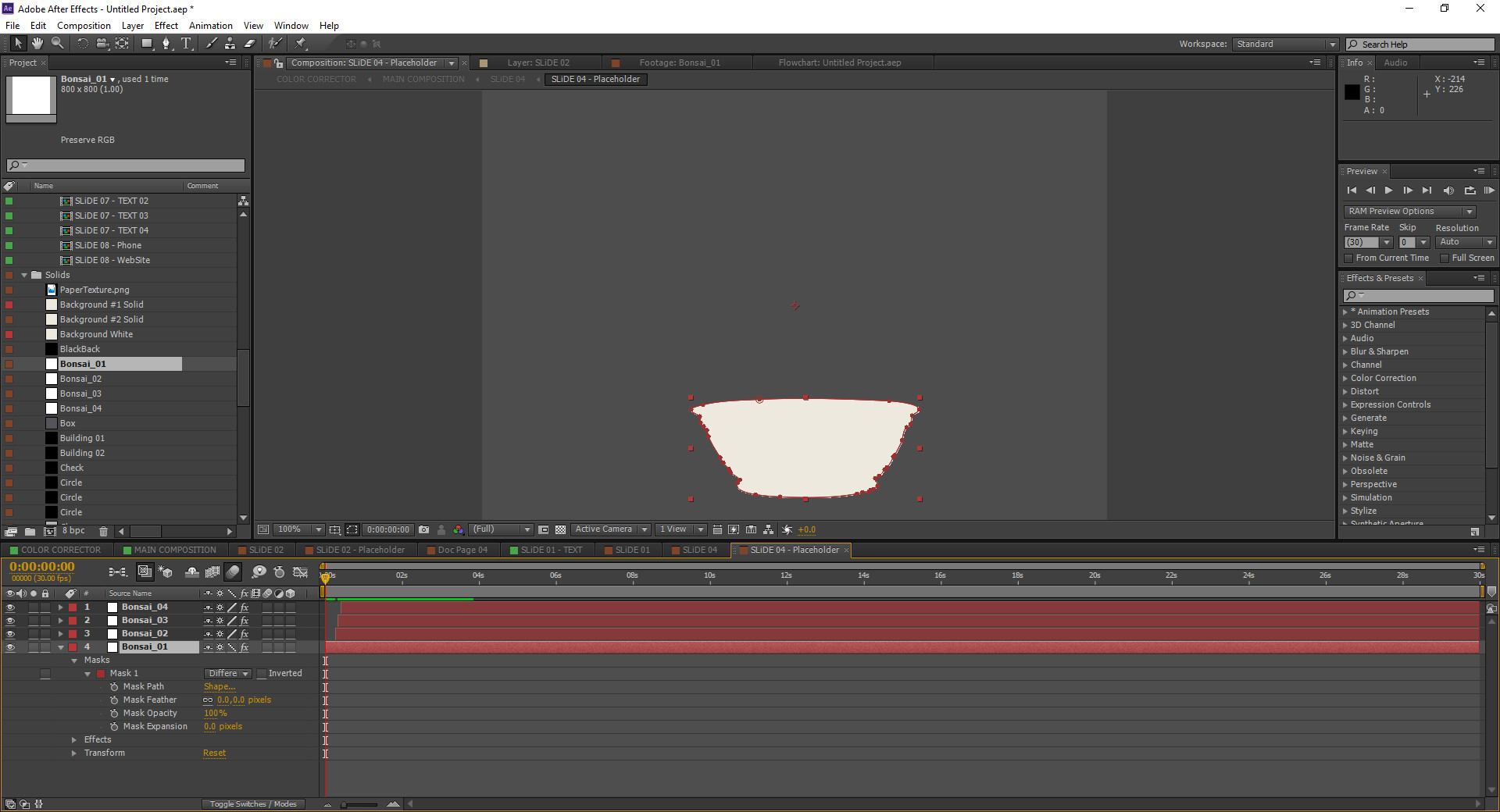
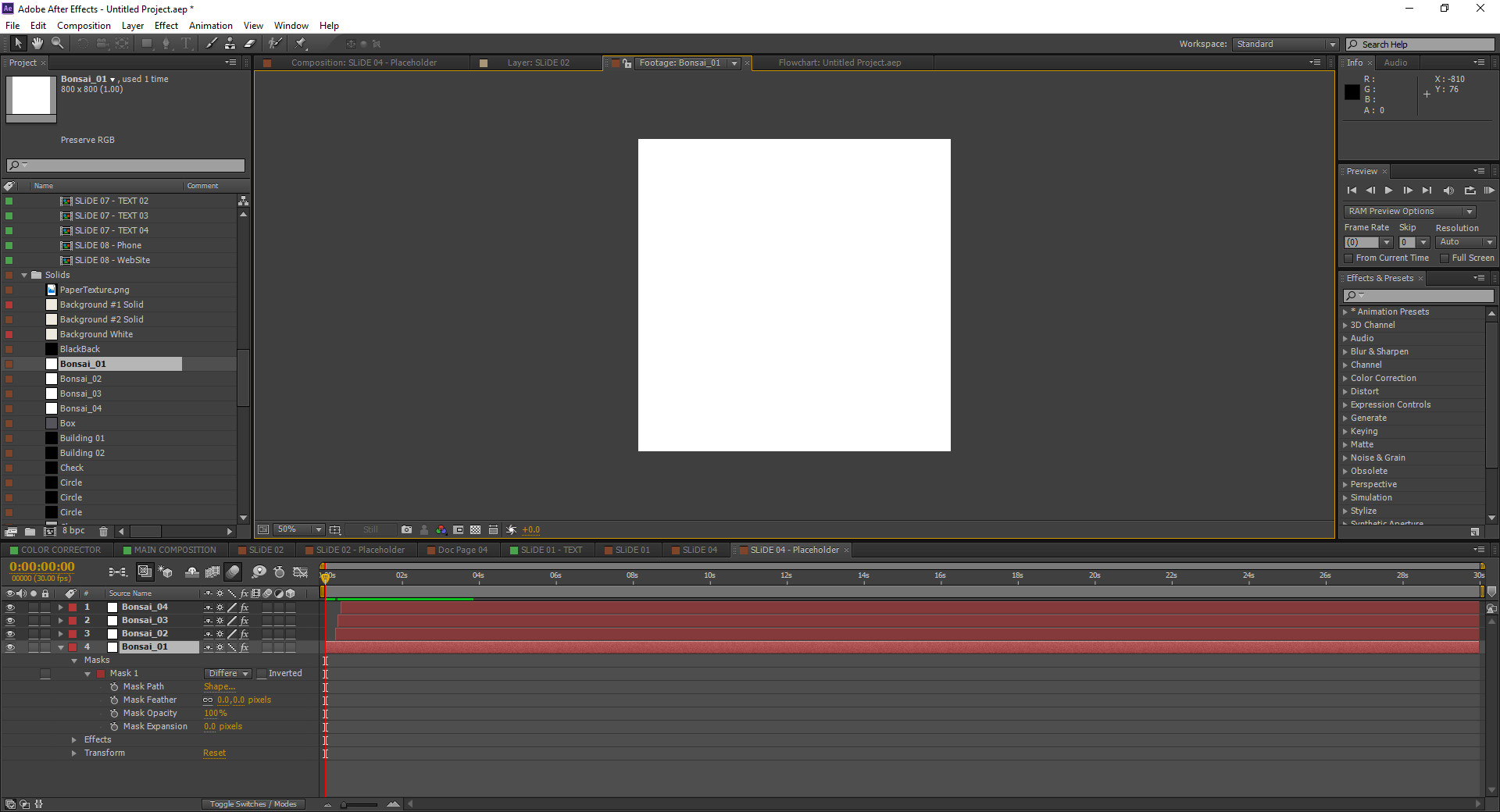
 1 Correct answer
1 Correct answer
close the mask
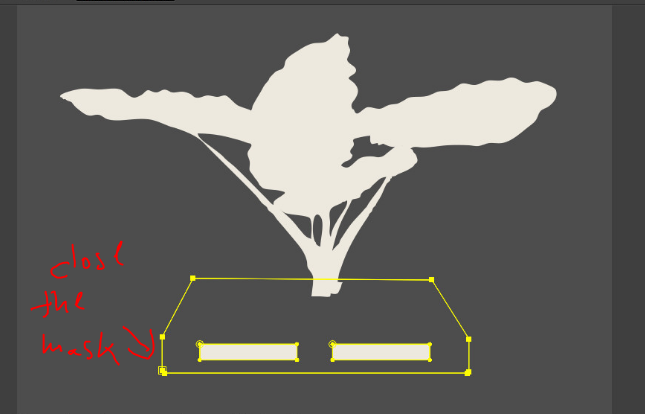
you can see it's open also because there is no mask mode available for it:
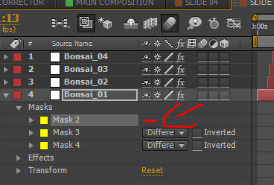
Copy link to clipboard
Copied
While Bonsai_01 is selected in the Timeline, start to drag and drop the source footage item that you would like to replace is with and then add the Alt key before you let go of the mouse. Adding the Alt key tells AE that you want to replace the source of the selected layer.
Copy link to clipboard
Copied
Got an image in the same general shape as the masked thingy in the top shot? Use the masked whatever in the top shot as a track matte for your other image.
Copy link to clipboard
Copied
hi Both,
thank you for your Tipps. I actually want to replace the vase with a pallet form mask image like this on photo belove.
Maybe I can use Photoshop?

Copy link to clipboard
Copied
As long as the angles of the shot match, you should be okay. If they don't, the viewer will smell a rat.
Copy link to clipboard
Copied
Hi @Dave LaRonde,
thank you for your answer. How can I create such a pallet form like in the image in a white animation mode exactly like the vase? when I click on the vase I got no image but a red coloured outline... As I am a beginner if you can explain me step by step I would really appreciate it.
Thanks,
Nico
Copy link to clipboard
Copied
Hi Nico:
I'm getting the impression that you're diving into After Effects and using it without any formal training. Have you looked into taking a class on motion graphics or on After Effects? You'd probably benefit from something that's hands on.
-Warren
Copy link to clipboard
Copied
Hi,
sorry I do not know what it is, can you provide me some examples please?
Thanks,
Nico
Copy link to clipboard
Copied
Could be a solution to create a Mask with Illustrator and import it on After Effects?
Thanks,
Nico
Copy link to clipboard
Copied
If you want to replace the mask. Copy a new mask from Illustrator, Photoshop or After Effects. Select the Mask or Mask Path and paste in the new mask.
If you want to keyframe the mask then keyframe the Mask Path (turn on the stop watch). Select the Mask Path, go to a new location and paste the new mask in as a keyframe.
If you want to replace the layer with a new source then select the layer and drag the new object into the timeline from the Project panel. Hold down Option or ALT during the release of the mouse. The mask and any other properties/effects changed or added will be retained on the new image.
Copy link to clipboard
Copied
Hi @ Katie Houghton,
Thank you a lot for your suggestions,
I created the outline with the Pen Tool on Illustrator. Could you please tell me the next steps in order to save it and import it on After Effect?
Thank you in advance,
Nico
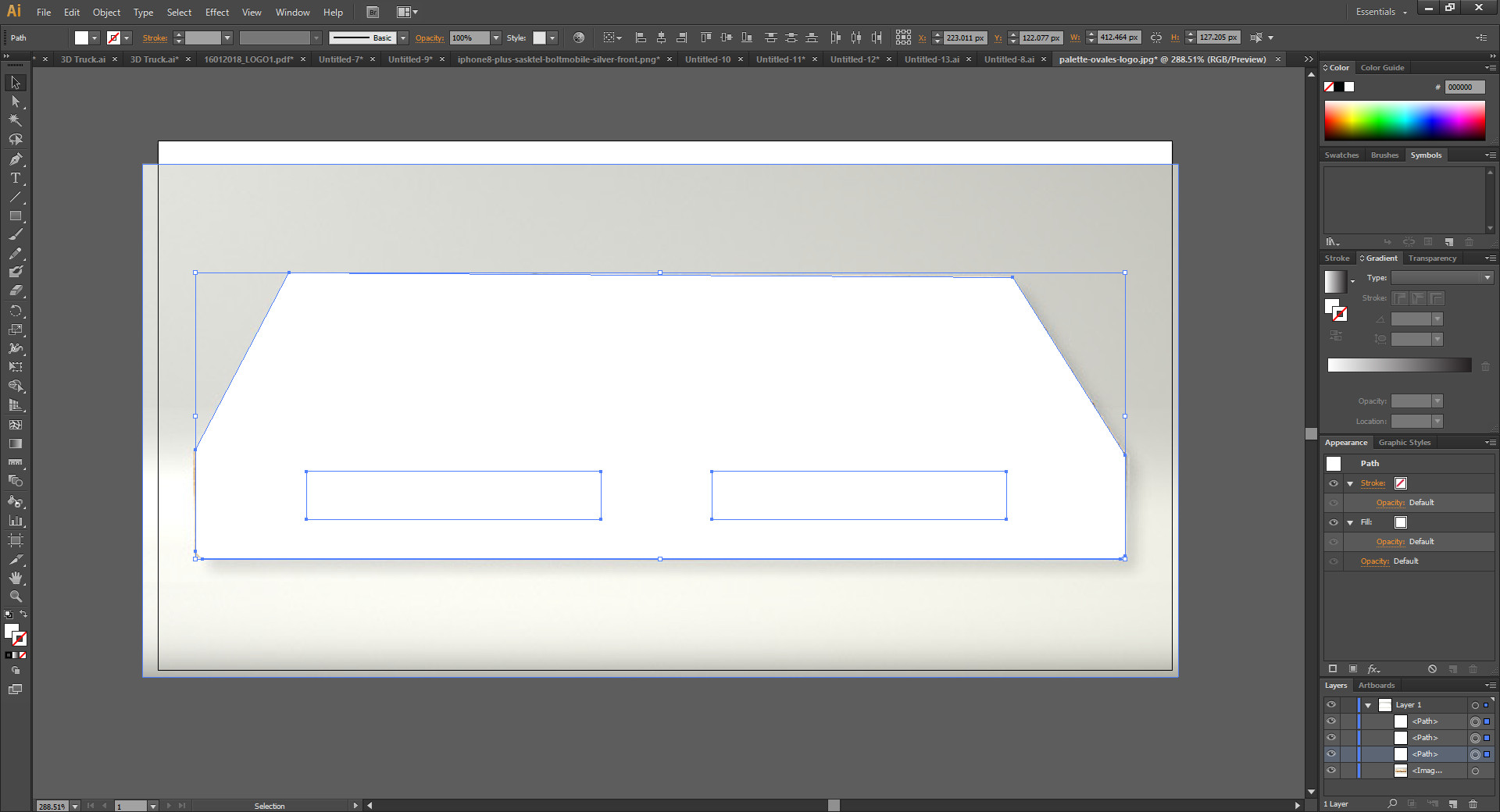
Copy link to clipboard
Copied
In illustrator you just select and copy the paths into your clipboard. Go back to After Effects. Then if you are replacing the mask, select the mask or mask path then paste. If you are adding the mask then just select the layer and paste.
Just FYI. Your path is 3 paths so it will create 3 masks. It will come in with a mode of difference (subtract the shape where the paths overlap, otherwise it adds). You can change the mode if you like.
If you are replacing the current mask, it will replace but still add 2 more paths to equal 3 masks. If you add the mask, you will end up with 4 masks. If it is confusing you can always delete the current mask prior to pasting on the layer.
Let me know now if that helps. Basically, just copy and paste.
One more nice gem, if you have one path you can copy it into a spatial property like position and instead of a mask you get a motion path.
Hope that helps!
Copy link to clipboard
Copied
Hi @Katie Houghton,
Thank you very much for your answer. I pasted it as new mask but as you can see the colour white should be inverted. Is there anyway to do it?
Thanks,
Nico
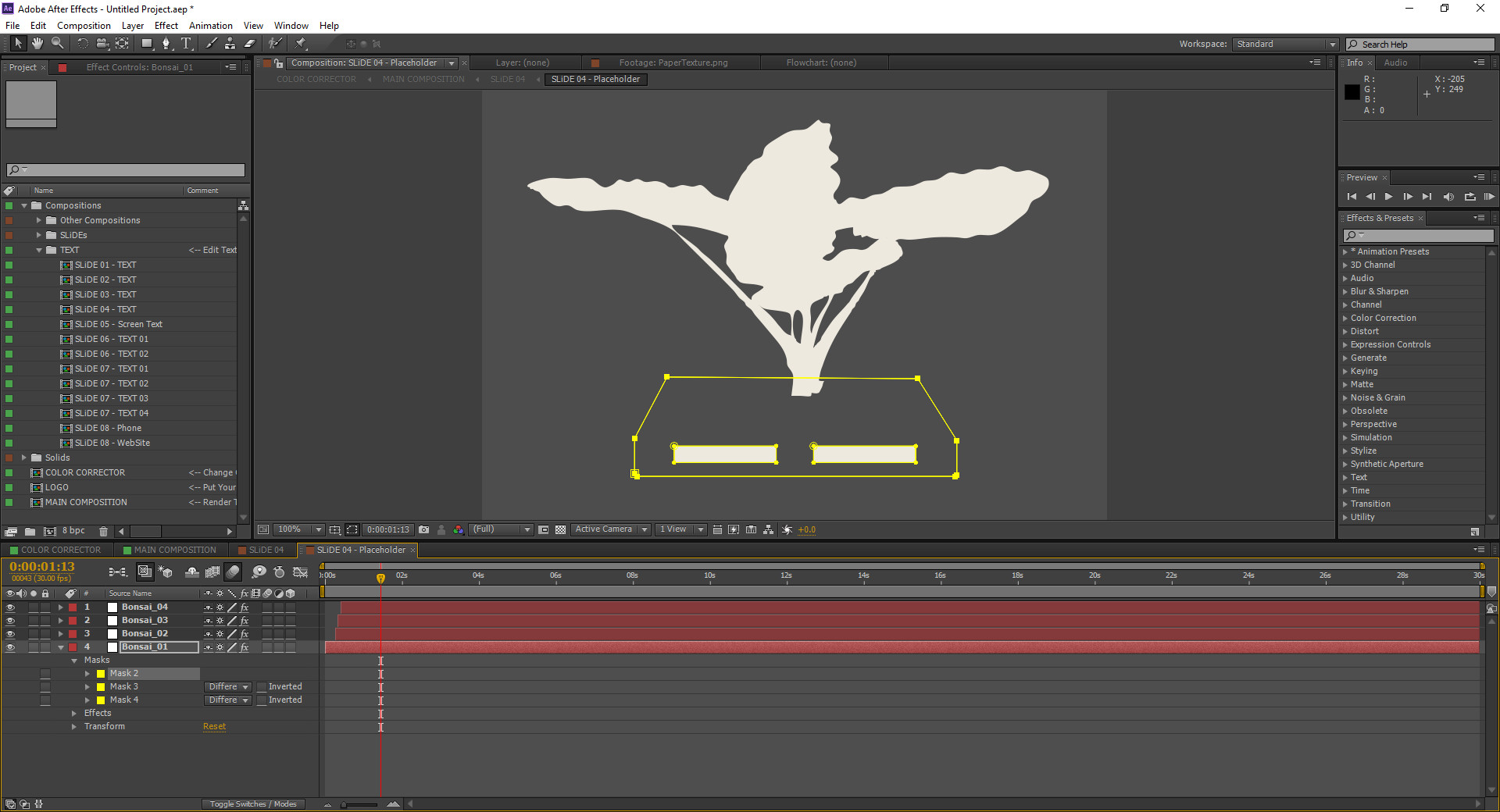
Copy link to clipboard
Copied
close the mask
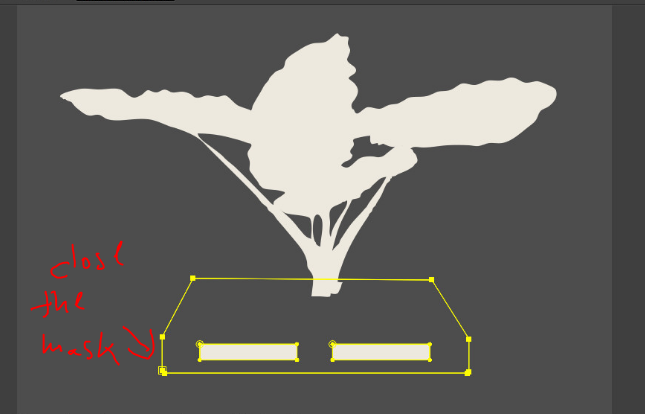
you can see it's open also because there is no mask mode available for it:
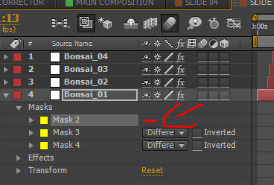
Copy link to clipboard
Copied
Copy link to clipboard
Copied
Yes. Only closed masks are working masks with a mode.