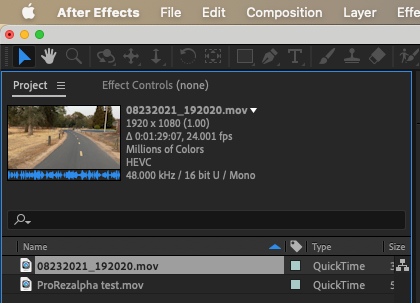Copy link to clipboard
Copied
Anyway to know in AE what the exact codec is for an imported .mov file? I want to make sure I am exporting it in the exact same codec.
 1 Correct answer
1 Correct answer
All you have to do to retrieve the properties of an imported asset (any imported file) is to click on the file in the Project Panel and observe the info in the Preview Pane.
If your source footage is an MP4 or even an AVI or MOV file with a nonstandard frame rate like this one:
The footage is almost certainly from a mobile device or screen capture program and it has a variable frame rate. It should be interpreted and set to the nearest standard frame rate (24 for this clip). If it is an MP4 it
...Copy link to clipboard
Copied
All you have to do to retrieve the properties of an imported asset (any imported file) is to click on the file in the Project Panel and observe the info in the Preview Pane.
If your source footage is an MP4 or even an AVI or MOV file with a nonstandard frame rate like this one:
The footage is almost certainly from a mobile device or screen capture program and it has a variable frame rate. It should be interpreted and set to the nearest standard frame rate (24 for this clip). If it is an MP4 it also may be a very good idea to transcode it to a production format like ProRez or DNxHD/DNxHR so you get rid of the intraframe compression and the IPB MPEG frame prediction scheme that can foul up decoding in AE and rendering. Even if an MP4 file is right on a standard frame rate (23.976, 24, 25, 29.97, 30, of 59.94) you should never use the Media Encoder to render another MP4 for use in your productions. MP4's are highly compressed, 8-bit files, that have at least 1/3 of the frames predicted and the color compressed in blocks of 4 pixels at the very best settings. Compressing MP4 files again will always significantly reduce quality.
I hope this helps. If you are going to spend a lot of time working with video it is a very good idea to study video formats, video standards, frame sizes, frame rates, and compression technology. You also need to understand streaming service standards and match them to end up with the best quality on YouTube, Vimeo, and all social media platforms. None of them will serve up your original video, they will re-compress it to two or three different frame sizes and data rates to optimize playback. If you send them a file that does not meet their standards it will be compressed with a sledgehammer and look a lot worse than it would if you sent them the right format. Fortunately, the AME (Media Enoder) is kept up to date with the current streaming service presets. Just pick one that matches your frame size.
Get ready! An upgraded Adobe Community experience is coming in January.
Learn more