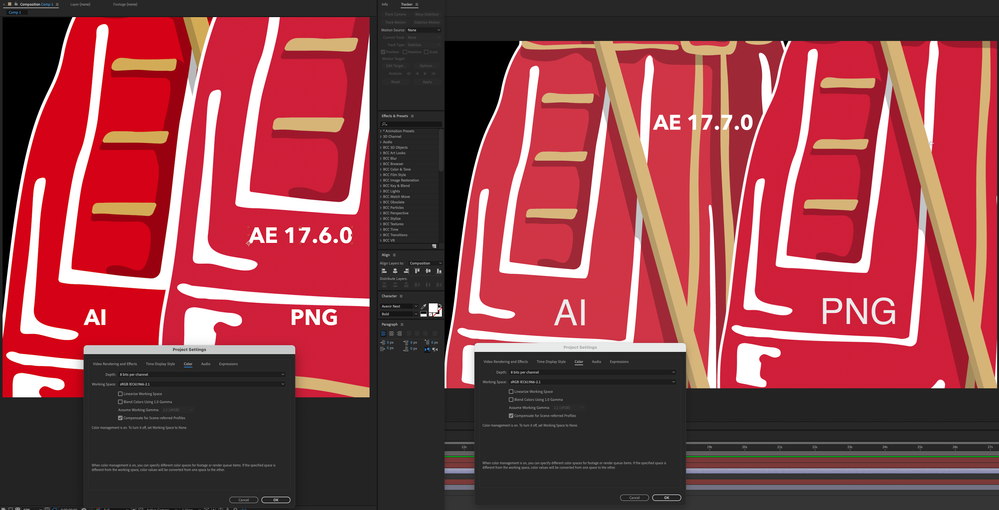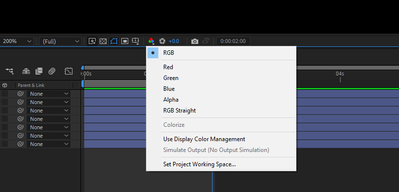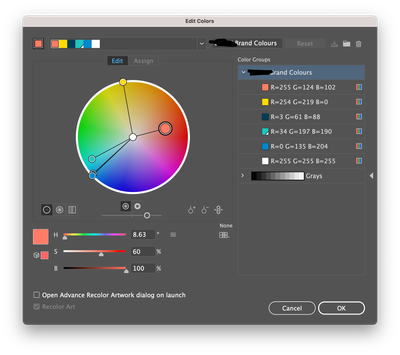- Home
- After Effects
- Discussions
- Re: Color Change - Illustrator to After Effects
- Re: Color Change - Illustrator to After Effects
Copy link to clipboard
Copied
HI All,
I thought I would post here for answers first before reaching out to adobe. I have searched for answers on the internet, with no real result. I am having issues with the color changing when I import a .AI file to After Effects. The Document color mode is RGB. I created RGB swatches for each color and applied to the shape of the logo. I have Assigned Profile Working RGB: sRGB IE61966-2. Attached is an image from Illustrator (1) and an image from After Effects (2). Any suggestions would be appreciated.
(1)
(2)
 1 Correct answer
1 Correct answer
Try going to the menu File / Project Settings ... / Color and choose the same color profile.
 11.00.49.png)
Copy link to clipboard
Copied
Boring standard answer: Arbitrarily assigning color spaces and profiles does nothing unless you actually work with full color management. That's basically your answer there. You are messing this up somewhere by not using the same settings and not using e.g. the correct proof preview in AI. Even the automatic gamut correction in AI's color mixer could be at fault here, if you create your alleged RGB colors using CMYK or HSB sliders. I would suggest you leave this be and just use a non-profile dependent workflow by resetting all settings to their defaults and relying on the monitor only.
Mylenium
Copy link to clipboard
Copied
I also found this link for future color management.
Copy link to clipboard
Copied
The problem is that WE NEED a consistent color workflow - because the logo of the client has to be accurate in print and motion. This is a huge problem and I believe this is a bug in After Effects. AE can't handle correctly input and output from AI files. We now convert all logo files to shapes. I didn't test this for photoshop, but probably the same problem. I'll reach out to Adobe ...
Copy link to clipboard
Copied
Thank you... this or converting AI layers to shapes in AE, and correcting colors manually in AE is what worked for me in resolving the color shift. Saving as an EPS with CMYK Postscript option off worked only for importing single layers, or as footage, vs. a layered comp.
Copy link to clipboard
Copied
I wish i could do this, but for some artwork's it's not possible to convert to shape. It goes a bit wrong with complicated artworks 😞 And still hasn't been fixed.
Copy link to clipboard
Copied
No. There is definitely a bug in either Illustrator or After Effects, or both.
Everything on my side is set to sRGB. Illustrator, After Effects, monitors and operating system. It also works as it should in all other applications I'm using. Only Adobe is somehow still screwing up the colors.
Copy link to clipboard
Copied
Glad it's not just me.
Copy link to clipboard
Copied
Try going to the menu File / Project Settings ... / Color and choose the same color profile.
 11.00.49.png)
Copy link to clipboard
Copied
It worked! Changing the color profile in After Effects was the answer.
Copy link to clipboard
Copied
I'm glad I helped you stephanieg16940747
Regards!
Copy link to clipboard
Copied
Thanks again, really appreciate it byroncortezh
Copy link to clipboard
Copied
thank you, GOD bless you!!! it worked for me!
Copy link to clipboard
Copied
Tried it, this doesn't work.
Copy link to clipboard
Copied
OK when saving out the eps, uncheck the 'Include CMYK PostScript in RGB Files". Either way, the file is saved as an RGB file, but when imported into AE, it mist be picking up the CMYK postscript setting? Hell if I
Copy link to clipboard
Copied
its very hard to find out the solution for this but i got that first go to the project setting and change same color as ai for example sRGB iec than after you done go to your diplay perview panel and select use display color management and Boom you see the magic is happen
Copy link to clipboard
Copied
Both of my Ai and Ae color settings are synced. Still not getting the proper color like illustrator. Finally, your solution helped. But for me, my display preview was set to color management. When I selected RGB, it got fixed.
Copy link to clipboard
Copied
Sorry. This doesn't fix getting the proper color after export. Somehow I selected "none" from the color management and then selected "sRGB". This finally fixed the color using the display color management in display preview.
Copy link to clipboard
Copied
Thank you.
Copy link to clipboard
Copied
Thanks, man. Currently working on IKEA commercials and the colors were all f*cked up, this helped!!
BTW. This is so embarrassing for Adobe, always the same crap, they cluttered color specific features EVERYWHERE, in project settings, comp settings, viewers, color swatches, export settings, footage interpretation and hell knows where else. With Adobe stuff it`s best not to touch color management because you end up in a rabbit hole.
Copy link to clipboard
Copied
In the newest version of both AE and AI I still have this problem, but the solution above worked. Thanks!
Copy link to clipboard
Copied
Ahaaa, thank you! I was running into this issue too even after the other solutions suggested here. So silly.
Copy link to clipboard
Copied
I worked! But not from the start. At first it didn't work. I've spent few hours trying to find a solution. At the end, reading someones comment about using spot color swatches in Illustrator, I've realised that i didn't check that. Turned out the original illustration was using color swatches defined in CMYK (facepalm). After changing these swatches to RGB all works perfectly!
Copy link to clipboard
Copied
Ok so I think I have the same problem. How do I see if my colour swatch is defined in RGB or CMYK? When I open the swatch editor all values are in RGB and it default opens the HSB sliders. Document color mode is RGB.
Been over and over this problem the last couple of days and still haven't got colors to match up in AE.
Copy link to clipboard
Copied
Hmm looks like all your swatches are RGB. In my case I determined that by a little icon on the right of each swatch. RGB shows up as three bars, and CMYK as four triangles. And by your screenshot it looks like you've got all in RGB... so maybe that's not the problem.
I know its a very annoying problem! Maybe in your case it still has to do something with non matching color profiles?