 Adobe Community
Adobe Community
- Home
- After Effects
- Discussions
- Re: Color Management seems broken or altered in AE...
- Re: Color Management seems broken or altered in AE...
Copy link to clipboard
Copied
I am not sure what's up but I opened up a project from last month and everything is waaaaay off from what I'd set it as in terms of color rendition. Luckily I still have 2018 installed, but has anyone else noticed this? Checked all the usual stuff of course.
- Windows 10 64 bit
- Latest updated
- Latest Graphics drivers
 1 Correct answer
1 Correct answer
I eventually figured out the problem, at least in terms of what to do to fix, though why it appeared in CC2019 and not in CC2018? That will remain a mystery!
The problem ended up that the Windows Color Management system will default to a monitor's hardware ICC profile, if there is one available. If there isn't, it will use the standard sRGB model, which in this case would have been much better. My primary monitor is an LG OLED 27" which uses the default sRGB model, but my secondary monitor, which
...Copy link to clipboard
Copied
It's been changed in Premiere Pro, too. I'm sure it's not for the same reasons, but someone from Adobe had darned well better tell users what to do in AE.
Copy link to clipboard
Copied
OK- Just to make this crystal clear: 1st image is from AE 2018. Then immediately after, the second image is from the same exact file, (not even hitting Save) but opened in AE 2019. How is this acceptable on any platform or planet?

Now the AE 2019 "converted" version...

The file uses 32 bit float, and the latest ACES color space, which is like state of the art color science pretty much.
But no matter, the vast differences exist even if I change to sRGB or whatever. Project Settings Below:
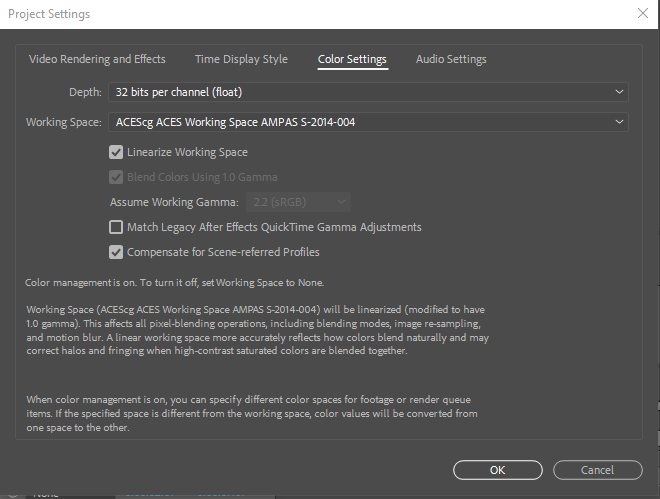
Copy link to clipboard
Copied
Under the View Menu, have you enabled Use Display Color Management?
Copy link to clipboard
Copied
To be honest I hadn't thought to check if Use Display Color Management was checked or not (I just assumed it was) and anyway, Yes it was turned ON both in 2018 and 2019. So, again, all settings are the same...
Copy link to clipboard
Copied
Can you please file a bug report at our UserVoice site below? Please include a link or attachment to the files.
https://adobe-video.uservoice.com/
If you prefer not to share publicly, DM me the link or I can give you an address to send the files to.
There were no intentional changes to color management in After Effects 16.0 that I would expect to cause this problem. There may have been an inadvertent change (a bug) that needs investigation.
Copy link to clipboard
Copied
Thanks - I'm trying to finish something up but will submit a report as soon as I get a chance.
Copy link to clipboard
Copied
I can't be the only one here with this issue?
Any solutions? Maybe?
Copy link to clipboard
Copied
The only sure-fire one for now: use CC 2018 if it works well for you.
Copy link to clipboard
Copied
I eventually figured out the problem, at least in terms of what to do to fix, though why it appeared in CC2019 and not in CC2018? That will remain a mystery!
The problem ended up that the Windows Color Management system will default to a monitor's hardware ICC profile, if there is one available. If there isn't, it will use the standard sRGB model, which in this case would have been much better. My primary monitor is an LG OLED 27" which uses the default sRGB model, but my secondary monitor, which is what I use for my Timeline "output" display (the Composition panel) used it's own ICC profile. It's an AOC 24" LCD and it happened to come with its own hardware color profile.
Obviously my assumption was dead wrong that "Hey, the manufacturer would know best, so I should use their ICC file, right?" Maybe if the monitor was intended for design or editing, but in this case, not so much. In hindsight, it's hardware profile is probably set up much the way the default profile of an HDTV is in a store is, ie utter garbage: artificially pushing up colors and sharpness, and adding in extra "warmth" all to grab a customer's attention.
Anyway, I removed the AOC profile and set it and the LG monitor to both use scRGB (which is a little wider than standard RGB) and "snap!" AE displays everything back to the way you'd expect it to! Again- why was this an issue when every other version of AE didn't show this behavior? No idea, except maybe previous versions just ignored the OS Color Management and applied its own settings?
I was already thinking of investing in a more dedicated color correct "editing" monitor, so this experience has made me more certain that it's the better way to go.
Copy link to clipboard
Copied
Thanks for the update, glad you've found a working solution.
I don't have an explicit reason why the behavior is different between versions of After Effects. There was no intentional change to the behavior of color management in After Effects 16.0. Without getting similar hardware and doing a full root-cause analysis, my best guess here is that one of our underlying color management libraries (which are shared with other Adobe applications and have an entirely separate team that updates/maintains the shared code) was changed in a way that caused this result. Should that be the case, my intuition is that they were fixing a bug or doing other improvements, and given your evaluation of "this works correctly when the OS is using the correct profile", the bad result was a case of "color management is now doing the 'right' thing instead of ignoring or assuming certain parameters, but with the wrong OS profile, that could result in the wrong colors". I hope that makes sense.
Copy link to clipboard
Copied
Thanks- that does make sense.
I am definitely a fan of the "continuous dev" model that both Adobe and Microsoft have adopted in recent years, but with so many incremental changes it does make it hard to pinpoint certain issues. With that in mind it, could easily be not just one thing that caused the problem, but several.
