 Adobe Community
Adobe Community
- Home
- After Effects
- Discussions
- Color Shifts when rendering to H.264 Blu-ray
- Color Shifts when rendering to H.264 Blu-ray
Color Shifts when rendering to H.264 Blu-ray
Copy link to clipboard
Copied
Since upgrading to After Effects CS5 I am seeing the following:
Whenever I render out a video file using the "H.264 Blu-ray" Output Module option, the resulting m4v video has a different color appearance than the After Effects composition from which it was rendered. The rendered file appears to have a yellow cast to it, especially evident in red highlights. This appearance is seen within After Effects (after importing the file and dropping it in a composition) as well as in VLC media player. In addition, a blu-ray disc created using the m4v file also has the yellow appearance when viewed on an HDTV. In other words, the color shift is consistant in various players as well as within After Effects itself.
Here is the bug report I submitted:
******BUG******
Concise problem statement:
Steps to reproduce bug:
1. Create a project with HDTV (Rec. 709) color space, 8 bit.
2. Import a 1920x1080 video file (any kind).
3. Render out to H.264 Blu-ray (using project color space).
4. Import the resulting m4v file and compare it to the original video.
Results: The color has been shifted; has a yellow cast to it.
Expected results: the color should appear the same for the rendered file as the original.
Copy link to clipboard
Copied
Andrew Yoole wrote:
Are you certain you have all colour management turned off in After Effects?
It says it's off in Project Settings. In Preferences->Previews there's 3 options for it (none of which say off - ie. they say Faster / more Accurate except ram preview / More Accurate). Anyway it seems to give the same RGB values with each option of preview (ie. the red, green & blue coloured solids still show a different value after H264 Blu-ray compression. I also tried turning OpenGL off for previews and it gave the results shown above too. In the Output Module it also says colour management is off. Exporting as uncompressed AVI instead of H264 Blu-ray gives identical RGB values as the source.
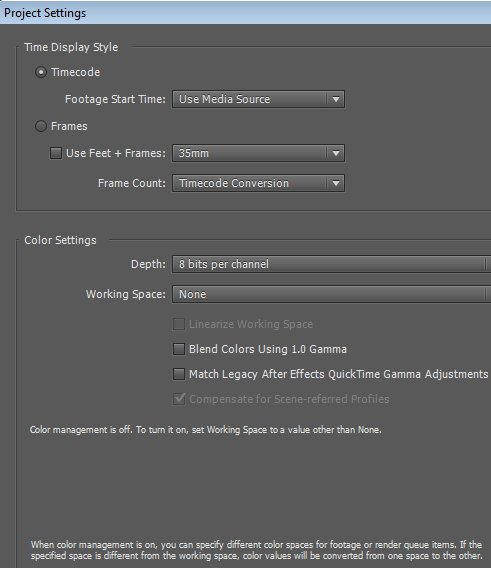
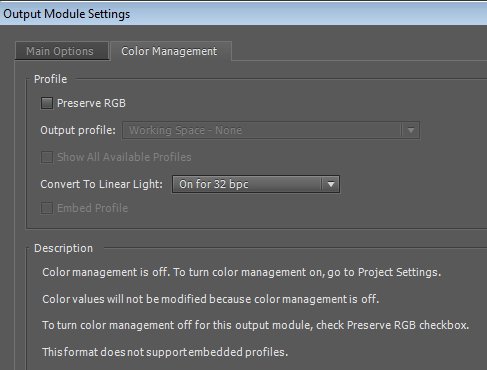
Copy link to clipboard
Copied
Andrew Yoole wrote:
I just did a test myself.
Mac Book Pro, OS X Lion, After Effects CS 5.5 (10.5.0.253)
Could it be anything to do with Mac vs PC?
Outputting as .MOV with the H264 option gives a much closer colour match (only around 1 out on the RGB values in the middle of the blocks) than the "H264 Blu-ray" option (which creates a .M4V file) on this PC anyway.
So (on this PC, rendering from with AE CS5.5)
1) .MOV with H264 option gives almost the same colours as the source (only around 1 out on RGB values - on the middle of the coloured blocks anyway - not at the edges)
2) AVI uncompressed gives identical colours to the source
3) H264 option (.MP4) gives inaccurate results (a lot worse than 1)
4) H264 Blu-ray (.M4V) option gives inaccurate results (a lot worse than 1)

Copy link to clipboard
Copied
Because HDTV standard is 709 and ths SDTV is 601. so the color in the monitor will have different feeling.
But if u use TV to watch the Effect will be the same.
TV have an Y-cb-cr to RGB Translate table. when HD mode . tv will switch convert table to 709.
when signal change to SD mode . TV will auto switch to 601 table. so it will looks same.
But monitor did't have this function . so u will find the color shift.
if u try to make it without shift in monitor. when u use TV to watch ur produce . u will find a lot of different
Copy link to clipboard
Copied
nicycc, I didn't totally follow that, but if you are saying there is no problem then I disagree. Firstly, there is a shift when viewed on a HDTV exactly the same as I see on my computer monitor. Secondly, even if it only looked wrong on a computer monitor, that would still be unacceptable as so much hi def content is delivered to people's computers nowadays. Thirdly, this didn't happen with CS4 but only started with CS5. Fourthly, A.I.1's test conclusively shows an objective difference in color when rendering using Media Encoder to H264. As I said previously, this is no longer a concern for me as I have an alternative process for transcoding to H264, but anyone who uses Media Encoder to do this needs to know that the color can change (although maybe not on a Mac).
Copy link to clipboard
Copied
I know I am resurecting an old thread but I have also had a lot of mind-blowing problems with output module's h264 color shift in AE 5.5...I believe I have pinpointed the reason and would like if someone could confirm or tell me I'm a fool...contrary to Adobe's claims, the h264 module does not seem to apply rec709 matrix to HD -size input video but rather rec601...since it also does not embed flags, players rely on the file's video size, which is 1920x1080, to determine which matrix to apply, and of course, they mistakingly apply the rec709, when it's actually rec601...those who encode to h264 SD, logically, don't see the problem because rec601 is the correct matrix for SD anyway...
media encoder also doesn't embed flags, but applies the rec709 matrix correctly...
hope the discussion picks back up...:-)
cheers...
Copy link to clipboard
Copied
mytbit is correct. I've been mystified by this same problem for the past year on my pc. But I'm able to render the same files to h264 in Premiere without the color shift. Because 90 percent of my work takes place in After Effects I would really love for adobe to correct this bug.
Copy link to clipboard
Copied
Answer I've found is to either render to h264 from Premiere. Or to render h264 in the Quicktime module.
Copy link to clipboard
Copied
I have tested stats1979's method and it works (thanks, stats!); if you render to H264 Blu-ray out of Premiere, the color is unchanged. If you have an After Effects project to be rendered, you can import it into Premiere and render from there. This raises in my mind the question of why Adobe hasn't fixed this bug yet, or even acknowledged that it exists. As I said earlier, for me this isn't a concern because my workflow now renders everything to avi and uses third party to encode, but obviously this bug is inconvenient for anyone who would prefer the speed and simplicity of rendering straight from After Effects.
Copy link to clipboard
Copied
When you are rendering out of Premiere Pro you are using the Adobe Media Encoder. Until Adobe changes the render cue you cannot do multi pass rendering in AE's Render Cue. You can render After Effects compositions directly in the Adobe Media Encoder (same as Premiere Pro) and therefore the results will be identical. You should never render MPEG formats like H.264 without using multi pass encoding so trying to call this a bug when it's a function of AE's current rendering engine to render a frame at a time is incorrect semantics. It is a feature that needs to be implemented, not a bug...
Copy link to clipboard
Copied
You are wrong, sir. This is in fact a bug. Read mytbit's comment above. The h264 module is rendering in the wrong color matrix. This has been verified by a private comment sent to me by one of Adobe's programmers.
One of the most frustrating aspects of this forum is the non-stop excuse making of the fan-boys (nee, fan-men) even when Adobe has admitted there is an issue.
Copy link to clipboard
Copied
Maybe it is a bug technically but if you really get to the core problem it is that MPEG formats should not even be available in the Render Cue until the render cue is capable of multi pass rendering. No professional would ever deliver any MPEG format that was not rendered using multi pass encoding. The quality just isn't there and that's the Codec's fault. It is Adobe's fault for allowing their AE to give you the option to use something that cannot produce acceptable results because of the nature of the codec's architechure.
And I'm not a fanboy. Nobody is as hard on AE's development team as I am. I just have realistic expectations and I know how to use the tools of my trade without exceeting their limitations. This goes from Cameras to tripods to cranes to HMI's to generators to software. I've been making movies for 40 years and have never had an accident on the set or failed to deliver my part of the project.
Copy link to clipboard
Copied
Uh, huh. Good for you. But you were wrong. Just admit you were wrong. No need to give me your world view, or career resume. Shish.
And actually one pass h264 looks pretty good coming out of the quicktime module.
Copy link to clipboard
Copied
... obviously this bug is inconvenient for anyone who would prefer the speed and simplicity of rendering straight from After Effects.
Because of the nature of waht After Effects does best -- i.e. render frame by frame -- it can't do multipass rendering, which can significantly lower H.264 file sizes, and it may even improve image quality.
If you want, you can use Adobe Media encoder to make an h.264 of a specific comp.
-
- 1
- 2