Composition Panel in BLANK!!
Copy link to clipboard
Copied
My entire composition panel has turned blank, no matter what I import into the composition. The display is set at 'fit' and I am using a Macbook pro (Retina, 16 GB Ram, i7 2.2Ghz Processor) with intel iris pro 6200. Can't seem to figure out what the problem is. PLEASE HELP!!
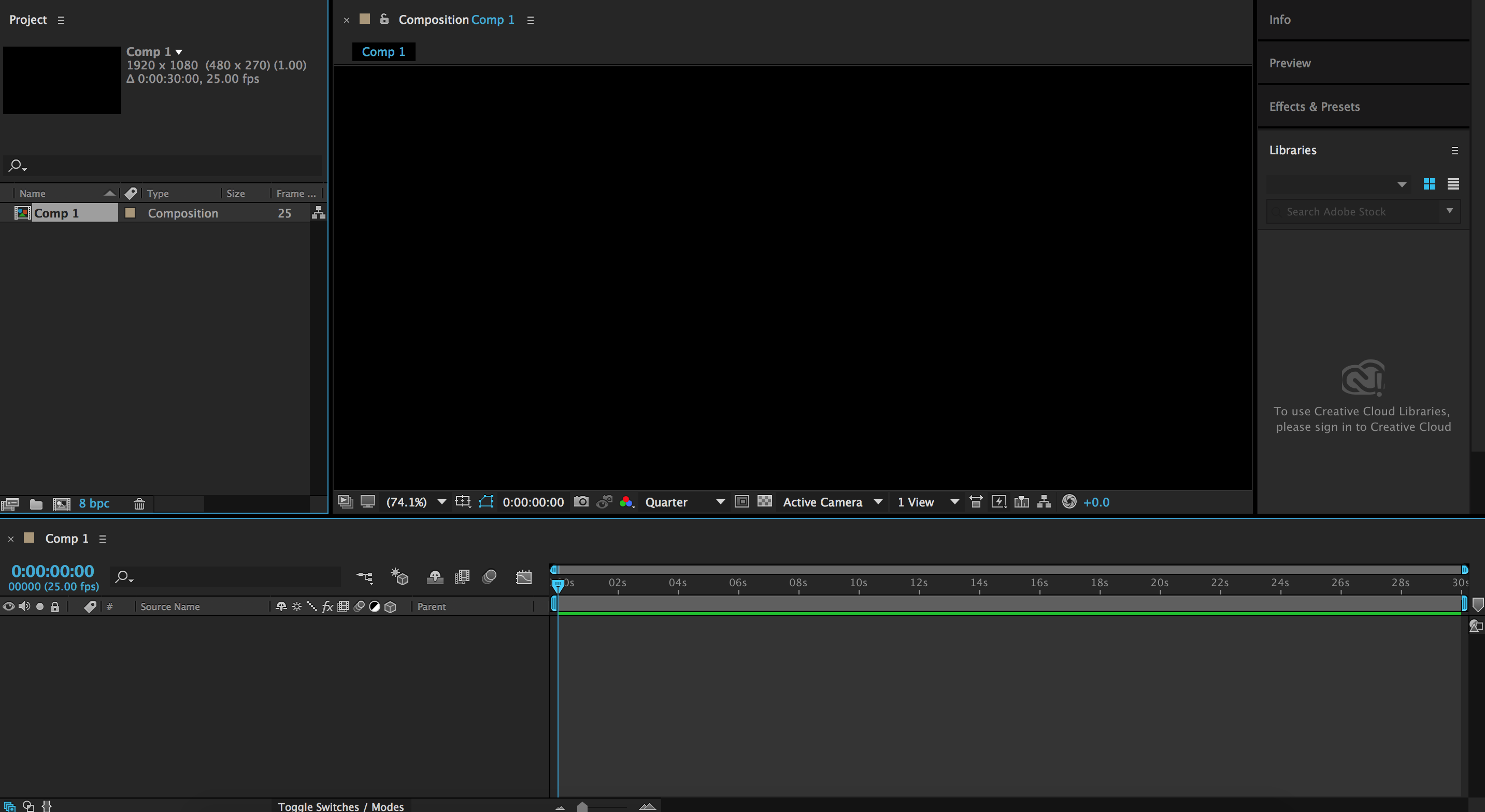
Copy link to clipboard
Copied
It looks like you have no layers in your Timeline/Composition.
Is there more you're not telling us?
Copy link to clipboard
Copied
I have added a solid, still can't see anything except the black screen, my composition has a white background the entire is blank can't even see my composition board. 
Copy link to clipboard
Copied
What happens when you click on the Toggle Transparency Grid switch/button?
What happens when you apply one of the Text Animation Presets?
Have you tried opening up an old project and a composition?
Which version of AE are you using?
Copy link to clipboard
Copied
What happens when you click on the Toggle Transparency Grid switch/button?- Nothing
What happens when you apply one of the Text Animation Presets? - Nothing
Have you tried opening up an old project and a composition? - Yes, they are having the same problem as well, everything was fine 2 days back
Which version of AE are you using? - CC 2015
Copy link to clipboard
Copied
Ensure you have the latest update to CC 2015. Ensure you have the latest GPU driver for your system.
I would also look at installing CC 2018 while keeping 2015.
Copy link to clipboard
Copied
BalvinderS,
Solved this issue yet? Please let us know what's going on.
Thanks,
Kevin
Copy link to clipboard
Copied
Hey, I just stumbled upon this problem. I resolved it by scrubbing through the timeline. It kind of "woke up" the artboard. Seems like a bug. Hope this helps other people, it was very frustrating!
Copy link to clipboard
Copied
Hi mikelomanto,
Could you share your system specifications (CPU, GPU, RAM, OS)? Also, does it happen with a particular project or all of them?
We're here to help.
Thanks,
Nishu
Get ready! An upgraded Adobe Community experience is coming in January.
Learn more

