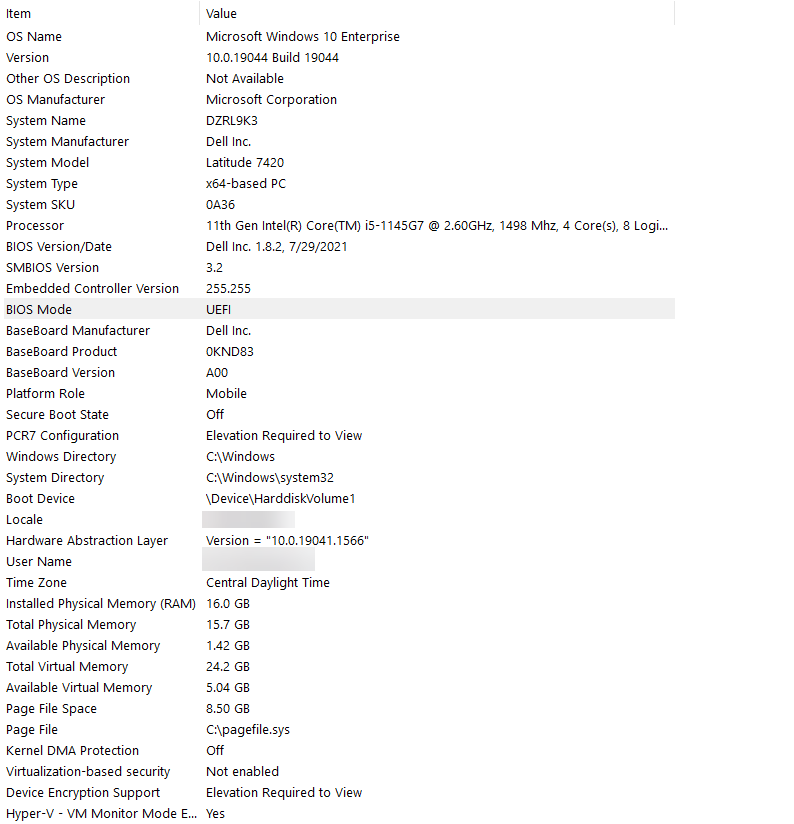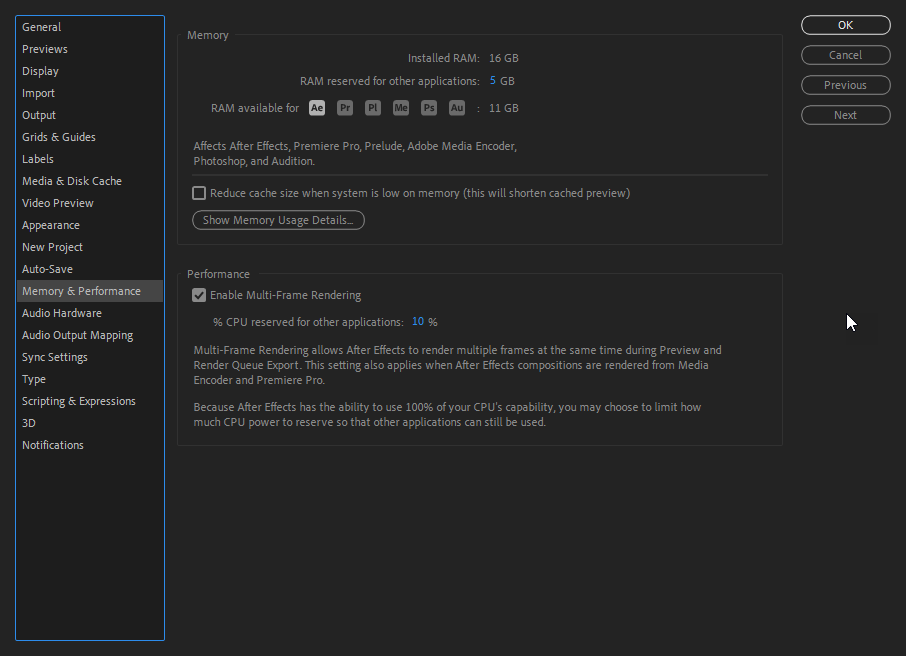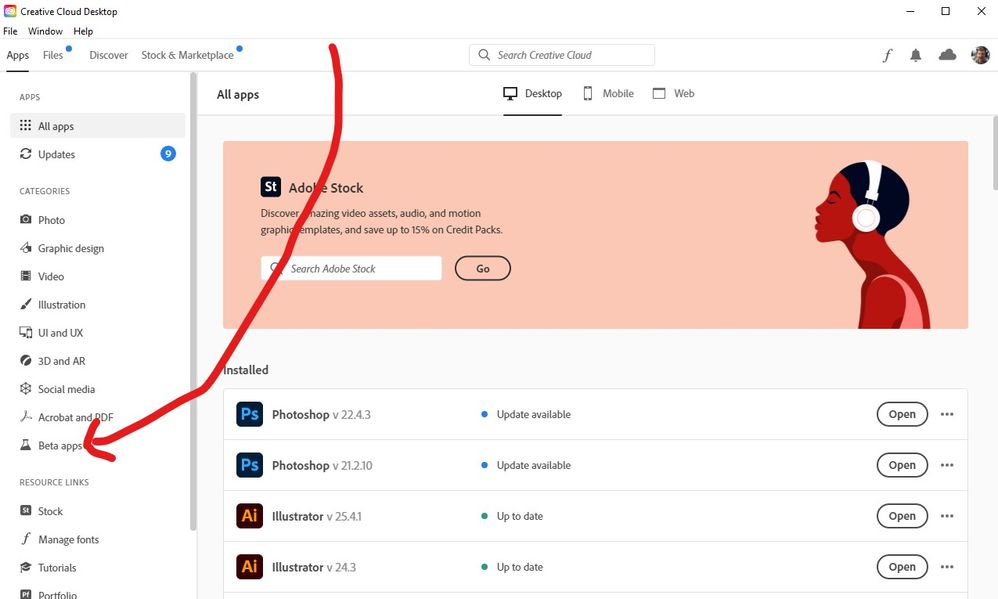Adobe Community
Adobe Community
- Home
- After Effects
- Discussions
- Re: Composition window freezing and not respondin...
- Re: Composition window freezing and not respondin...
Composition window freezing and not responding
Copy link to clipboard
Copied
When I start a project in AE and begin working (motion graphics and video), after a few minutes of working the composition window freezes. I can not select anything in it, and when I select a layer from the timeline and adjust any properties it does not update in the preview of the composition window. Please help. I have cleared and purged my cache and reset my settings.
Copy link to clipboard
Copied
You have the minimum amount of RAM for using AE, so try turning off the option to cache frames when idle.
Although, it may be an issue with the GPU. What GPU do you have?
Copy link to clipboard
Copied
GPU: Intel(R) Iris(R) Xe Graphics
Copy link to clipboard
Copied
You can try turning off (or on) the preference for hardware acceleration of panels, etc.
What do your memory and performance settings look like?
Copy link to clipboard
Copied
Apologies for the late reply. I turned off cache frames when idle and hardwear acceleration was already deselected. Here are my memory and performance settings currently
Copy link to clipboard
Copied
I'd try unticking the box that's ticked and ticking the box that's unticked. See if that makes a difference.
If so, try turning one of them back and see if it reintroduces the issue to see if we can narrow things down.
Copy link to clipboard
Copied
alright, I unchecked/checked the boxes but still no change. Freeze is still occuring after I start a new comp about 1-2 minutes into AE loading up. Also updated my GPU driver as well just in case and no change.
Copy link to clipboard
Copied
Has AE ever worked correctly on this machine?
Do you have any third-party extensions, plugins, or scripts?
Have you tried other versions? For example, I'd suggest trying the public beta and then, if that doesn't work, try one major version back.
Copy link to clipboard
Copied
It has not ever worked on this machine, unfortunatly its a company laptop. I did try to download the oldest availible version of AE 18.0 2021 and it gave me a different but slightly similar issue of the composition window not showing at all.
Copy link to clipboard
Copied
Well, if the public beta doesn't work for you, I'd suggest contacting Adobe support.
You can access the public beta here: