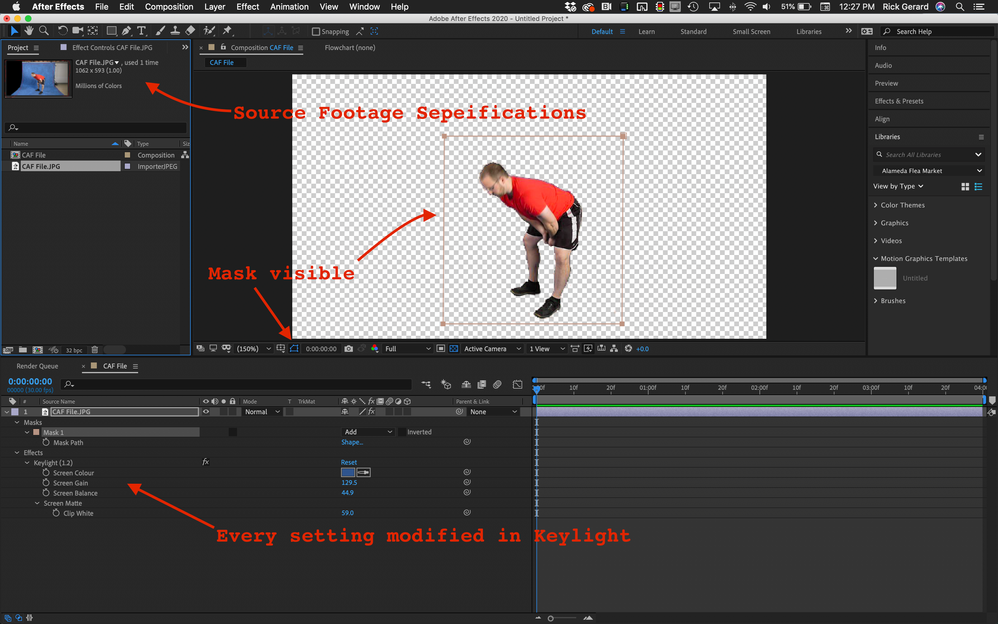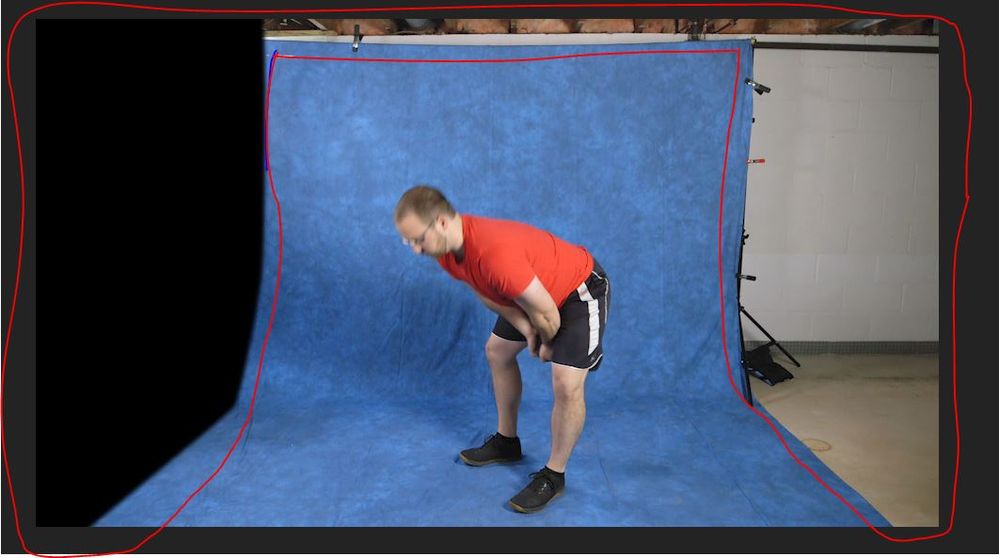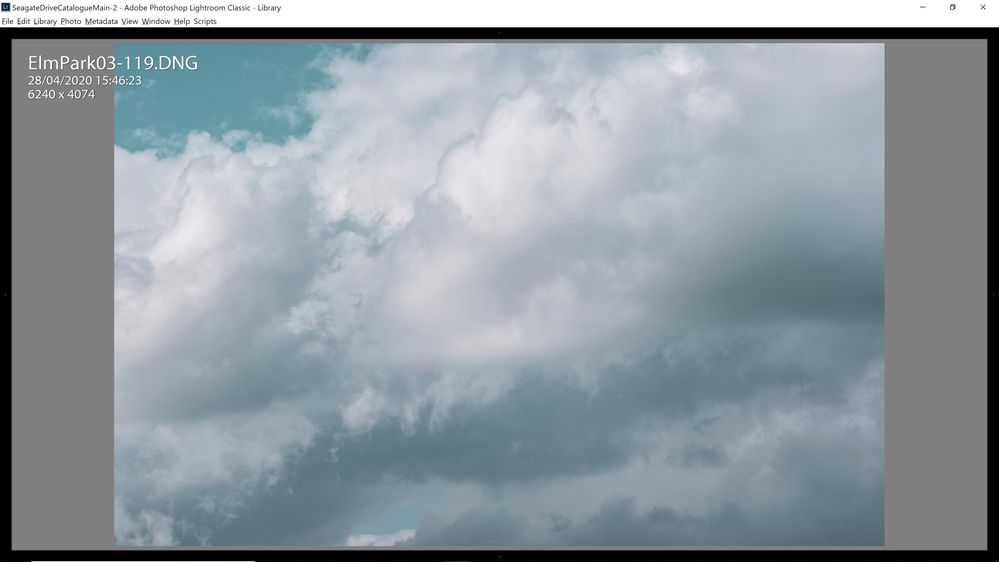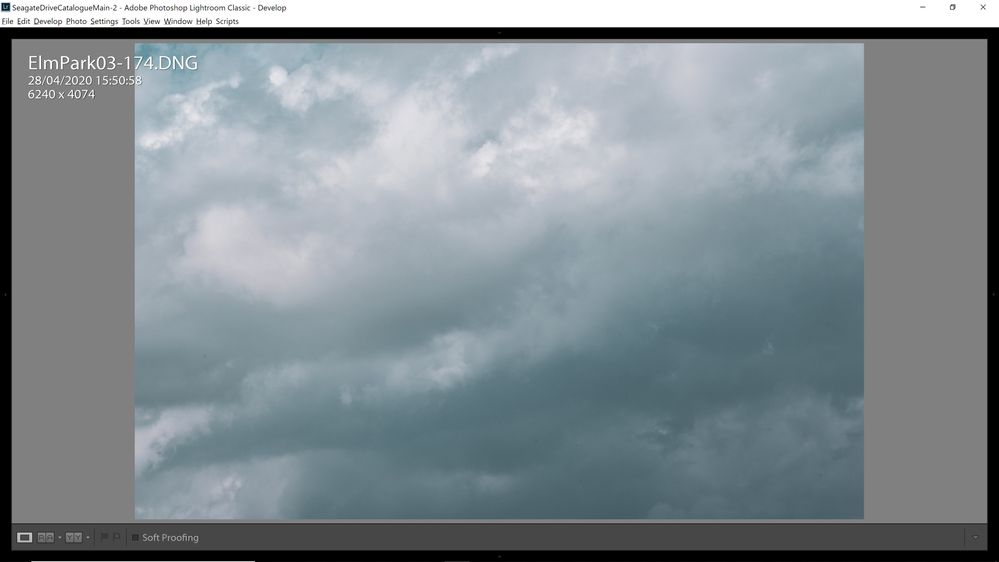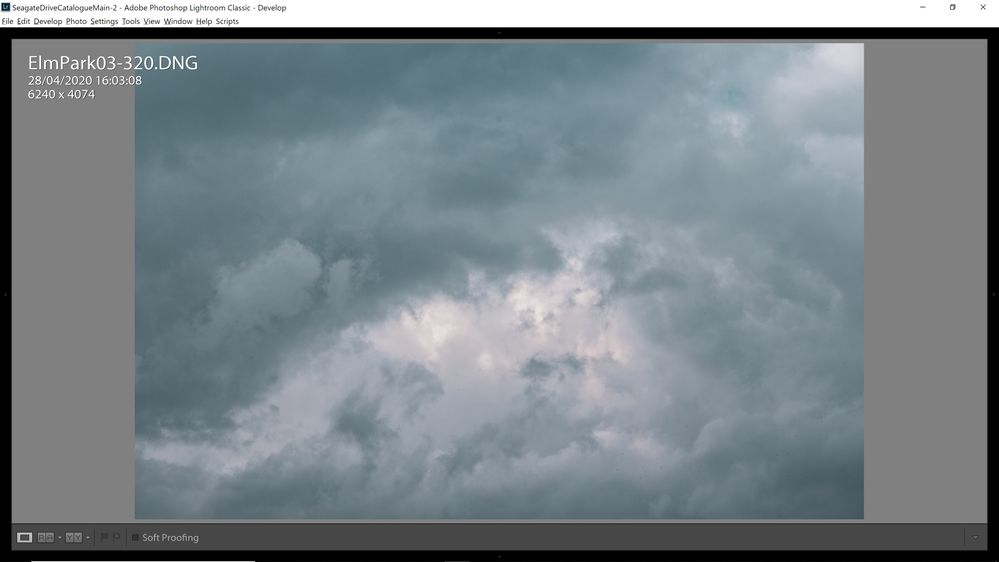- Home
- After Effects
- Discussions
- Re: Content Aware Fill out Of Memory
- Re: Content Aware Fill out Of Memory
Content Aware Fill out Of Memory
Copy link to clipboard
Copied
I'm trying to mask out an area surrounding a backdrop. I get about 5% through the clip until I get an error that says "AFTER EFFECTS warning: CAF Out Of Memory". I have 18GB of RAM alloted for AE and that's the only program open. The clip is just under a minute long and I've tried .mov & .mp4 formats to no success.
What is it that I am missing here to get CAF working properly? Is my selection too big?
The area I'm using for CAF is circled in red in the attached image.
Copy link to clipboard
Copied
Content-Aware Fill is just about the worst possible solution for fixing this shot. If it works at all you are going to have to create a PSD reference frame that is all filled with blue.
All it takes is a garbage matte and Keylight. It will take about 2 minutes if the camera is locked down and maybe 10 if it is a handheld camera with a lot of movement. I downloaded your screenshot, created a comp, drew a single rectangular mask, and applied Keylight with the following adjustments:
Here's your screenshot. The only thing I know about your project is that CAF is the wrong approach.
Please embed your screenshots in the future and include the entire UI. The cropped screenshot you provided gives us no information about the format of the footage, the length of the comp or the shot, or your workflow.
For future reference, any shot over a few seconds is a very poor candidate for content-aware fill. If at all possible trim the shots to include just the frames you need to fill. Even if you wanted to make the entire background look like this blue background drape you would be far better off saving a frame as a PSD file and using Photoshop's clone tools to repair the background than hoping CAF would do the job.
Copy link to clipboard
Copied
Hello Rick,
I've been having similar issues with attempting to fix a large sensor spot on a timelapse. I also get a bad allocation error. Am I hoping for too much from CAF to fix this? The timelapse is about 16 seconds in duration. It is made up of 370 full sized JPEGs slightly cropped at 6240 * 4074 resolution. I've attached a few screen shots.
I have processed 2 (13 seconds & 16 seconds) other timelapses successfully, both of which were also of busy clouds. The sensor spot was exactly the same for those timelapses as well.
Thanks in advance,
Seoirse
Copy link to clipboard
Copied
I also find it to be rather amusing that the OP included the composition length and file type he was working with only to scalded in your reply because you couldnt see it in the screenshot he provided which I can only assume was viewed merely seconds after you took in that information. I'm sure that was an accurate depiction of your expert attention span.
Copy link to clipboard
Copied
What is the final frame size of your final comp? Unless your image sequence is somewhere close to 100% scale in the comp, your images are too big.
My standard timelapse workflow is to resize the images in a batch export from Lightroom. I will make one color correction and apply that to all images so there is no flicker, set the height or width to match the comp size, then run the export and import the images as an image sequence.
If your cloud timelapse is HD then instead of CAF working with a 6000-pixel wide image, it will be working with one that is only 1920 wide. Another advantage of resizing and exporting a new image sequence in Lightroom is that it's easy to fix a lot of images with sensor dust in Lightroom. In many cases, you only have fix 1 and then apply the fix to all in the batch. Another advantage, it is a lot faster for AE to decode a PNG sequence than it is to decode a DNG sequence so all of the processing is going to be a little faster.
I would probably just apply a clone brush to the first frame of the image sequence using the Clone tool in After Effects. When the first frame has been repaired expand up the paint tool in the timeline and you will see that you can animate all kinds of properties, If the sample point needs to move you can animate that. You can animate the time offset, You can animate all of the brush properties. That is probably going to be a lot faster than trying to use Content-Aware Fill.
Another option may be to put your footage comp that is only about 1/4 the size of the footage, pre-compose the footage again, then run CAF on the much smaller pre-comp so there are a lot fewer pixels to analyze. When CAF has completed it's work you can drop that comp in your original footage and position it over the original shot. It's easy to do if you paid attention to the position and comp size values in the pre-comps, but it's also easy to do if you set the blend mode to difference when you get close to matching the original footage and slide things around a pixel at a time until the overlay is completely black.
Copy link to clipboard
Copied
For some reason, never saw this at the time. Or if I did, my calcified brain never registered it!
BUT big belated thanks to your detailed response. If I was to encounter a similiar problem I would just go down the lightroom or AE cloning path like you mention. I think I was just suffering from a massive bout of clone stamp fatigue as I was putting together quite a number of timelapses most involving clouds peppered with pesky crows and blackbirds. I literally spent weeks cloning them them out.
Anyway, thanks again.
Here's the final result...
https://www.seoirseomahony.com/post/6-000-frames-of-solitude
Copy link to clipboard
Copied
I was having that same issue. What helped me is I took the clip in chunks in after effects. So instead of trying to do all let's say 30 seconds of the clip, I broke it down into 10 second pieces and ran the Content Aware Fill from there. That's what helpe me.
Copy link to clipboard
Copied
in the content-aware fill panel set the range to work area and trim the work area to a small bit of the clip, ten seconds or so and let it do that part and then move on to the next ten seconds, it worked for me
Copy link to clipboard
Copied
Same problem here. I have a clip that is LITERALLY 2 SECONDS long. I want to use Content-Aware Fill on a masked out subject that covers about 5% of the entire frame. The footage is full HD and i have 30GB of ram dedicated to after effects. I purged the entire disk cache and memory before filling. Not even halfway done analyzing it already says CAF: out of memory????!?! There is no way you can tell me the shot is too long or the mask is too big, there is clearly something wrong with this software.
Copy link to clipboard
Copied
Yeah, I do find it interesting when the so-called experts fail to acknowledge the issue at hand by deflecting your killshot to the failing software until it inevitably ricochets right back into you and your work flow for the project. How much more direct do we need to be to get an actual answer from the no-so wise guys who get offended when they have yet to develop a solution to the issue at hand. Here is the question: What RAM usage perameters are reccommended to takefull-advantage of every feature in Adobe After Effects and why does "content-aware fill" not seem to adhere to those numbers? What adjustments, if any, can be made to prevent users from encounters with high RAM usage when using this feature? It doesn't matter what the work flow, footage type, or compostion length is if the feature is failing because after effects clearly supports whatever footage type we are using and if CAF works better with a specific footage codec that would be helpful to know or to be included in the manual for reference. STOP to FIX is an entry level concept of any successful logistics operation that could greatly reduce the amount of Adobe clients coming here to ask the same questions over and over again because they want to use a bandaid on a wound that clearly needs stitches.
Find more inspiration, events, and resources on the new Adobe Community
Explore Now