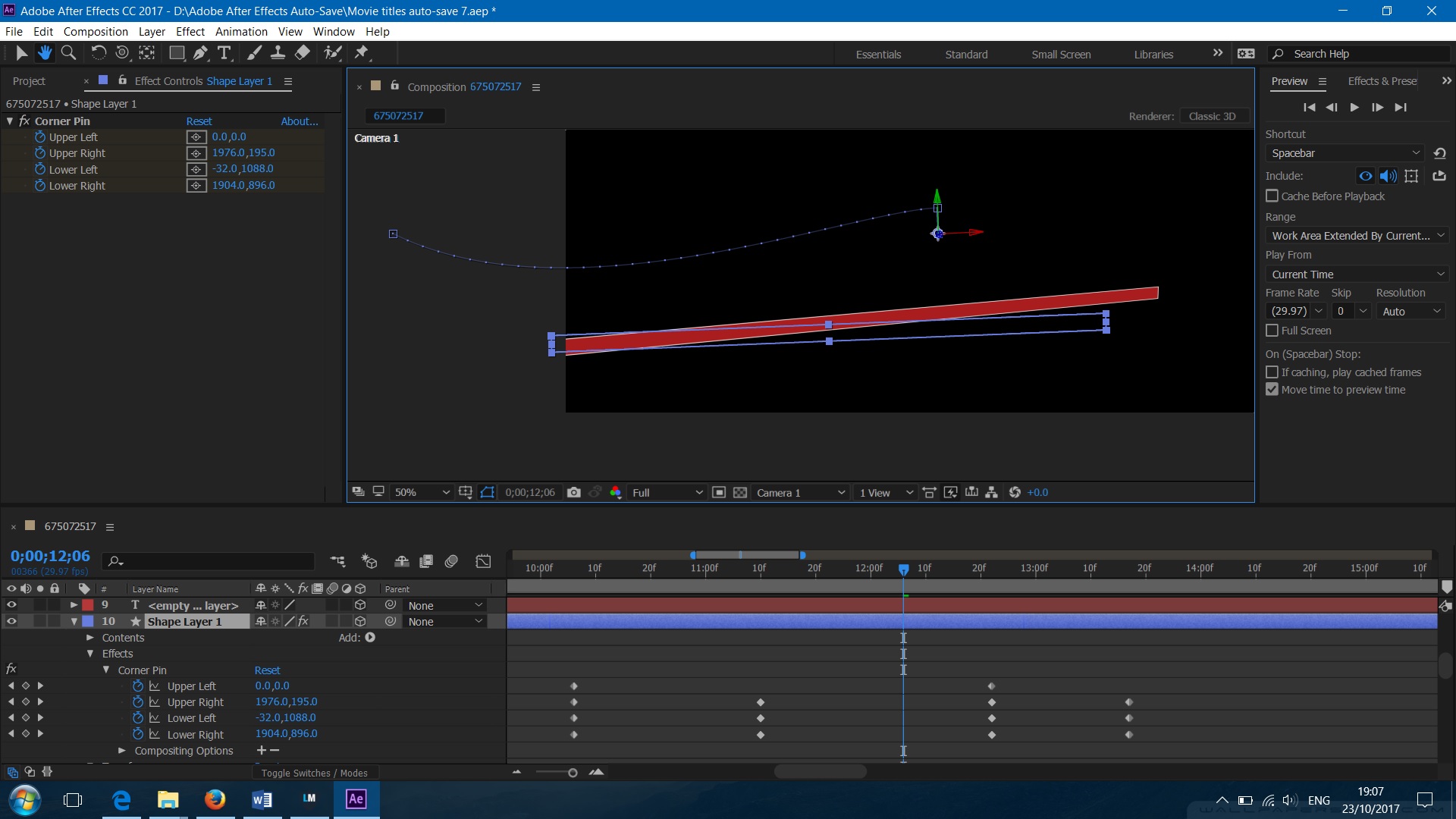- Home
- After Effects
- Discussions
- Re: Corner pin and background intersection
- Re: Corner pin and background intersection
Copy link to clipboard
Copied
Hello, I am quite a beginner in AE and I need some advice please. Sorry for my English it isn't perfect.
I distorted simple shape by using a corner pin. When I am trying to animate the position of this shape and pull it to the bottom of the screen, it intersects with a background and part of the shape is being absorbed by a background. In camera view I tried to pull this shape to a front of the background, but it doesn't make any difference. Please see the screens. Could you explain why this is happening ?

 1 Correct answer
1 Correct answer
Yes, tried again from scratch. Precomposing new layer solves the problem. Although dont know what exactly precomposing does and why it helps.
Copy link to clipboard
Copied
Is the background a black solid that is at the bottom of the screen? Not exactly sure what I am looking at here.
My first idea is: what are the positions on the Z axis? The layer order matters little if the corner pinned layer is positioned behind the background.
Copy link to clipboard
Copied
When dealing with 3d layers, you have to pay attention to the Z-position of every layer, as well as their rotation, or else things may start intersecting. You can adjust a layer's Z position to see if that helps fix your issue, as DJ suggested. Since you're just dealing with a simple appearance here, you can then adjust scale to compensate.
There is also a workaround to force the layers to render as you would expect them to in a 2d comp. If you insert a 2d adjustment layer between the layers that are intersecting, it should break the intersection. (This can introduce other issues, though, if you're trying to really take advantage of the 3d capabilities.)
Copy link to clipboard
Copied
Thanks for replies above. adjustment layer didn't work. I also tried to adjust Z axis and the layer is way far in the front of the background, it shouldnt intersect, but it still does. Precomposing fixed the problem, although keyframes are lost then. I have this intersection problem with all the layers where I have used corner pin. Seems like these layers are not affected by global "perspective rules" in AE.
Copy link to clipboard
Copied
Yes, tried again from scratch. Precomposing new layer solves the problem. Although dont know what exactly precomposing does and why it helps.
Copy link to clipboard
Copied
Yes, tried again from scratch. Precomposing new layer solves the problem. Although dont know what exactly precomposing does and why it helps.
You are using shape layers and pre-composing rasterizes them, which changes how it is treated by effects. No offense, but it would be good if you read up on the basics. As far as I'm concerned, you're just mucking around and are blindly pushing buttons, which inevitably is bound to get you into trouble again very soon. You may not like it, but AE being what it is (a complex program with lots of quirks and legacy issues) it is simply crucial to understand those things at least somewhat.
Mylenium
Copy link to clipboard
Copied
I just read in some another topic that precomposing might solve the problem, so it wasn't entirely blindly clicking. But of course, I need to learn the basics !!
Find more inspiration, events, and resources on the new Adobe Community
Explore Now