- Home
- After Effects
- Discussions
- Re: Corner Pin transformation not smooth
- Re: Corner Pin transformation not smooth
Corner Pin transformation not smooth
Copy link to clipboard
Copied
Hello,
Any help would be appreciated.
I'm having trouble getting a smooth Corner Pin transformation in my animation. I'm applying the effect in the main composition, to a pre-composition with many nested comps within it. Graph editor shows a nice smooth arc between keyframes, yet I'm still getting an undesirable "popping" effect, where the transformation lurches here and there between one frame and the next. It is not only present in previews, but in full res rendered footage as well.
Any thoughts as to why this is happening, and what I can do about it?
Thank you!
Here's what I'm using:
After Effects CC
iMac (Retina 5K)
Processor 3.8 GHz Intel Core i5
Memory 32 GB 2400 MHz DDR4
Graphics Radeon Pro 580 8192 MB
Copy link to clipboard
Copied
Screen captures please.
Byron.
Copy link to clipboard
Copied
No problem. However, the issue is only visible while watching the composition play in real time. But this will at least show you how the effect is being used...
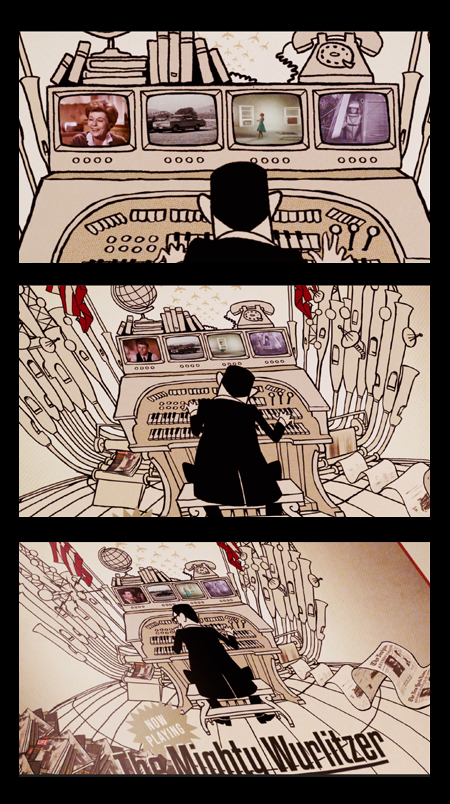
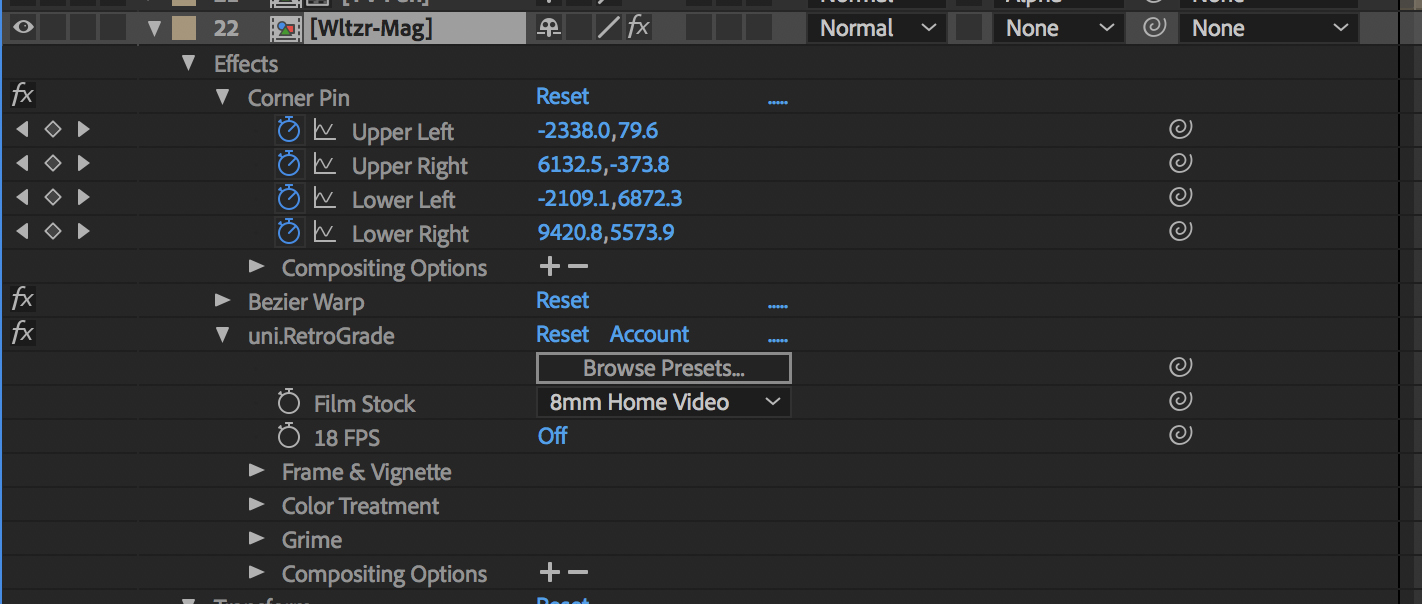
Copy link to clipboard
Copied
Is this hand tracked or did you use something else?
Copy link to clipboard
Copied
I set the key frames manually; it's not tracked to anything.
Copy link to clipboard
Copied
There could be keyframes for related properties in lower level comps that are affecting the final result. You may also try to purge memory prior to previewing and rendering - just in case this is related to a persistent old preview frame that's gotten stuck in the cache.
Find more inspiration, events, and resources on the new Adobe Community
Explore Now
