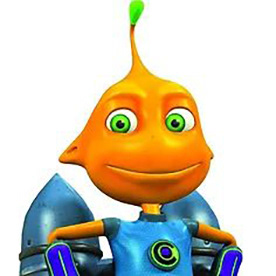Could not rename file error- Media Encoder
Copy link to clipboard
Copied
Hi All,
I've been getting this error pictured below for some of the comps in my After Effects projects when I export to ME. There's no clear logic other than some comps export to ME no problem while others pop these 2 error messages up. Thanks for your insights
Details:
- Running latest version of AE 18.4.1 and ME 15.4.1
- Files locally stored with no missing asstes
- Using Dropbox local
- Autosave set to "next to project" save every 18 minutes (have tried running project off desktop and leaving asstes on D:drive)
- Sometimes multiple attempts allows export to ME
- Deleted all temp AEP files in Autosave
Copy link to clipboard
Copied
My first guess is a funky character in a file name. Try simplifying.
Copy link to clipboard
Copied
Thanks Rick but I don't think that's it. Team uses standard naming conventions without characters. We use png sequences for everything in post so there's a lot of files. Any other ideas?
Copy link to clipboard
Copied
Did you ever get a solution for this? I have the same problem and a very boringly named filename.
Copy link to clipboard
Copied
Same issue here, sometimes it dissapears when I delete the AME folder, but not always works
Copy link to clipboard
Copied
same problem here - does anyone know a solution?
Copy link to clipboard
Copied
This has been happening for our entire team who all use dropbox. Hoping for a solution!
Copy link to clipboard
Copied
same
seems like a dropbox conflict
Copy link to clipboard
Copied
Same issue here, updated Media Encoder, unable to use it within AE. Only Solution is rendering via oldschool AE Render Queue. Has anyone a fix for this?
Copy link to clipboard
Copied
Here in 2025 still having the same issue. I use to get the AEDynamicLinkServer error only but now I get both when using ME.
I has to definitely be a Dropbox or any cloud storage issue along with using Media Encoder. I'm not sure if Adobe has found a way around this issue but I think that it may be due to the file being in mid-transit between backing up or a temporary permission issue. Because after restarting, I am sometimes able to run ME without that name save issue. I've also experienced this with One Drive and never found a solution online yet either.
One thing that I tried doing was "unlinking" my cloud service programs so it is disabled completely but I have to remember to enable it again to back up my work. I don't think you can just pause the cloud service and it will fix it. It could still be some permission thing. The only problem with this is I hate doing this because when I enable my cloud service again it has to run for a while to see if there was any "changes" as it's trying to link back up.