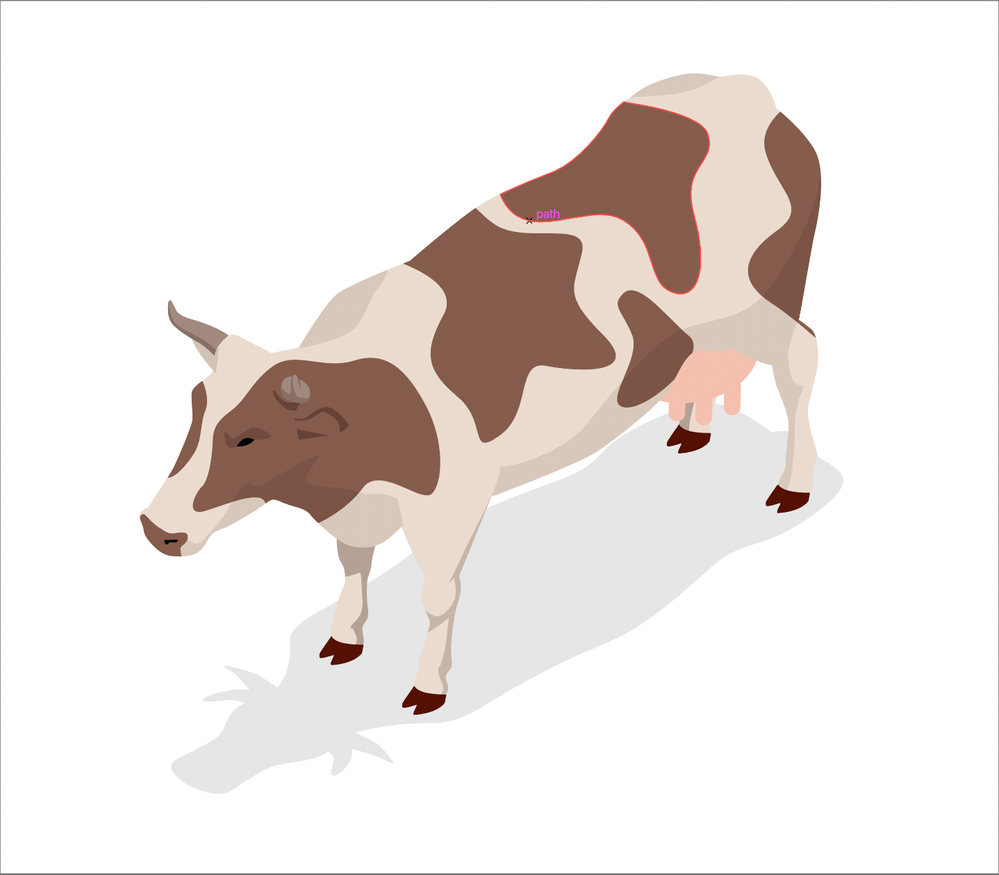Cow eating animation help
Link in Zwischenablage kopieren
Kopiert
Hello!
I have an illustrator file with two vector graphics of a cow. One is in normal standing position, and one has its head down to eat grass. I want to animate the cows head moving from one position to the other.
I have had a quick play around with puppet warping the cows head incrimentally in illustrator and exporting each image so I could import the png sequence into after effects, but I just cant seem to get it smooth enough. I instead tried using the puppet position pin tool in After Effects but didn't have much luck with that either.
If anyone knows a good way of doing this and could point me in the direction of a tutorial or guide that would be really appreciated.
Thanks in advance for any help!
Link in Zwischenablage kopieren
Kopiert
This will never be directly animatable one way or another. You have to draw/ generate at least two inbetweens by actuall editing the vector paths of the artwork and e.g. repositioning the horns accordingly. That and of course you need to separate the head from the body to even be able to handle it correctly. after that you should have no issue manipulating this with the puppet tool or other distortion effects like Reshape, Bezier Warp, Mesh Warp and so on in AE.
Mylenium
Link in Zwischenablage kopieren
Kopiert
Hi Mylenium,
Thanks for taking time to reply and give me some advice. I will have another go at animating it after creating some in between frames with the horns repositioned accordingly and the head as a separate layer.
Link in Zwischenablage kopieren
Kopiert
I think you're on the right track with the puppet tool. The reshape effect might also be worth a shot. It's never going to be perfect though, as there's quite a big change in head shape and position.
It might be worth using either puppet tool as a guide, then drawing some intermediate shapes with this guide overlayed (onion-skinning). Either that or can you distract with another animation, maybe something passing in front at the crucial moment?
Link in Zwischenablage kopieren
Kopiert
Thanks for taking the time to reply and help me out. I'm going to have a go at adding some in between frames and then retry the puppet tool. If I don't have much luck I will definitely use your tip of distracting with another animation!
Machen Sie sich bereit! Im Januar erwartet Sie ein verbessertes Adobe Community-Erlebnis.
Mehr erfahren