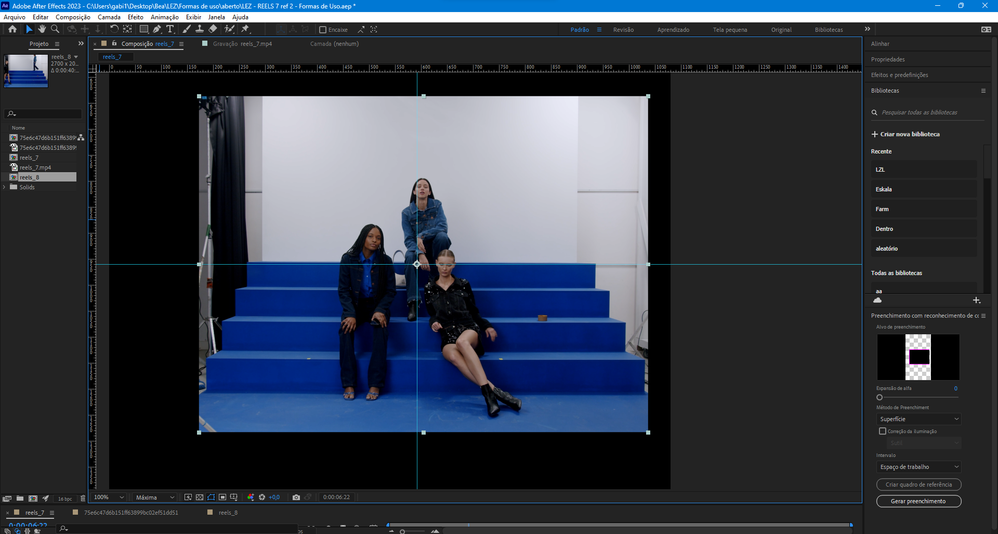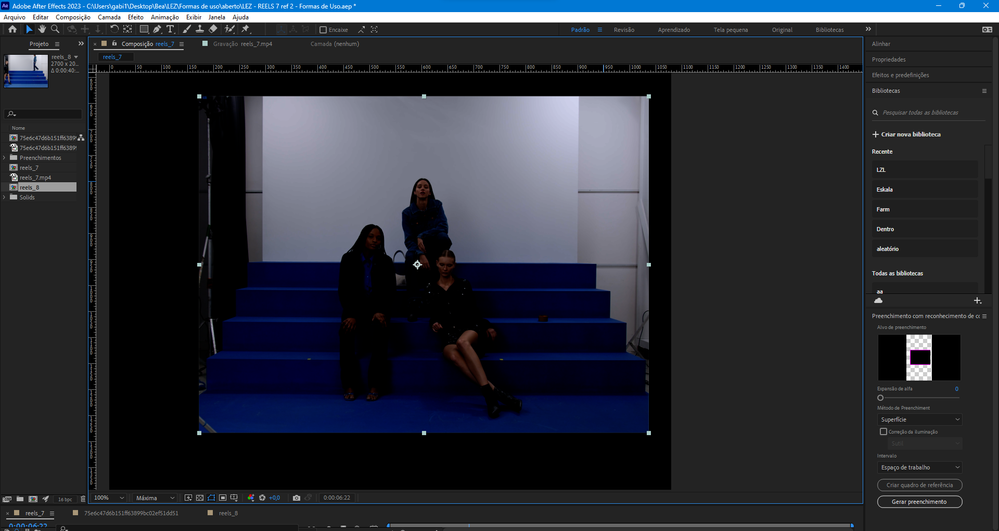- Home
- After Effects
- Discussions
- Create reference layer on Content Aware: Frame get...
- Create reference layer on Content Aware: Frame get...
Copy link to clipboard
Copied
Hi! I am having some issues on After Effects.
When I click on create reference frame, the frame gets daker, and I don't know why.
This is the original frame:
And this is how it gets when i click on Create Reference Layer:
Can you guys help me?
Thank you.
After Effects 23.6.0 (Build 62) on Windows 11 - 22H2
 1 Correct answer
1 Correct answer
You need to pre-compose the layer for this to even work correctly. That and of course the preview just showing a balck rectangle indicates that your hardware acceleration isn't working correctly. You need to fix those things.
Mylenium
Copy link to clipboard
Copied
You need to pre-compose the layer for this to even work correctly. That and of course the preview just showing a balck rectangle indicates that your hardware acceleration isn't working correctly. You need to fix those things.
Mylenium
Get ready! An upgraded Adobe Community experience is coming in January.
Learn more