- Home
- After Effects
- Discussions
- Create Shapes from Vector Layer ERROR
- Create Shapes from Vector Layer ERROR
Copy link to clipboard
Copied
Hi!
I have been tasked to try and learn After Effects and make a moving illustration of a saxophonist.
I have not tried AE before, and I am trying to follow tutorials, but it gets really hard to proceed when I stumble at the very first thing I need to do!
:Create Shapes from Vector Layer > And then a select few shapes goes invisible! They are not white, I've checked.
Why does this happen? The very first time I did it, it worked, but the size of everything was wrong so I changed it in Illustrator and started over again in AE, but now with this problem. What in the world is going on here?
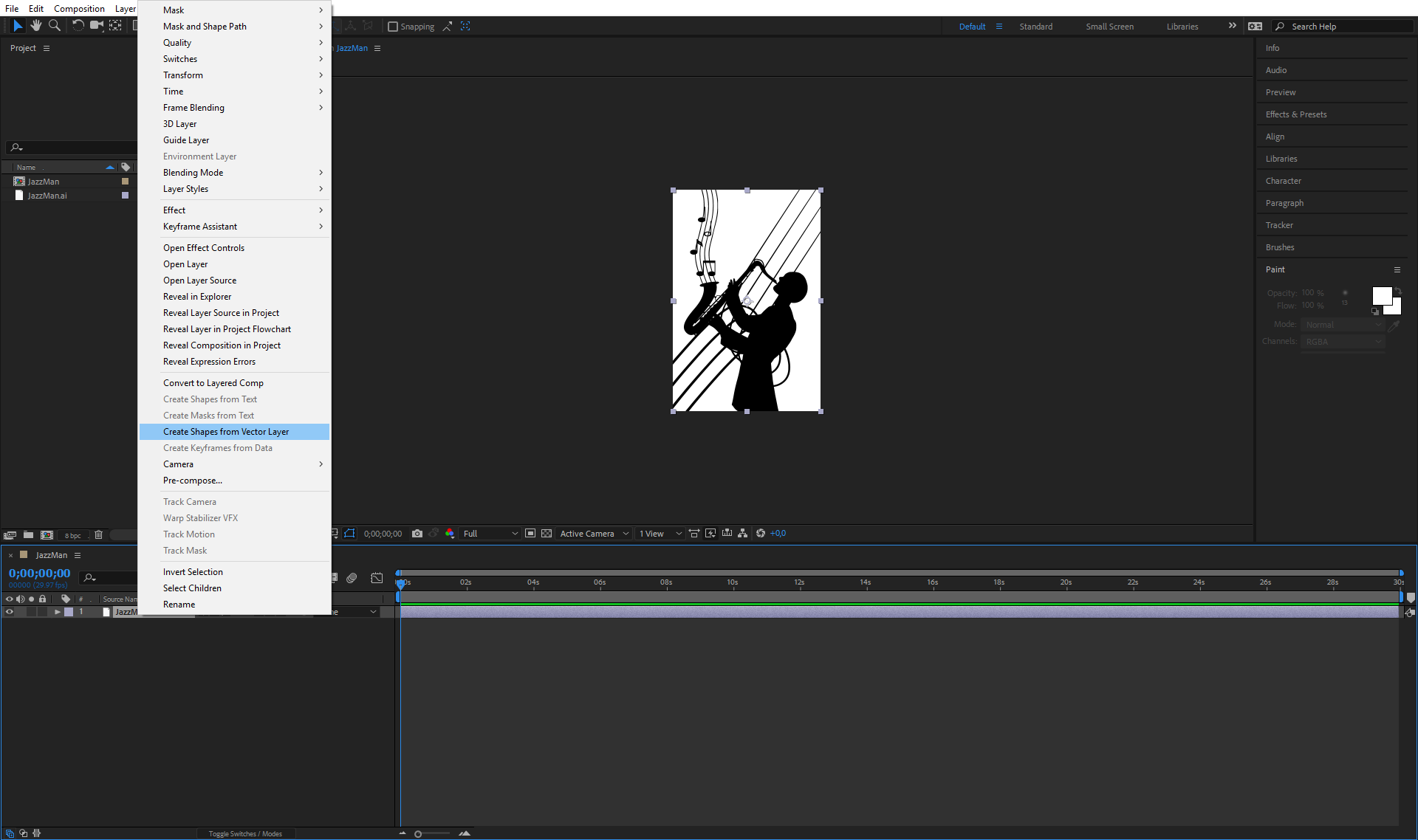
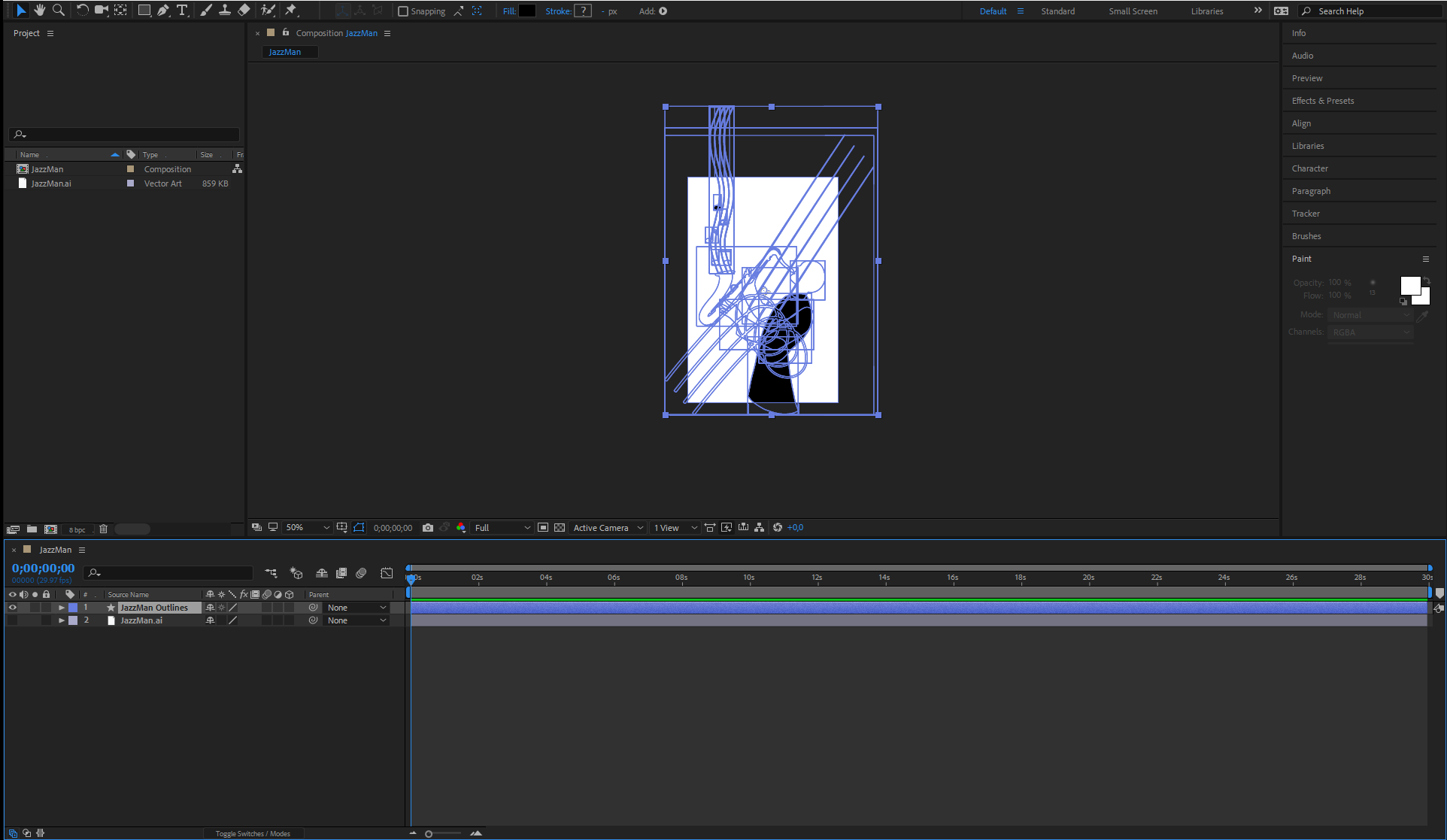
 1 Correct answer
1 Correct answer
This happens when some paths are masked in Illustrator. If you dive down into your shape Layer, you will see that some of your paths are grouped and combined into other groups using the Merge Paths operator. You must isolate your paths out of this groups to get the desired results.
Copy link to clipboard
Copied
Unlike artwork in AI, shape layers no nothing about compound paths or automated fill rules. Hence all paths must actualyl be closed areas, the shape layer group hierarchy possibly be reordered and e.g. Merge Paths operators be inserted to create cutouts and other stuff. You are simply working with two completely infrastructures and the more complex the artwork, the less likely it is that the automatic conversion will produce a visually identical result. as explained, it can all be fixed, you just have to put in extra work.
Mylenium
Copy link to clipboard
Copied
Just to clearify:
My illustrations most likely have open paths which end up as shapes that are not filled and therefore rendered "invisible" in AE?
Copy link to clipboard
Copied
Thanks for the help! Your answer is right too, I needed the answer from both of you to resolve my problem.
But like you said: I have to put in extra work, lol.
Thanks again! ![]()
Copy link to clipboard
Copied
This happens when some paths are masked in Illustrator. If you dive down into your shape Layer, you will see that some of your paths are grouped and combined into other groups using the Merge Paths operator. You must isolate your paths out of this groups to get the desired results.
Copy link to clipboard
Copied
Thanks! I got it now!
Yeah things were grouped and stuff, a mess really, haha.
Thanks! ![]()
Copy link to clipboard
Copied
Hello!
I have the layers unmasked in Illustrator and they are still invisible in AE after clicking Create Shapes from Vector Layer. For example, the word "Proudly" is a layer that I did manage to convert into a vector.
Copy link to clipboard
Copied
I am having this same issue, all paths are on separate layers in Illustrator, no masks, and all paths are closed. But when I bring into After Effects and create shapes from vector layer they group weirdly and merge paths and ungrouping them does not fix the issue.
Copy link to clipboard
Copied
I decided to draw lines in Illustrator, instead of leaving the logo in filled figures.

