 Adobe Community
Adobe Community
- Home
- After Effects
- Discussions
- Re: Creating and Importing a 3D object into After ...
- Re: Creating and Importing a 3D object into After ...
Copy link to clipboard
Copied
Hi, I've been stuggling with importing a 3D object -which is a icosahedron- into After Effects.
Basically, I know how to make the object into Cinema 4D lite, but it doesn't seem to show on my After Effects composition. It only shows a black screen.
I would like to know if it's possible to make a 3D object without any background that you can rotate and all into an AE composition with a background.
If you have any advice or solution because I need to make this for a project... I actually watched a lot of tutorial videos but it's either not related to my problem or it's just didn't seem to solve anything...
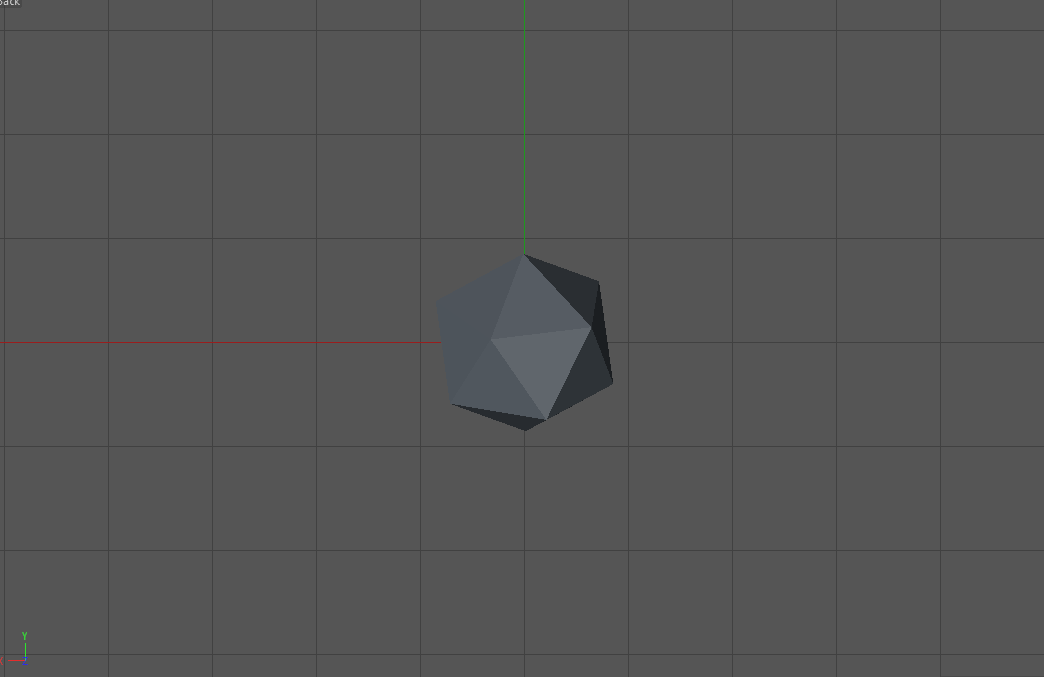
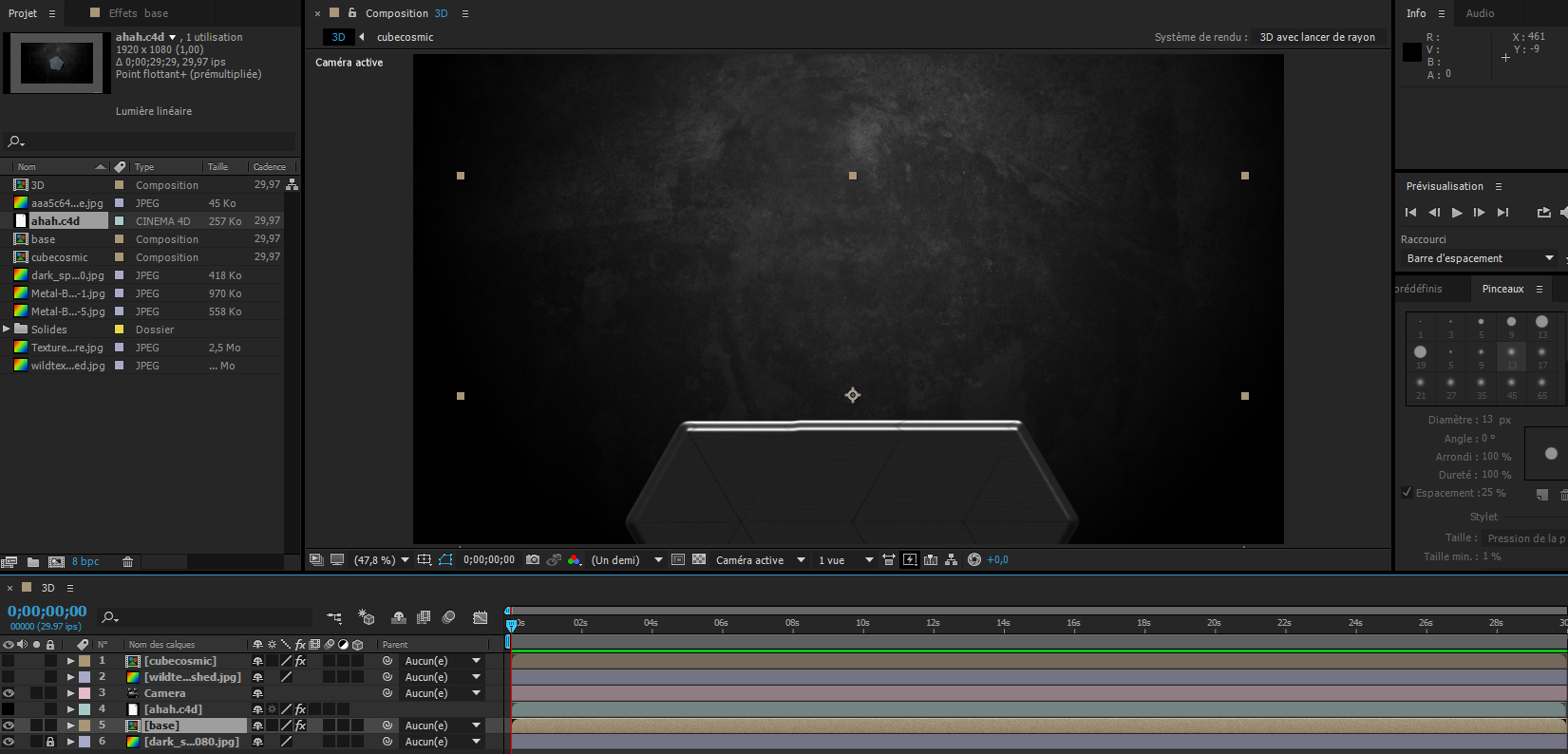
 1 Correct answer
1 Correct answer
If you need to change something of your 3D object you need to do it in Cinema 4D. The C4D files cannot be transformed in the AE composition. The only thing you can do is to add a 3D camera in After Effects and change the camera to Centered Comp Camera inside the Cineware Effect, so your C4D file can react to the AE camera.
Copy link to clipboard
Copied
You can import your native C4D file into After Effects. This way you can view your 3D object as it is in your C4D file. Even, with the Cineware Effect you can change some properties of your C4D file to make use of the After Effects 3D cameras
Copy link to clipboard
Copied
The thing is when I import it into AE, it shows the preview of the file but it's only black on my composition. I can't even see the 3D object.
Copy link to clipboard
Copied
If you have a camera inside your composition, try switching it off to see if that works? If it does, before switching the camer back on again, in the Cineware Effect, change the Camera used to Comp Camera.
hope this helps
Copy link to clipboard
Copied
You need to change the renderer in the Cineware effect to Standard Final to view exactly the same that you have in Cinema 4D
Copy link to clipboard
Copied
So basically I have the C4D file on AE and I can see it but I can move it as it keep showing the message about the size not matching the composition, but I have tried to match it in C4D though. Do you perhaps know how to fix it?
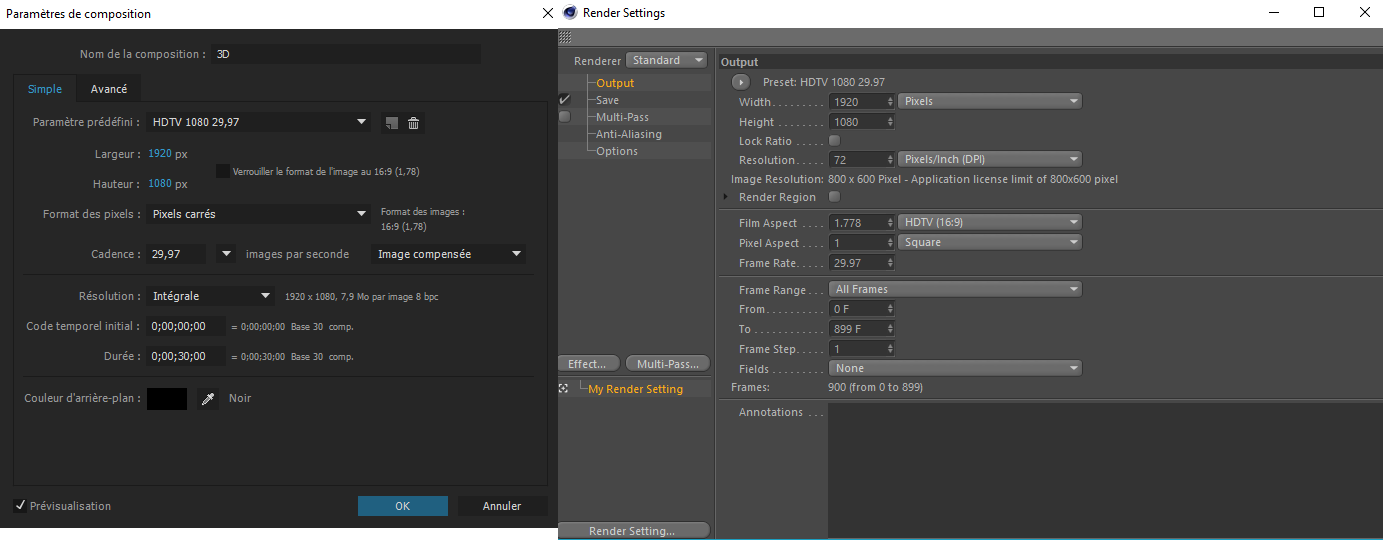
Copy link to clipboard
Copied
If you need to change something of your 3D object you need to do it in Cinema 4D. The C4D files cannot be transformed in the AE composition. The only thing you can do is to add a 3D camera in After Effects and change the camera to Centered Comp Camera inside the Cineware Effect, so your C4D file can react to the AE camera.
