- Home
- After Effects
- Discussions
- Re: Custom Particle Generator, image/shapes?
- Re: Custom Particle Generator, image/shapes?
Copy link to clipboard
Copied
Is there any way to make a custom particle generator? I currently have a few 3-d objects in a composition that I would like to have cascade down; however, I have been unsuccessful in finding out how to achieve this. If I have to break apart my objects and use them as a skin for something, I would be happy to do that as well, but from what I have found thusfar, I have no clue if that is even an option either.
 1 Correct answer
1 Correct answer
From a quick test, it appears that my inclination to go to another program was the right call; if they were 2d objects, it wouldve been easier to stay in AE.
However, I have now have an import question. Unfortunately, It does not appear that blender has the ability to export video with an alpha channel, so I had to export each frame separately as a PNG. Is there a method to have AE import and offset each PNG by a frame? They are numbered sequentially if such a function exists.
Copy link to clipboard
Copied
Does not seem like AE has any options besides particular. I think i'll try to use blender's emitter or something to do the job and import a render into AE.
Copy link to clipboard
Copied
That is not much to go on. The particle generators that come with After Effects are a little limited but you can use a small layer for a particle. CC Particle World, for example, will let you use a layer for a custom particle. You can set the Texture time to Birth so every particle will be different.

To create a number of custom particles you will need to purchase something like Trapcode Particular or set up multiple copies of and effect like CC Particle World with each one with a different custom particle.
Getting particles to follow a custom path will require the purchase of a 3rd party particle system.
A detailed description of what you are trying to do would help us point you in the right direction.
Copy link to clipboard
Copied
I am trying to make it cascade some 3d weapons/gems for a trailer. I tried doing it in AE, but as I put earlier, I think i'll render the footage via blender and import it in. It is the only thing off the top of my head that I can think of without spending extra money on those plugins.
Copy link to clipboard
Copied
From a quick test, it appears that my inclination to go to another program was the right call; if they were 2d objects, it wouldve been easier to stay in AE.
However, I have now have an import question. Unfortunately, It does not appear that blender has the ability to export video with an alpha channel, so I had to export each frame separately as a PNG. Is there a method to have AE import and offset each PNG by a frame? They are numbered sequentially if such a function exists.
Copy link to clipboard
Copied
These two links to Cycore has very good links which are specific to your needs.
Cycore Effects - Plug-ins - After Effects
Cycore Effects - Plug-ins - After Effects
Copy link to clipboard
Copied
First thing is when you save the animation out of Blender you have use the proper naming convention so that images are named sequentially. This is usually referred as saving an "image sequence" and there's usually an option for "padding" The option might look something like "name_####.ext" where the hashmarks represent number places.
You should always use one more place than the total images you have so if you're going to have 999 images you would use four places but if you're going 1,000 images you would use five places. This ensures sequential numbering that will not be confusing. Basically evey image should start with at least one zero.
Finally when you import to AE you select the first image in the sequence and then tick the option box for sequence.
If you want to learn more you should search for information on: "saving image sequences out of Blender" & "Importing image sequences to After Effects"
Note the naming convention in the images below. If the images are NOT named in this way it will not work.
And remember when importing only select the first image of the sequence. After Effects will recognize the rest as long as they named in the same way.
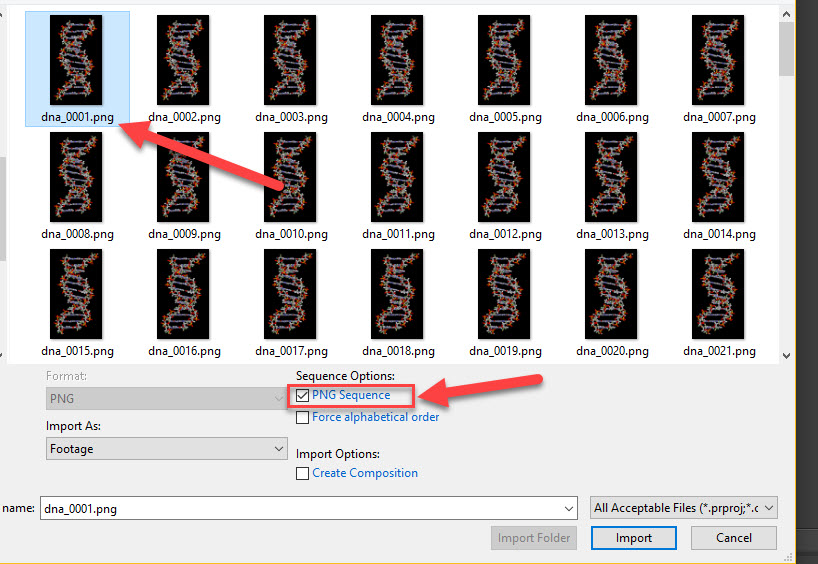
Copy link to clipboard
Copied
All of the information above has been extremely helpful.
Now I have ran into a bit of a road block. AE is giving me the error, randomly.
After Effects: AEGP Plugin PNGIO Support: PNGIO library errior: Unable to Decode PNG File.
I have not found any fixes that work.
Copy link to clipboard
Copied
Found the problem!
One of the frames got corrupted when the file was rendered out to pngs; I went back and re-rendered that frame and swapped it out. Smooth sailing yet again!
Get ready! An upgraded Adobe Community experience is coming in January.
Learn more