- Home
- After Effects
- Discussions
- Re: Delete Path points inside animation. Is it pos...
- Re: Delete Path points inside animation. Is it pos...
Copy link to clipboard
Copied
Hey. My premise is pretty simple: I have a very complicated path imported and converted from adobe illustrator. I want to animate it to appear like this:
This is something that i have done 2 years ago. Back then I did it by just manually smashing each path point together and unfolding it.

This time around I am working with 3D.
I was thinking to do it by deleting the points for the first few frames and then let it flow automatically, however when I delete a point it disappears from all the frames, not just the first one. Is there any way to keyframe this? If not, is there any other option? Smashing points manually is both ugly and time-consuming.
 1 Correct answer
1 Correct answer
Preserve Constant Vertex for Mask Paths is an option in AE's Preferences which is enabled by default.
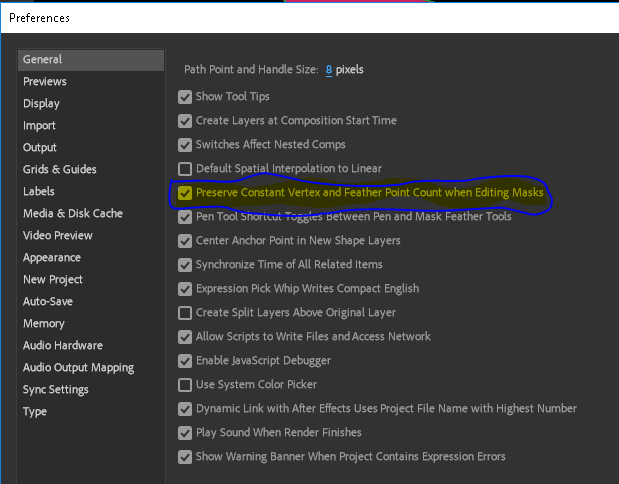
Disable the option highlighted, above, and you will be able to delete a Mask Point, with a Mask Path keyframe, at a point in time without deleting it from other points in time where there is also a Mask Path keyframe.
Copy link to clipboard
Copied
You can instead use the Write-on Effect to make your line appear as drawing line like sample.
Copy link to clipboard
Copied
Preserve Constant Vertex for Mask Paths is an option in AE's Preferences which is enabled by default.
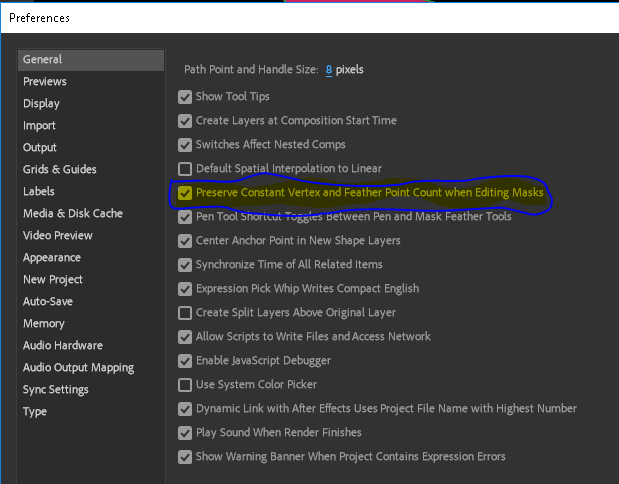
Disable the option highlighted, above, and you will be able to delete a Mask Point, with a Mask Path keyframe, at a point in time without deleting it from other points in time where there is also a Mask Path keyframe.
Find more inspiration, events, and resources on the new Adobe Community
Explore Now
