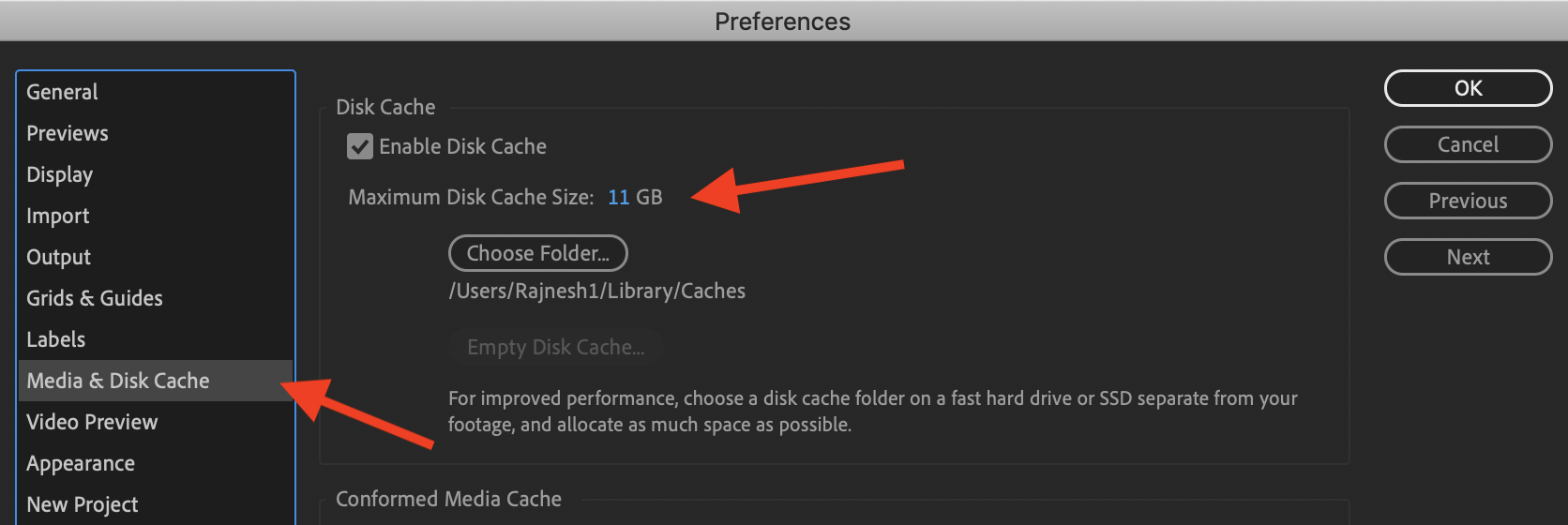Adobe Community
Adobe Community
- Home
- After Effects
- Discussions
- Re: Disk cache doesn't have enough space warning?
- Re: Disk cache doesn't have enough space warning?
Disk cache doesn't have enough space warning?
Copy link to clipboard
Copied
I'm getting a lot of this warning:
"Your disk cache folder is on a drive that does not have enough available space to safely store the full amount specified in your preferences."
My setup an settings are:
AE 2018 fully updated.
Disk cache is its own 500GB SSD, after clearing AE Cache, there is 400gb free space on that drive.
Maximum Disk Cache Size is to to 200 GB
Why do I keep getting this message?
Copy link to clipboard
Copied
Typically it simply indicates a miscommunication between yoiur disk controller and the operating system. Check your device manager and update the storage driver.
Mylenium
Copy link to clipboard
Copied
Other than trying Mylenium's suggestion, you may want to try deleting AE's Prefs.
Copy link to clipboard
Copied
I deleted AE's prefs and tried updating the storage driver, which seemed up to date. So the error is still there. Is there a different method to update it? Or any other fix in mind?
Copy link to clipboard
Copied
Please provide screen caps of your Media & Disk Cache prefs AND your HDs as per your OS display. Also, have you tried setting your disk cache onto another drive - just to see if it'll work on another drive?
Copy link to clipboard
Copied
Greetings,
I was getting the same error, earlier, until I set my
Preferences -> Media & Disk Cache Size -> Maximum Disk Cache Size = <the same value that I had in RAM allocated to AE>
In my case, the number I used was 11GB.
See the example screen grabs below:
- This first image shows you the Warning that I used to get.
- The second image shows you the 11GB Max RAM that I have allocated to AE (you'll find this in the Preferences -> Memory Tab)
- The third image shows you how I set the 11GB (specified in 2.) to the Max. Disk Cache Size (given in the Preferences -> Media & Disk Cache Size Tab).
Doing so, got rid of my Warning.
Hope it helps.
Rajnesh
Image 1:
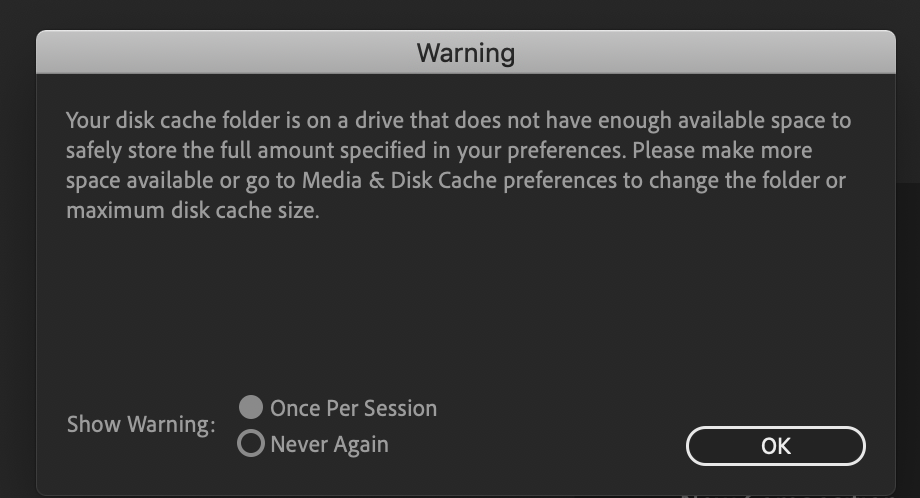
Image 2:
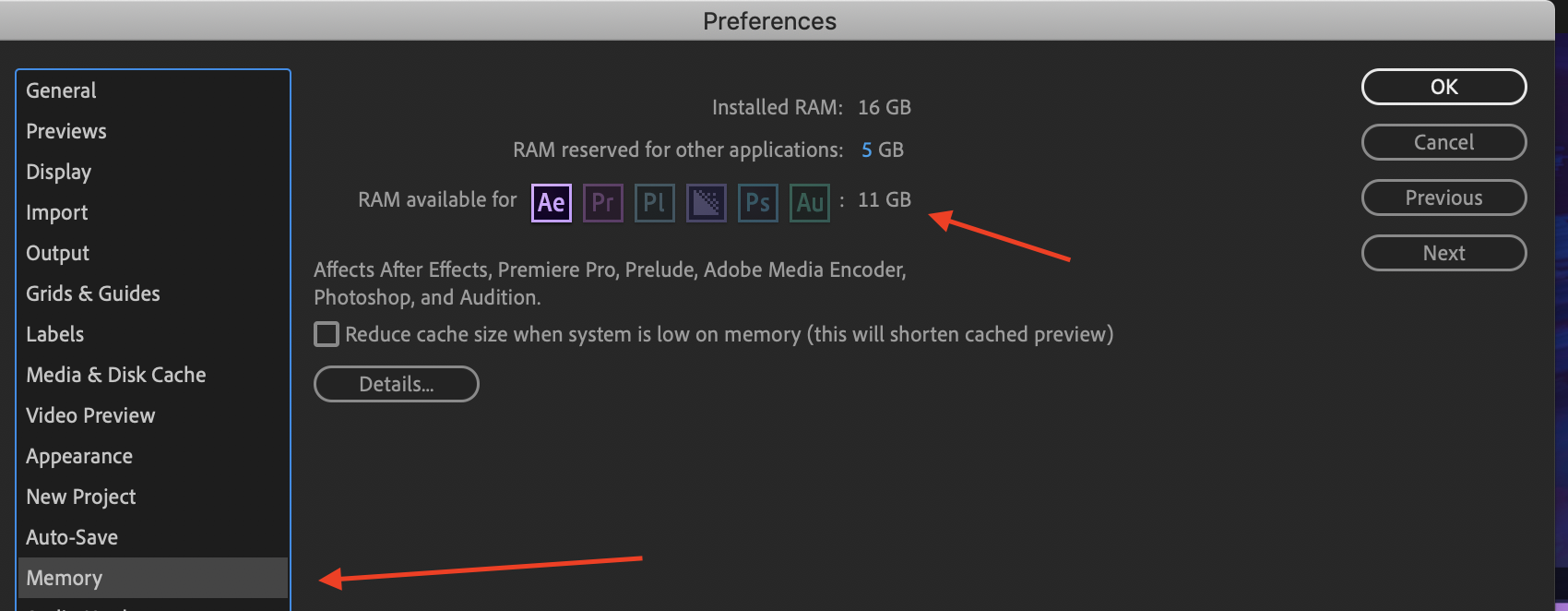
Image 3: