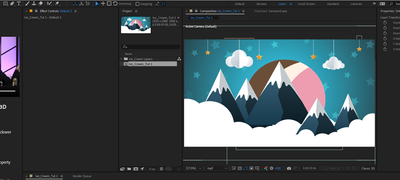Draft 3D missing
Copy link to clipboard
Copied
I just downloaded After Effects and the Draft 3D button is missing. Motion blur, Frame blending, all the other ones are there. Can anyone help me fix this?
Copy link to clipboard
Copied
You have to make at least one layer in the comp 3D for that option to show up. If you have 3D layers, cameras, or lights in the comp and you still don't see it embed a screenshot and give us system, os, and workflow details.
* The "Drag & Drop here..." area is buggy and should not be used to share images. Please use the toolbar or just drag your images to the reply field.
Copy link to clipboard
Copied
Hello - I am just starting and am experiencing this issue. I will attach screenshots - have placed the mouse where the buttons are missing - and you can see in the tutorial panel what I am trying to find. If you can pls help that would be great, thank you.

Copy link to clipboard
Copied
Try to resize area with "mountain"
Get ready! An upgraded Adobe Community experience is coming in January.
Learn more