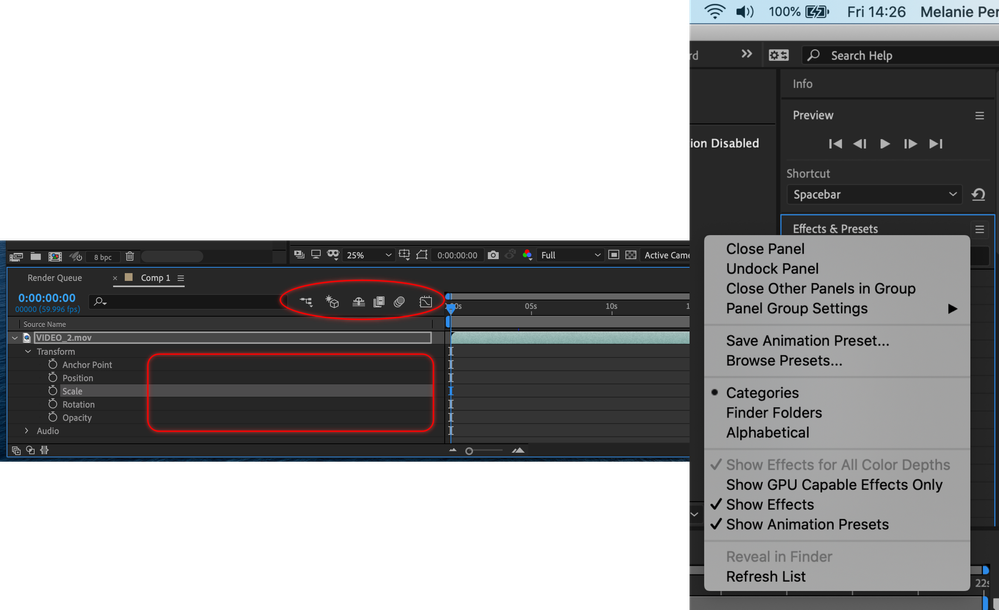Effect Controls disappeared
Copy link to clipboard
Copied
Hi I'm using the latest version of After Effects and I can no longer see the slider counters for positioning, scaling etc - see pic. Having looked at an old forum, everything that should be ticked is ticked in the effects and presets panel. What else can I do and how do I get it back? Its driving me nuts!
Copy link to clipboard
Copied
Right-click on the column headers in the timeline and reveal the A/V column. Read the help on such basics.
Mylenium
Copy link to clipboard
Copied
Right-click on the column bar and activate the switch and other elements
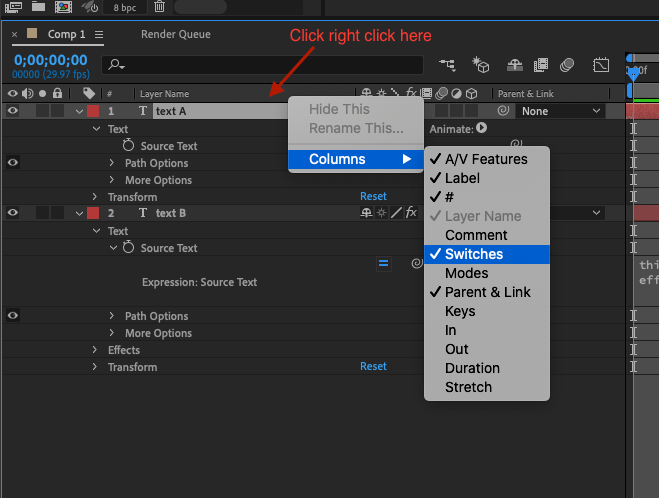
Copy link to clipboard
Copied
The first thing to do is double click the workspace you are using to reset it. The second thing you should do become familiar with the three small switches at the bottom left corner of the Timeline. The first one expands and collapses the Layer Switches panel, the second the Transfer or Mode/Track matte panel, the third, seldom used button opens and closes the In/Out/Duration/Time Stretch panel. I almost always work with the first two selected and I open the Parent Link column by pressing Shift + F4 because I use a lot of parenting and expressions.
The learn workspace has a quick explanation of the standard panels in AE. You should also customize your workspace menu by selecting Edit Workspaces at the bottom of the workspace list at the top of the UI.
Copy link to clipboard
Copied
Thanks! I've been using AE for 10+ years doing fx and animations.... everything. This never happened, hard to find, didnt realize it was in this dropdown. Thanks again!!
Find more inspiration, events, and resources on the new Adobe Community
Explore Now