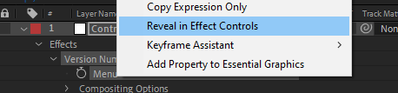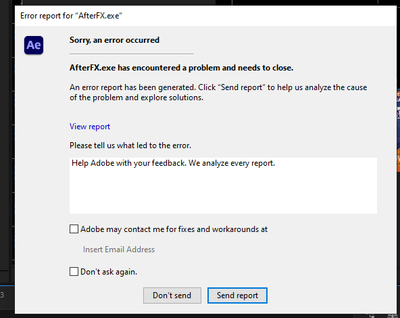Turn on suggestions
Auto-suggest helps you quickly narrow down your search results by suggesting possible matches as you type.
Exit
- Home
- After Effects
- Discussions
- Effects Control Panel Missing From Widow Drop Down...
- Effects Control Panel Missing From Widow Drop Down...
0
Effects Control Panel Missing From Widow Drop Down Menu 2023
Community Beginner
,
/t5/after-effects-discussions/effects-control-panel-missing-from-widow-drop-down-menu-2023/td-p/13353026
Nov 17, 2022
Nov 17, 2022
Copy link to clipboard
Copied
My effects control panel is missing from my Window menu:
It seems to have just happened randomly. I was applying effects and seeing them yesterday. Today it's an issue.
So I can't open it with the Window dropdown, so I tried revealing a specific effect I have on a layer by rght-clicking and selecting Reveal in Effect Controls. By the way the effect is a renamed drop down layer controller. But if I apply any effect to the layer and try revealing it, it still crashes.
Crash.
TOPICS
Crash
Community guidelines
Be kind and respectful, give credit to the original source of content, and search for duplicates before posting.
Learn more
SebSaga
AUTHOR
Community Beginner
,
LATEST
/t5/after-effects-discussions/effects-control-panel-missing-from-widow-drop-down-menu-2023/m-p/13353040#M217578
Nov 17, 2022
Nov 17, 2022
Copy link to clipboard
Copied
Looks like resseting my workspace solved the issue!
Literally tried that seconds after posting this and it worked.
Community guidelines
Be kind and respectful, give credit to the original source of content, and search for duplicates before posting.
Learn more
Resources
Troubleshooting FAQs
After Effects Community Recap
Getting started with After Effects
Get ready! An upgraded Adobe Community experience is coming in January.
Learn more
Copyright © 2025 Adobe. All rights reserved.