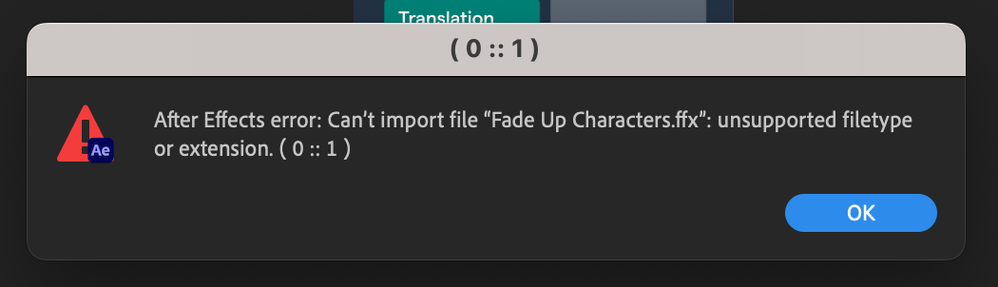Effects not working and missing
Copy link to clipboard
Copied
Hi!
I am fairly new to After Effects, and have just watched the Adobe tutorial on animating with text presets on the text panel. However mine seem to be missing, and when I try to import from Bridge, (where they all seem to be) I get this error message... could any one advise?
Copy link to clipboard
Copied
This is a known bug/ issue. You can only add presets directly from the Effects & Presets palette or using the effects menu. It's one of those silly things that gets fixed for one version, then breaks again in the next. In the last few years the devs must have fixed it at least five times...
Mylenium
Copy link to clipboard
Copied
Hi they are under "*Animation Presets" in the Effects and Presets Panel - not the Text Effects.