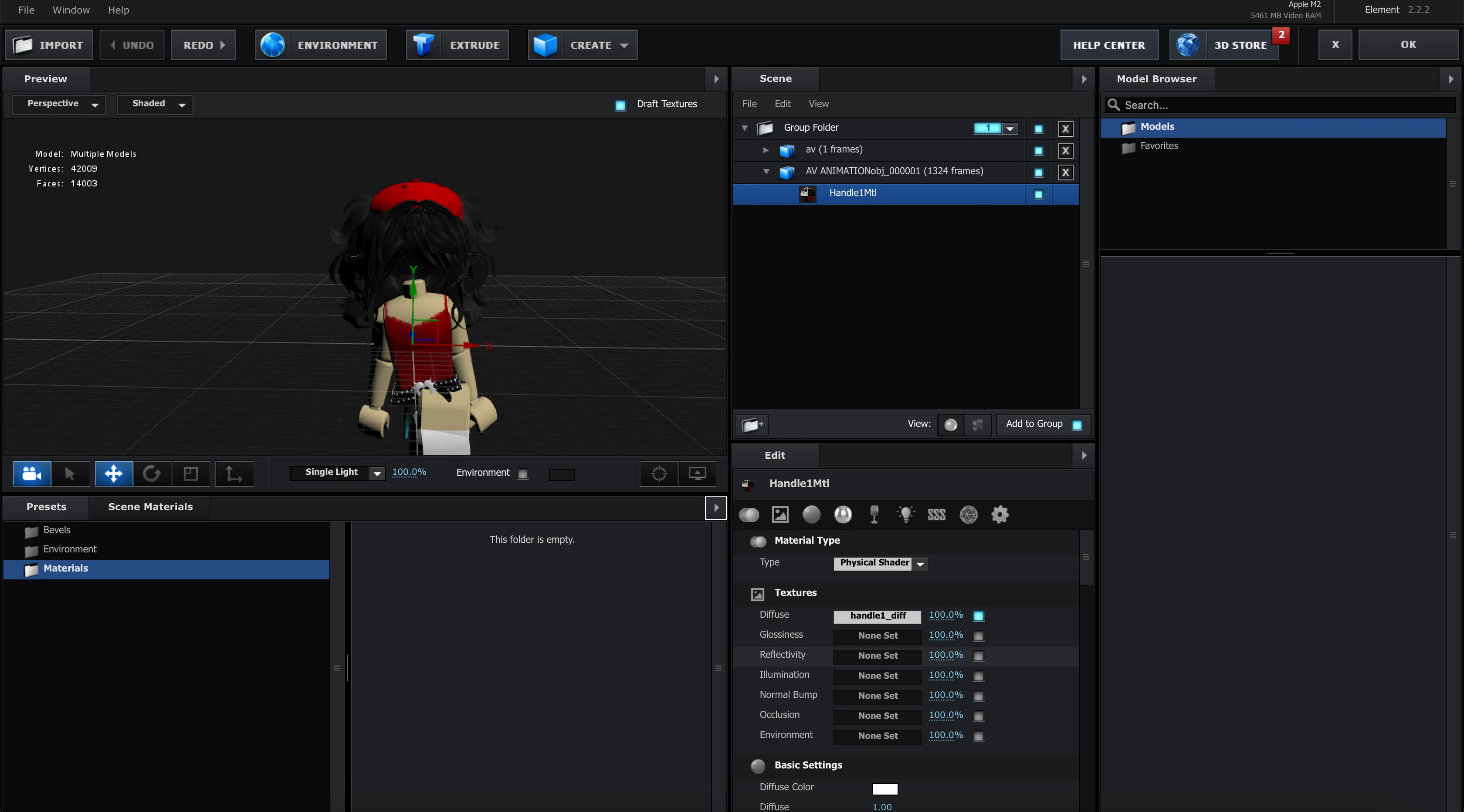Question
element 3d presets are missing
hi everyone, I installed element 3d on my mac with after effects 2023... but in the presets (when I click materials) nothing appears.. someone knows how to fix this? or have some presets that do like the "gloss" effect that i'm searching??