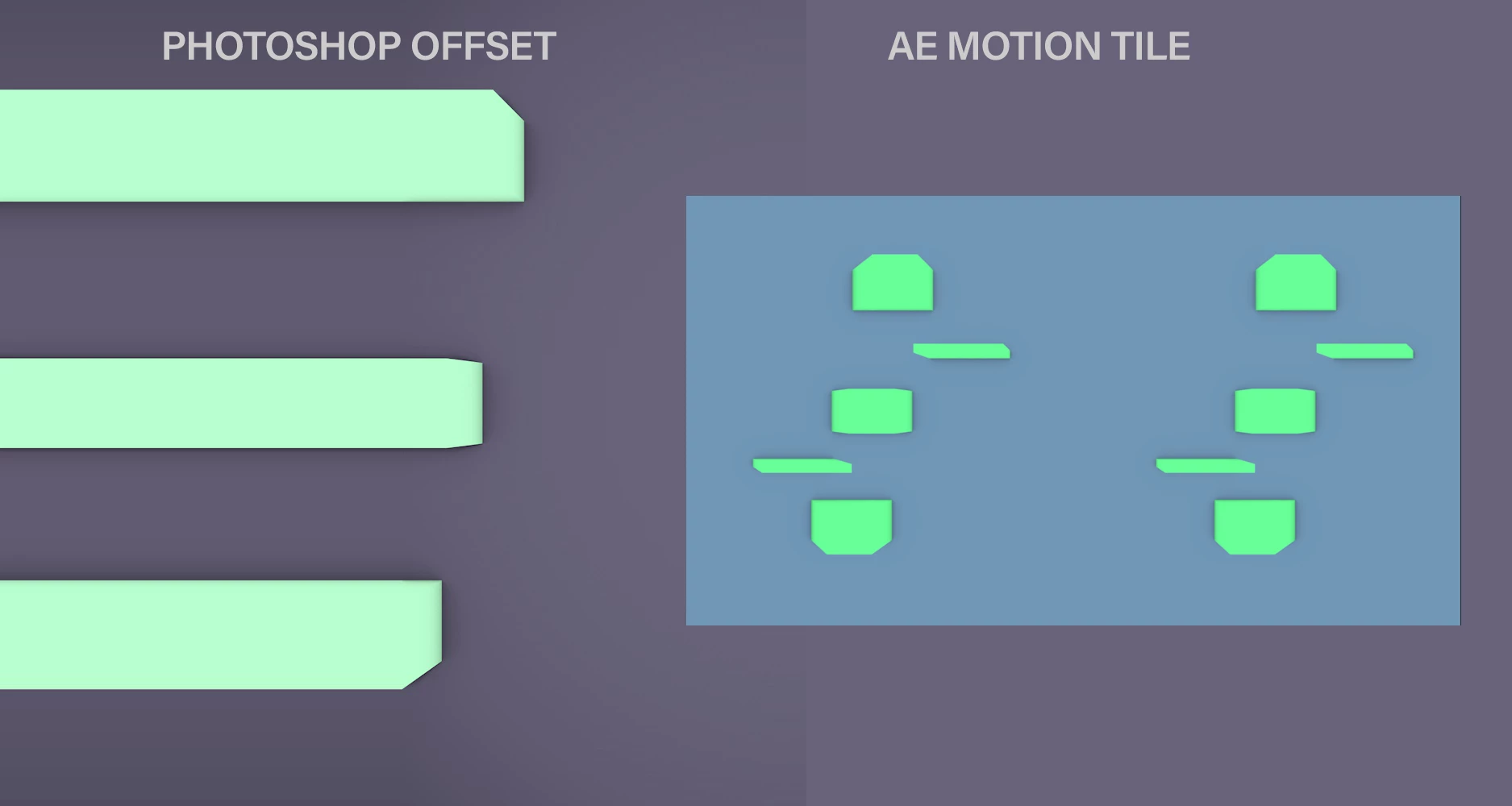Emulating The Photoshop Offset Tool In After Effects
Easy all. Been experimenting today with trying to make a looping background out of a 3D render out of C4D and I'm trying to figure out a way to emulate the Photoshop offset tool in After Effects.
I was going to use a Motion Tile to mirror the edges of my animation, but it only seems to mirror the edge of the frame. I'm sure there's a tool hidden somewhere in AE that works the same as the offset tool from Photoshop, but can't find it / now questioning if I made it up.
Essentially I want to extend the edges of my animation horizontally same as the PS Offset below. The current output from the Motion Tile can be seen on the right. Any help warmly received!