ENTRY POINT NOT FOUND - Missing .dll files
Hi
I was recently having issues with my PC where Adobe After Effects would continually show white screen, then freeze, then work for a minute and then show white screen again...
I decided I would wipe my PC, reinstall Windows 10 and all the drivers I need and it would rectify the issue. Unfortunately I am faced with a nother problem. After installing Adobe After Effects and Premiere I go to use them and I get a warning telling me the ENTRY POINT NOT FOUND, that the DusplaySurface.dll is missing.
The warning says:
The procedure entry point GetSystemDpiForProcess could not be located in the dynamic link library C:\Program Files\Adobe\Adobe Premiere Pro 2022\DisplaySurface.dll
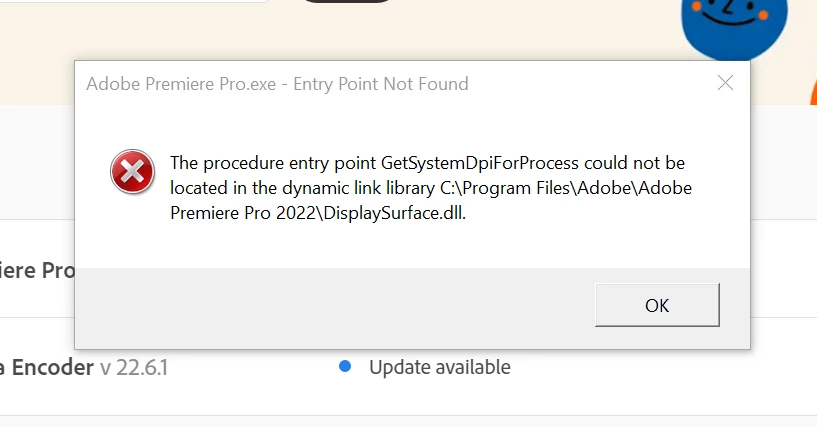
The annoying thing is that it is there...? (see attachement).
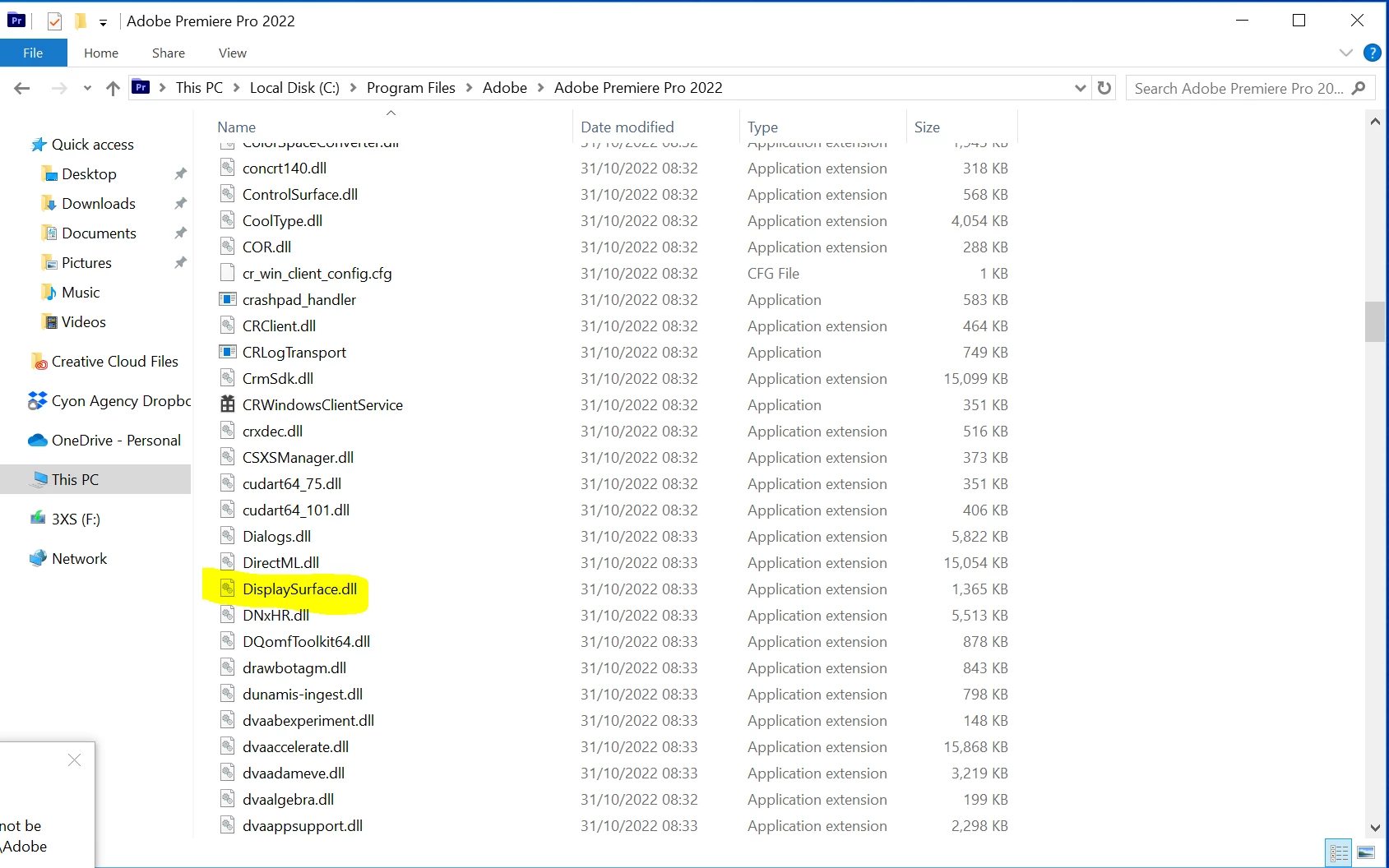
I'm trying to get a project finished and I can't complete it thanks to this so any help would be gratefull appreciated.
James

