Copy link to clipboard
Copied
i get these error not only in after effects composition (in the end of my video),
but also in the rendered 'end product'.
how can i fix this problem or bug?
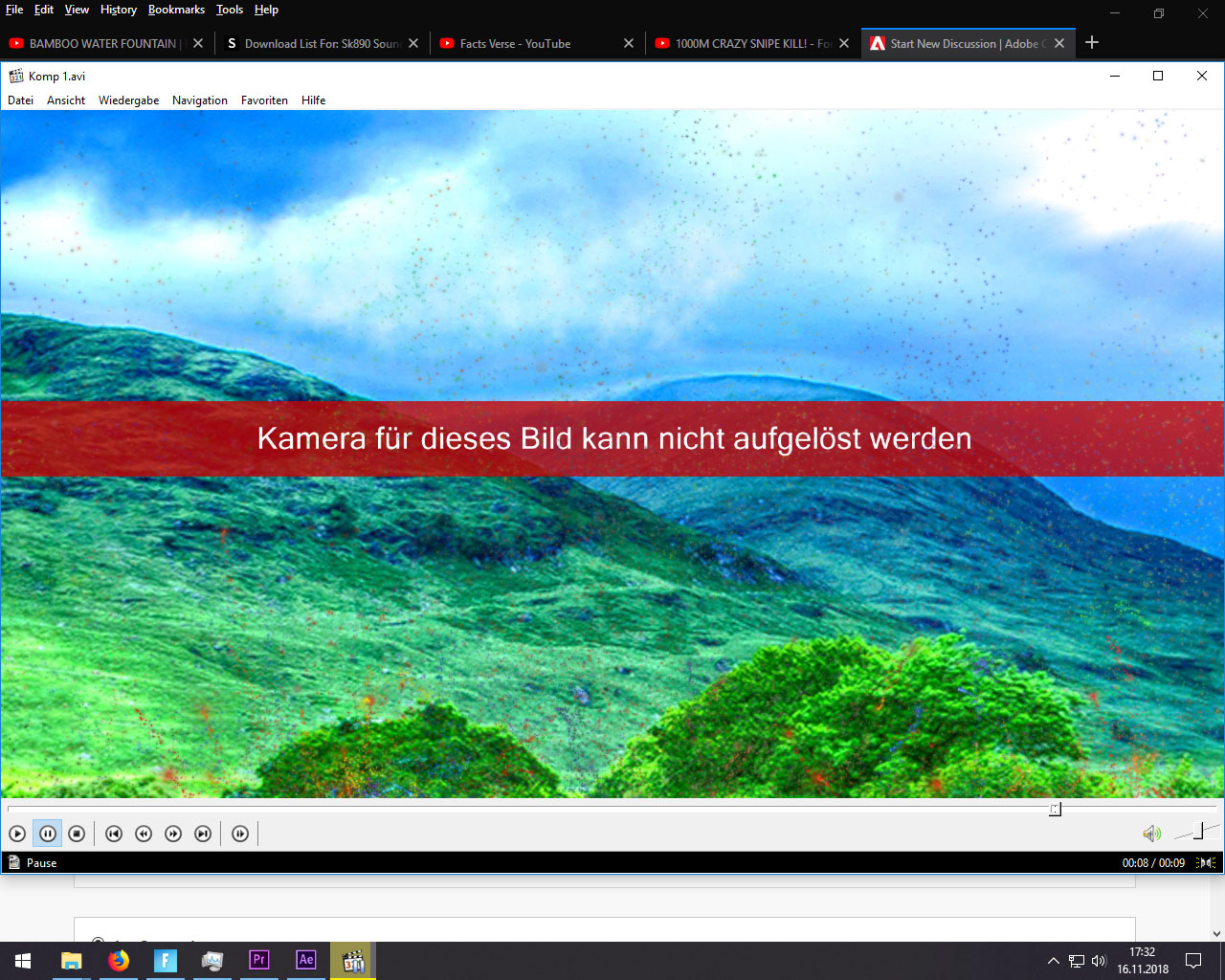
 1 Correct answer
1 Correct answer
You can turn off the error display, but it is telling you that the camera isn't tracked. Once you run camera tracker you can delete it. Its only purpose is to add a camera to the comp. Just delete the Camera Tracker effect on the footage layer and the problem goes away, the warning goes away and nothing changes in your comp.
Copy link to clipboard
Copied
That indicates that the Camera Tracking failed. Not all shots are suitable for camera tracking. You can just delete the effect from the layer or try different options for the tracker to see if you can get a successful track.
Copy link to clipboard
Copied
Hmm, everything went succesful in the video.
Just the error message not hmm
Copy link to clipboard
Copied
The error message should be in after effect, not in the rendered video.........
Look the error message is in the last second, where the video 'stand still', there is no more movement in the video.
I will try to drag and drop the 3d camera tracker from the last second and look what happens.
Copy link to clipboard
Copied
When i pull it (the tracker)away from the last 1 and 1/2 second, nothing happens. (still error message)
Project took me two weeks.
Last one and a half second is important because i want to add text to it.
Waited over one month before other after effect bugs where fixed to make this video
After effects renders error messages Oo (this is extremely stupid)
everything else is okay with the video
Copy link to clipboard
Copied
You can turn off the error display, but it is telling you that the camera isn't tracked. Once you run camera tracker you can delete it. Its only purpose is to add a camera to the comp. Just delete the Camera Tracker effect on the footage layer and the problem goes away, the warning goes away and nothing changes in your comp.
Copy link to clipboard
Copied
nice, thanks for help, thought rest would get deleted too. now im satisfied lol
Copy link to clipboard
Copied
You can turn off the error display, but it is telling you that the camera isn't tracked. Once you run camera tracker you can turn the effect off or delete it. Its only purpose is to add a camera to the comp. Just delete the Camera Tracker effect on the footage layer and the problem goes away, the warning goes away and nothing changes in your comp. Once you run camera tracking and add a camera and layers you are done with the effect.
The other option is to split the layer when the error appears. I had a shot the other day that needed Camera Tracking so I could remove some signage. I split the shot into 4 different sections, ran camera tracker on two of the sections, each about 40 frames long, then just set the in and out point for the cameras to match the sections of the shot that needed tracking. There were several advantages. The first - Camera tracking took and adding the about 5 minutes instead of the 20 minutes it would have taken to track the entire shot. Second, each track was more accurate than trying to track a lot of camera movement and perspective changes. The comp looked like this when it was done. Note that the FX has been turned off for both layers where I used Camera Tracker. I have also turned off Fix 1, the first fix for the sign on the wall and turned on Track Solid 1 so you can see how it fits over the sign that needed to be removed. I usually use the Overlay blend mode for my reference solids so I can see through them and check the accuracy of the placement and track. There is also a Lut applied that is the same LUT used in Premiere Pro so I could judge the effectiveness of the composite. When this comp was rendered to go back into the edit the Adjustment layer with the LUT was turned off so all of the color correction could be handled in Premiere Pro.
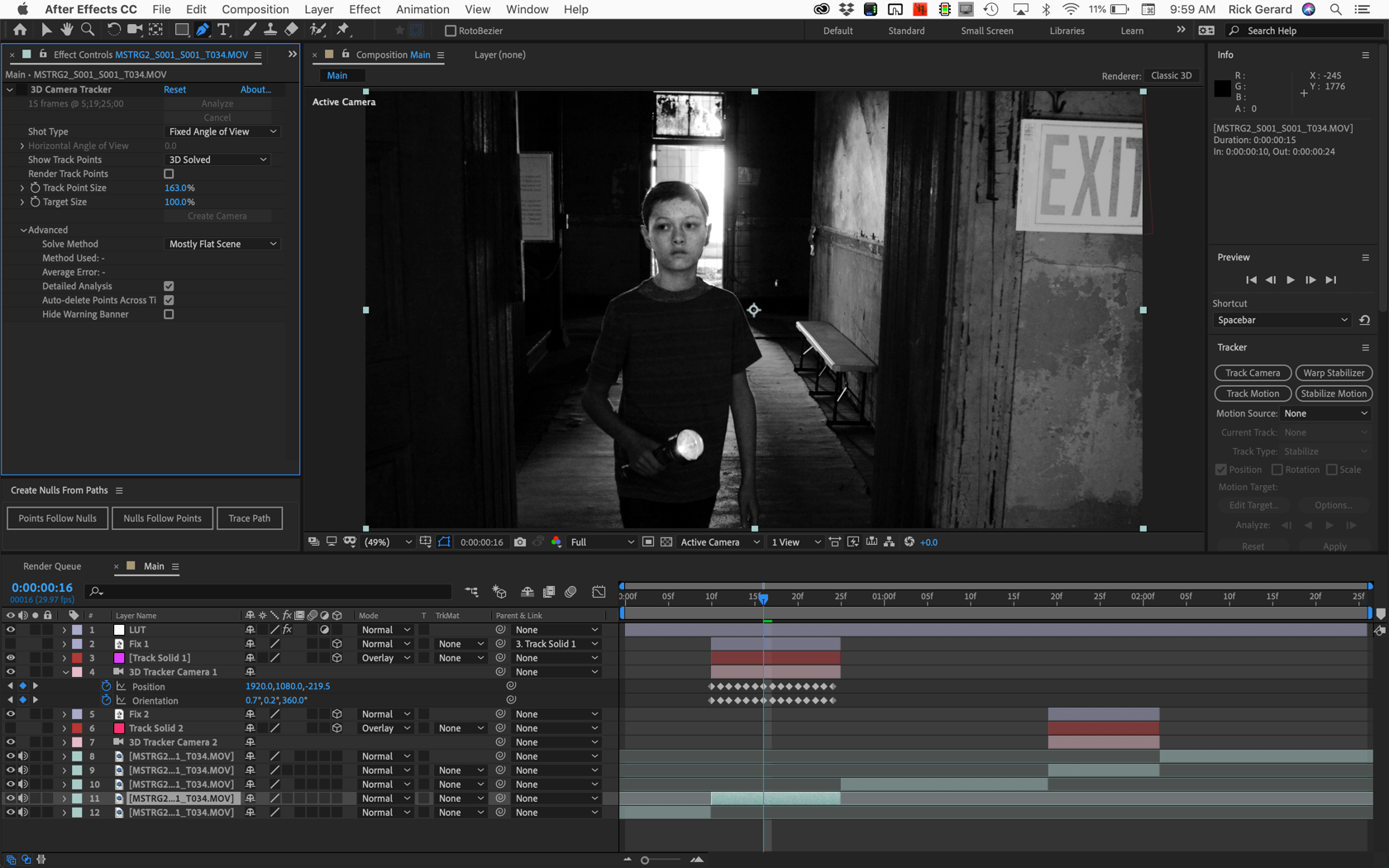
I hope this helps. I don't think there is a single Excellent tutorial out there on how to use Camera Tracking. Maybe I should do one.
Copy link to clipboard
Copied
thanks for the detailed additional information.
my project worked out after deleting the camera tracker from the original video source.
made a video of a vanishing point file, then camera tracked the video file but in the last second there where no movement on the z axis, just the camera moving up the y axis.
this error came because of that
Copy link to clipboard
Copied
CHYO wrote
made a video of a vanishing point file, then camera tracked the video file but in the last second there where no movement on the z axis, just the camera moving up the y axis.
this error came because of that
There's your problem. If you already had a vanishing point project you do not need camera tracking. You already have the animated camera and the 3D world. You just need to place the additional elements in a scene. The camera solve failed because vanishing point projects do not have true and accurate perspective changes and the software is trying to figure out how a real camera captured a real scene by analyzing the real geometry in the scene and the perspective and parallax changes.