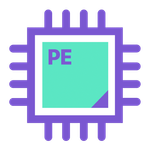- Home
- After Effects
- Discussions
- ERROR: "Windows headers require the default packin...
- ERROR: "Windows headers require the default packin...
Copy link to clipboard
Copied
Hey guys!
I've been working on an AE plugin, and I had a really strange problem today. I've never had a problem building/debugging the plugin, but today when I tried to debug in Visual Studio I got this error message:
-----
Severity Code Description Project File Line Suppression State
Error (active) E1574 static assertion failed with "Windows headers require the default packing option. Changing this can lead to memory corruption. This diagnostic can be disabled by building with WINDOWS_IGNORE_PACKING_MISMATCH defined." Skeleton C:\Program Files (x86)\Windows Kits\10\Include\10.0.18362.0\um\winnt.h 2482
-----
After some googling, I found this stack overflow post and tried following their advice but it didn't help. I also tried defining "WINDOWS_IGNORE_PACKING_MISMATCH" in C/C++ > Preprocessor > Preprocessor Definitions but that didn't do anything either.
Does anyone know why this would've randomly started happening? Did I perhaps adjust a setting in my IDE without realizing it...? Any and all ideas would be greatly appreciated.
Thanks!
 1 Correct answer
1 Correct answer
Hi Vex
I got this error once after using VS2019 instead of my usual VS 2017. The solution for me was to do the following:
Project Settings > C/C++ > Code Generation > Struct Member Alignment (change to Default)
Copy link to clipboard
Copied
Just wanted to add onto this and say, I've tried creating a completely new effect using the Skeleton template, and even when I just try to build that I still get this error. So, it seems like it must be something with my IDE or machine.
Still no idea what though!
Copy link to clipboard
Copied
Hi Vex
I got this error once after using VS2019 instead of my usual VS 2017. The solution for me was to do the following:
Project Settings > C/C++ > Code Generation > Struct Member Alignment (change to Default)
Get ready! An upgraded Adobe Community experience is coming in January.
Learn more