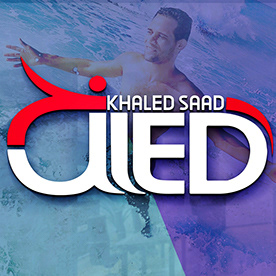- Home
- After Effects
- Discussions
- Error when exporting Mogrt - Dynamic Link required...
- Error when exporting Mogrt - Dynamic Link required...
Copy link to clipboard
Copied
I am trying to export a Mogrt with media replacement, which doesn't work with Dynamic Link. That's cool. I'm not using the C4D renderer, Cineware, or C4D files. I'm not even using 3D space at all. But I still get the error message -
"This Motion Graphics template requires Dynamic Link, which does not support Media Replacement controls. Please remove the Media Replacement controls or ensure that Dynamic Link is not required.
The Following filetypes, renderers or effects are only supported via Dynamic Link: CINEMA 4D"
How do I ensure that Dynamic Link is not required?
 1 Correct answer
1 Correct answer
I figured it out. Apparently this means going through every precomp, opening the comp setting and making sure the renderer is classic 3D. Does anyone know a better/faster way to do that?
Copy link to clipboard
Copied
I figured it out. Apparently this means going through every precomp, opening the comp setting and making sure the renderer is classic 3D. Does anyone know a better/faster way to do that?
Copy link to clipboard
Copied
I also had this kind of error. Removed AE Mocha effect from the layers. Shortly, all effects which are not exist in Premiere Pro have to be removed.
Copy link to clipboard
Copied
Thank you for sharing your solution. I received the same error today and this was very helpful to find. U R Z Best!!

Copy link to clipboard
Copied
Thank you so much for this tip. Saved me a lot of time pulling my hair.
Copy link to clipboard
Copied
I was getting the same error even though I was only adding shape layers to the EGP-- no media, 3D or otherwise.
Your self solution did the trick. Thanks for saving me continual hours of frustration.
Copy link to clipboard
Copied

Get ready! An upgraded Adobe Community experience is coming in January.
Learn more