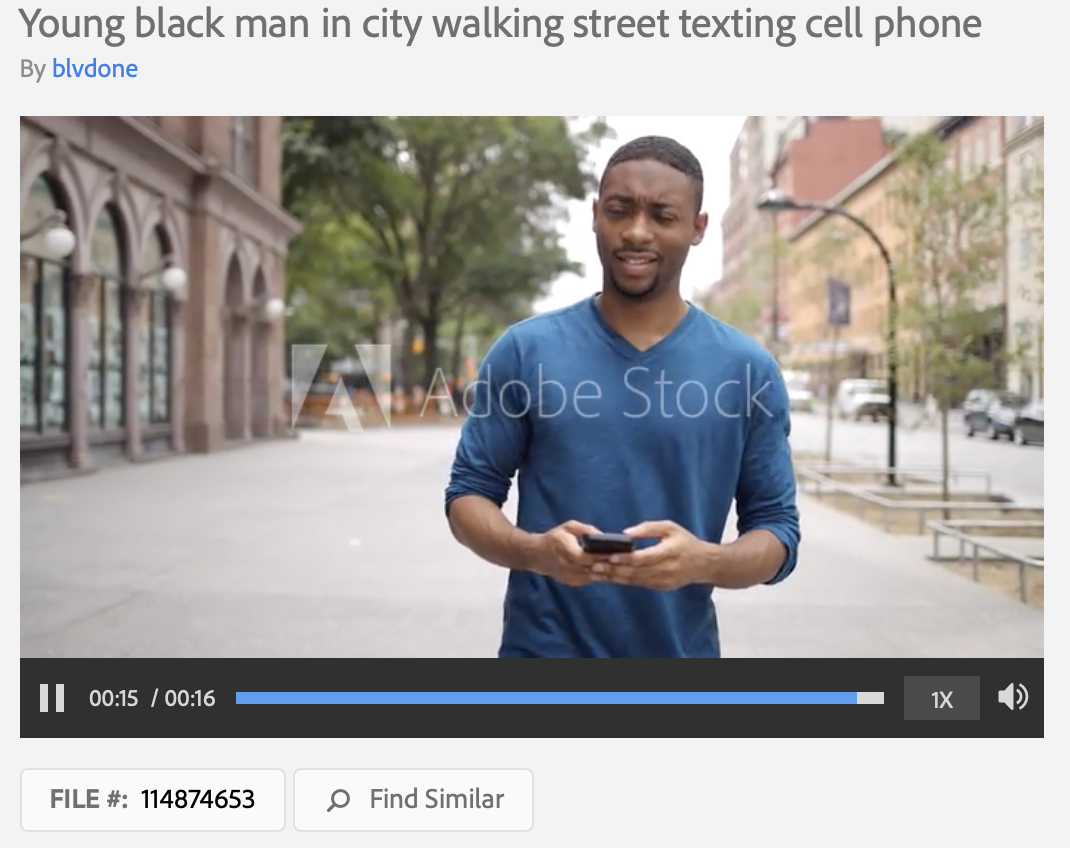Copy link to clipboard
Copied
Hello I will be brief, I cut a figure with the rotoscope brush, but when exporting the final result it goes wrong, ex:
This is how I cut it and see it in the prev. from ram:
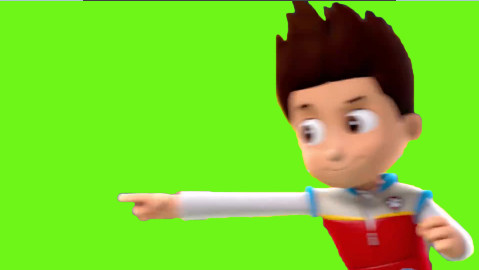
And so it is the result when I conver to .mov:, the lack of the left arm, there are also other errors:

Does anyone know why this happens and how it is solved? Thank you to enter the post hopefully someone can help me, greetings.
 1 Correct answer
1 Correct answer
AE's Rotobrush tool is NOT something you can use intuitively, you have to look at Adobe tutorials (and not something made by some high school kid), and writing instructions on its use is too much for a simple post in a forum.
Besides, why bother? Adobe's already done all the heavy lifting. Here's a start:
and here's some nuts 'n bolts stuff, which you really need to know:
Copy link to clipboard
Copied
AE's Rotobrush tool is NOT something you can use intuitively, you have to look at Adobe tutorials (and not something made by some high school kid), and writing instructions on its use is too much for a simple post in a forum.
Besides, why bother? Adobe's already done all the heavy lifting. Here's a start:
and here's some nuts 'n bolts stuff, which you really need to know:
Copy link to clipboard
Copied
Copy link to clipboard
Copied
Rotobrush is the wrong tool for that job. Nice green background use Keylight. Rotobrush is for scenes without a solid color behind what you want to isolate. A shot like this is perfect for rotobrush: