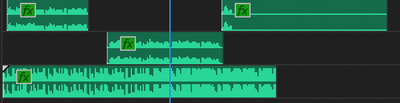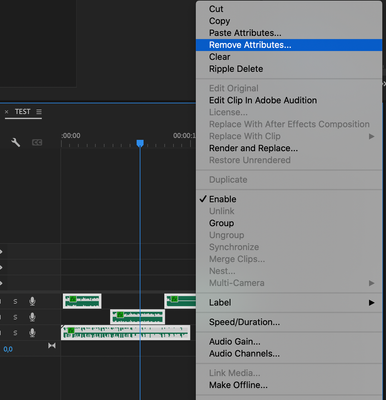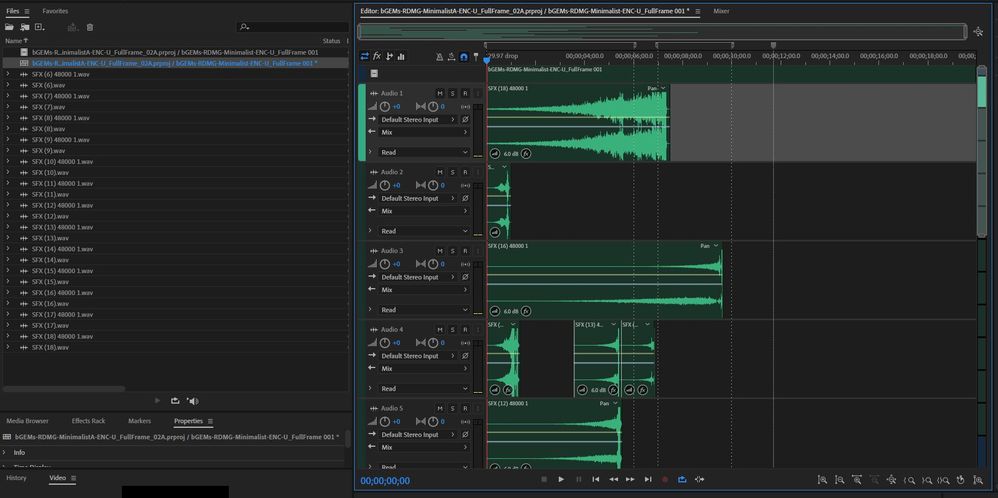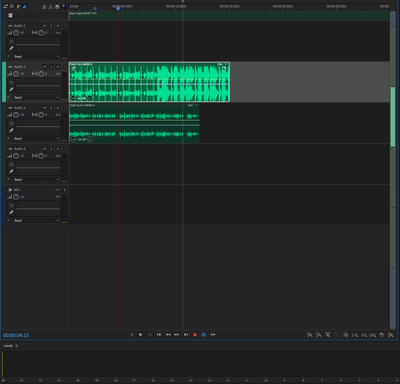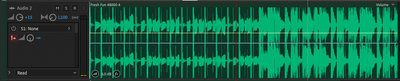- Home
- After Effects
- Discussions
- Export multible audiotracks to audition
- Export multible audiotracks to audition
Copy link to clipboard
Copied
Allright so my current workflow seems kinda stupid, where i export all audio/music tracks seperately and treat them in Audition. Import the final-mix back into After effects and Render out the final video.
Is there a way to export all my audio into a multitrack session in audition?
i know its very easy and intuitive in PR, with the possibility of having a dynamic link, but somehow i can't crack the code, when it comes to After Effects.
if i have wav file. that's not in a precomp i can edit in audition, but only the one track at a time, and i lose the timing.
Is it me or Adobe thats hopeless?
 1 Correct answer
1 Correct answer
In an Active Comp, you can do a File>Export>PPro Sequence. You can then import this into Au. In Au, when you double click on the audio file in the Files Panel, this will open up a MultiTrack containing all of your audio tracks in the Active Comp. The downside is that your visuals come along for the ride, into Au. So, once in Au, you'll want to disable visuals, for a more performant experience.
Another option is to copy the audio files in AE's timeline, and paste them into a Sequence/Timeline in
Copy link to clipboard
Copied
It's hopeless. It's simply a crooked workflow. Nothing you can do.
Mylenium
Copy link to clipboard
Copied
You are trying to use After Effects as an NLE. It is a visual effect and compositing app. More than 90% of your comps should be one shot. The only comps that contain more than one shot are those where the transition between the shots cannot be done in an NLE like Premiere Pro. If you are doing a project that involves a lot of animation using characters or graphics like a Lyric video, you should also be breaking up the comps into sections that are no longer than a sentence, phrase, or thought.
All of your editing and initial sound mixing should be completed in an NLE like Premiere Pro. If you need more extensive mixing than you can do then you use Audition.
I know creating a dozen comps for a short video sounds like a lot more work than just putting fifty or a hundred layers in a single comp and trimming the shots, but it isn't. It is actually faster, changes are easier to make, and it's how the big boys work. Pixar never sets up one project in a timeline from start to finish and begins with frame one. Each character is a project (comps). Each action for the character is a shot (comp). Each scene is a sequence (NLE - sequence). The final movie is a sequence created from other sequences to create the production master. Only then is the final sound mix and final color grade worked on.
Copy link to clipboard
Copied
Hi Rick
It makes a lot of sense, and would also be the case if it werent for the fact that the videos i make are 30seconds tops, and are mograph based, with unique transitions. (its mainly TV-comercials).
but thanks for the reply 🙂
Copy link to clipboard
Copied
In an Active Comp, you can do a File>Export>PPro Sequence. You can then import this into Au. In Au, when you double click on the audio file in the Files Panel, this will open up a MultiTrack containing all of your audio tracks in the Active Comp. The downside is that your visuals come along for the ride, into Au. So, once in Au, you'll want to disable visuals, for a more performant experience.
Another option is to copy the audio files in AE's timeline, and paste them into a Sequence/Timeline in PPro. And from there, select the tracks and go to the Edit Menu to choose Edit in Au>Sequence.
For optimal workflow, it's to best to use PPro as the staging to ground to view your AE renders as well as to do detailed audio timing thingies. It's understandable that you may have to work with audi directly in AE but you will still want to use PPro for viewing rendered timelines and any final tweaks involving audio or surgical edits since this is where PPro's playback prowess shines considerably and wil provide you with quick an optimal previews. HTH
Copy link to clipboard
Copied
It doesn't seem to work if there are any keyframes on the "Audio Levels" within After Effects. The tracks will just come in as blank waveforms in Audition. If you use the "Stereo Mixer" effect to keyframe audio within After Effects, the audio will come into Audition but will come in completely baked. In other words there is no way to change the keyframe data within Audition unless I'm missing something.
Many of my corporate projects require mosaics of 40+ people all on screen at once saying something at the same time or offset. The timing can not be set up in Premiere first because the complex transitions within After Effects are what must ultimately lead timing among other factors that are too tedious to explain.
The client demands rough audio for approval before going to sound design so there is no way around mixing audio in After Effects. Once the piece is approved and ready to go to sound design you just say "sorry, there is no way to provide OMF's for you to mix this." It's embarrassing but been dealing with it for over a decade and I'm either too stupid to know the right solution or there really isn't one. Chances are high there is no solution and I am also stupid.
Copy link to clipboard
Copied
Hi
its true that if there are any keyframing on the audio from AE, it will be muted to infinity both when you copy-paste from AE to PR and when you try to safe as a PR project.
When i open an PR project in AU i cannot seem to get the audio to play in multitrack, as were Roland first solution.
but if you copy paste all of your audio from AE an PR sequence
(make sure something to copy something that is the entire span of your comp, to keep the timing).
you can se the attributes that follow from AE. [1st image]
this can be removed by marking all audio>right click>remove attributes. [2nd image]
or by headding in the audio clip mixer and setting a level to something more appropriate than infinitivly low.
[3rd image]
all it does is setting it all back to where you startet so its starting again from scratch, but if the audio tracks had a system where the levels were adjusted similar, this could perhaps be a "quick-fix" solution.
Admittedly, not a perfect one.
Still bugs me that i cannot for the life of me find a way to play the multitrack audio from AU, when i save a AE project as a PR project, but seeing it written just now i realise it might be to much to ask 🤷:male_sign:
Copy link to clipboard
Copied
Thank you both for following up on this. It looks like applying keyframes in AE, on audio layers, is a BIG NO-NO for the recommended workflow. I'm hopeful this isn't a deal-breaker. Meanwhile, I suggest you file a Bug Report on the infinity levels issue you brought up.
Spotting audio in AE is integral to a lot of workflows and this issue should be looked into. Having written this, I am hopeful both of you realize that adding keyframes or adjusting audio tracks levels/micing etc is not an ideal work to do in AE. My thoughts are to use AE just for Music/SFX Spotting. Then use PPro or Au for your audio sweetening and mixing.
And if you absolutely have to adjust audio levels in AE, you can do so for individual tracks by selecting the Layer in AE and then selected Edit>Edit in Au. Then, in Au adjust levels and Save and the update will be done once you're back in AE. HTH
HTH
Copy link to clipboard
Copied
Here's a screen grab of Au's Files Panel - as you can see, there is a Multitrack Session which is made available, automatically when I open a PrProj file which was exported from AE. What do you get, in Au's Files Panel when you import such a PrProj file?
Copy link to clipboard
Copied
Hi Roland
I get the same thing, but the minor tweeks that i have made in AE, just to make it bearable, somehow mutes the audio in Audition. (but if you open each file in waveform, it plays perfect).
The levels meter does not move when playing and adjusting track volume will not affect this either (the clip volume in the lower left corner affects the appearence of the waveforms but nothing will play.
knowing that the audio mixer in PR can remove things, i suspect that therer is som sort of attribute "hidden" beyong my knowledge...
I think perhaps the fx button in the lower left corner that says "clip has effects applied" proves me right.
i thought i'd found the problem going into the sends-section as it's also muted to infinity and red, boosting this does nothing...
Copy link to clipboard
Copied
File a Bug Report on audio tracks remaining silent after being adjusted in AE and exported into PPro or Au. Meanwhile use the suggested workarounds which means only adjust Audio Levels in AE as a last resort and do so via the Edit in Au Menu Command. HTH