- Home
- After Effects
- Discussions
- Exporting File in Media Encoder distorting size
- Exporting File in Media Encoder distorting size
Copy link to clipboard
Copied
I am having issues with exporting my movie file. The file has a different size and becomes stretched. Also, this black bar appears just on this slide in the left corner.
In After Effects:
After I put it into Media Encoder:

I am designing for a 46" screen so have set the settings up:

 1 Correct answer
1 Correct answer
See where it says Custom in your Comp Settings. Unless you are an expert in video formats, compression, frame rates, frame sizes, and all things video you should never see that there. Use the defaults.
The standard for your project should be HDTV 1080 29.97.
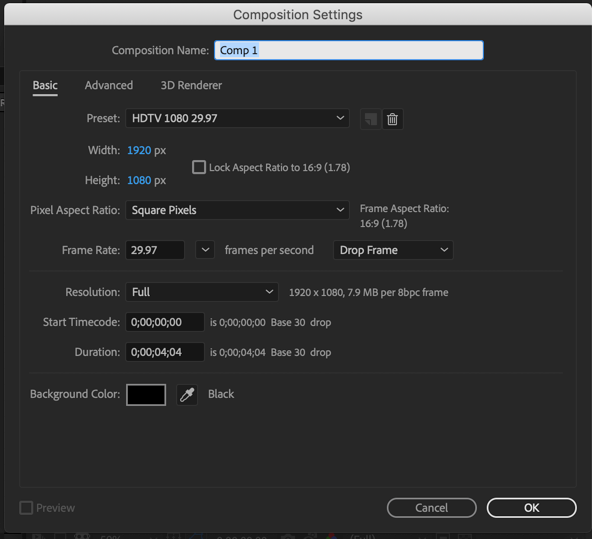
It a very odd thing to produce at any other frame size. Saying you are designing for a 46" screen is meaningless. If it is a standard TV or Monitor then it is either HD or 4K and 99.99999997% of all TV's now have a 16 X 9 frame ratio. Please
...Copy link to clipboard
Copied
Hello,
I guess the cause is the aspect ratio of 1.33 you have set.
Copy link to clipboard
Copied
See where it says Custom in your Comp Settings. Unless you are an expert in video formats, compression, frame rates, frame sizes, and all things video you should never see that there. Use the defaults.
The standard for your project should be HDTV 1080 29.97.
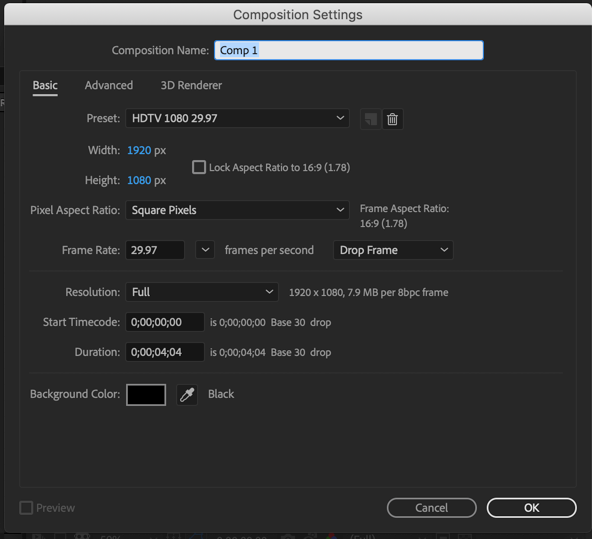
It a very odd thing to produce at any other frame size. Saying you are designing for a 46" screen is meaningless. If it is a standard TV or Monitor then it is either HD or 4K and 99.99999997% of all TV's now have a 16 X 9 frame ratio. Please take some time to study up on video formats and make sure you know what you are doing.
Copy link to clipboard
Copied
Thank you! This is my first video, and when I researched what sizes this is what I got as an answer. I hope my settings are now correct.
Copy link to clipboard
Copied
Your stretch is coming from your Pixel Aspect Ratio (PAR) setting.
Are you sure that you need to deliver at HDV settings? If so, you're good to go.
However, I'd recommend that you work at the "HDTV" preset in After Effects instead. So, you would change the "HDV 1080 29.97" preset with 1.33 PAR to the "HDTV 1080 29.97" preset with 1.00 PAR. That way your source footage settings and Comp settings are all "square pixel" and everything will appear proportionally correct on your computer display without having to use Pixel Aspect Ratio Correction.
If the digital signage system that's being used requires HDV settings, then you can nest your HDTV 1080 29.97 Comp into a HDV 1080 29.97 Comp prior to rendering to conform 1920x1080 1.0 PAR to HDV's 1440x1080 1.33 PAR.
-Warren
Copy link to clipboard
Copied
You need to spend some time learning about pixel aspect ratios. The HDV frame sizes are for codecs given to cameras that did not have the speed to do HD using square pixels. They have no place in production. I've argued for years that they should not even be in the list of presets. AE automatically will convert the HDV footage from one of those cameras to square pixels, remove the distortion and make things perfect if you just drop the footage in a standard HD comp. If you render HDV frame size with non-square pixels and you play it back on anything other than a player specifically designed for that format. All normal media players will distort the footage and add black bars.
Get ready! An upgraded Adobe Community experience is coming in January.
Learn more