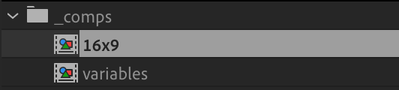- Home
- After Effects
- Discussions
- Expression: changing transform properties in anoth...
- Expression: changing transform properties in anoth...
Expression: changing transform properties in another comp
Copy link to clipboard
Copied
Hi,
I am struggling to change properties in another comp from a comp. It seems easy to reference the properties of another comp layer from that comp layer transsform property but not the other way around if that makes sense?
If I have this expression on the opacity layer of comp('one').layer('one'):
comp('one').layer('one').transform.opacity = 50;
Thats fine ^
but if I put on the same layer:
comp('one').layer('one').transform.opacity = 50;
comp('two').layer('two').transform.opacity = 50;
It doesn't work on the other comp (comp('two'))^
Is there a way to put all of your expressions in one place and just reference the comps and layers and properties you want to effect? Or can you only effect layer properties if you click on the stop watch of each property and add your expression there?
Many thanks,
Nick
Copy link to clipboard
Copied
Hi Nick
I wish there where a way to do that, it would make expressions much easier to do. But unfortunatly no. It can not be done.
Expressions can only control the parameter they are on. Not command other parameters to change value.
- Jakob
Copy link to clipboard
Copied
You can use Essential Graphis (it's a workspace) and tie all kinds of layers to a single controller as long as the layers are in the nested comps that are all in the same master comp. You cannot link two comps that are in different flowcharts.
Expression controls exist for 2D and 3D points, layers, color, rotation, sliders, checkboxes, and dropdown menus. You can tie multiple properties on multiple layers in multiple nested comps by running the controls through one slider. You could even tie a slider to a property on a master layer.
For example, if you had a Text layer in the main comp that you animated into position and animated the opacity, you could tie the position plus an offset for a background layer in a nested comp (pre-comp), and another layer in another nested comp to the same values plus an offset in time or value. You could also use a Point Control and Slider added to a Null Layer to control and offset the values on any layer in any nested comp.
Show us your comp structure, and we can give you specifics. I do this all the time when I crate MOGRTS. I have a bunch I just made for a client that were all created in a 4K master comp. There is a Menu to resize and reposition elements for all standard social media. There are also scale, position offset, color, font, and even text changes in the master graphics main comp.
Copy link to clipboard
Copied
That’s like what I am trying to set up.
I just wanted to have all my expressions in one comp to position, format, and change text, in other comps and layers.
I used to work with early flash actionScript where you had to add code to all the specific comps and elements. Now I work in websites with javascript and css, I just want to lay it all out in an adjustable tagged up responsive way like with html5.
Basically I just want to make comps for all my output sizes and to feed them all the content and layout specifics from the variables comp to avoid repetition.
I would love to see any examples of how you set these projects up?
I’ll try to do what you describe and let you know how it goes.
Many thanks,
Nick
Copy link to clipboard
Copied
Good to know. I will stop trying to do it then. It's not working and now i know why. Thank you.
Find more inspiration, events, and resources on the new Adobe Community
Explore Now