- Home
- After Effects
- Discussions
- Re: Extend straight line? ('Trim' beyond 100%, if ...
- Re: Extend straight line? ('Trim' beyond 100%, if ...
Copy link to clipboard
Copied
Hi!
I would like to have contol over a very short line with two anchor points, but i would like it to show as a very lone line. 'Extend' it or something.
This picture will show what i mean:

I would really appreciate it if you could help me know how i could achieve this. I would prefer to be able to do this with Shape Layers and would like to stay in the same comp.
Thanks in advance!
 1 Correct answer
1 Correct answer
Not sure if it is suitable for you:
With the script Connect Layers (https://aescripts.com/connect-layers/ ) - option tree - you can connect a line to 2 layers (nulls or whatever).
I deactivated the expression on the anchor and scaled it in x to a large factor.
The result is a line which stick to 2 layers. If you move the layers (one of them or both), the line will follow.

So far for now.
Copy link to clipboard
Copied
Why not making the line very long and then trimming it?
Alternative: Shape layer rectangular with low height and huge width. You can control both very easy in the shape layer path property. It will work independent from any rotation.
*Martin
Copy link to clipboard
Copied
Thanks for your reply, but I prefer something with 'short' anchor points because I can track these anchor points to certain objects by parenting them to a Null.
Copy link to clipboard
Copied
I think there is no way to extent a path beyond it's anchor points - but I'm sure that there is a better way to achieve what you want.
Can give us more details about that?
Copy link to clipboard
Copied
Okay.
I just want to animate or parent lets say 2 heads, and have a line between the heads, but also extending behind the heads -
Don't need instuctions about the tracking... Instruction for animating is also good.

Copy link to clipboard
Copied
Not sure if it is suitable for you:
With the script Connect Layers (https://aescripts.com/connect-layers/ ) - option tree - you can connect a line to 2 layers (nulls or whatever).
I deactivated the expression on the anchor and scaled it in x to a large factor.
The result is a line which stick to 2 layers. If you move the layers (one of them or both), the line will follow.

So far for now.
Copy link to clipboard
Copied
The new Create Nulls From Paths script that comes with later versions of After Effects makes this a very easy process. Just choose Path follows Nulls, then animate the nulls, parent them to other layers, or use expressions to link them to other properties or layers.

It would take about a minute to set up your project using this new tool. Here's an example: Dropbox - Nulls to Follow Paths.aep
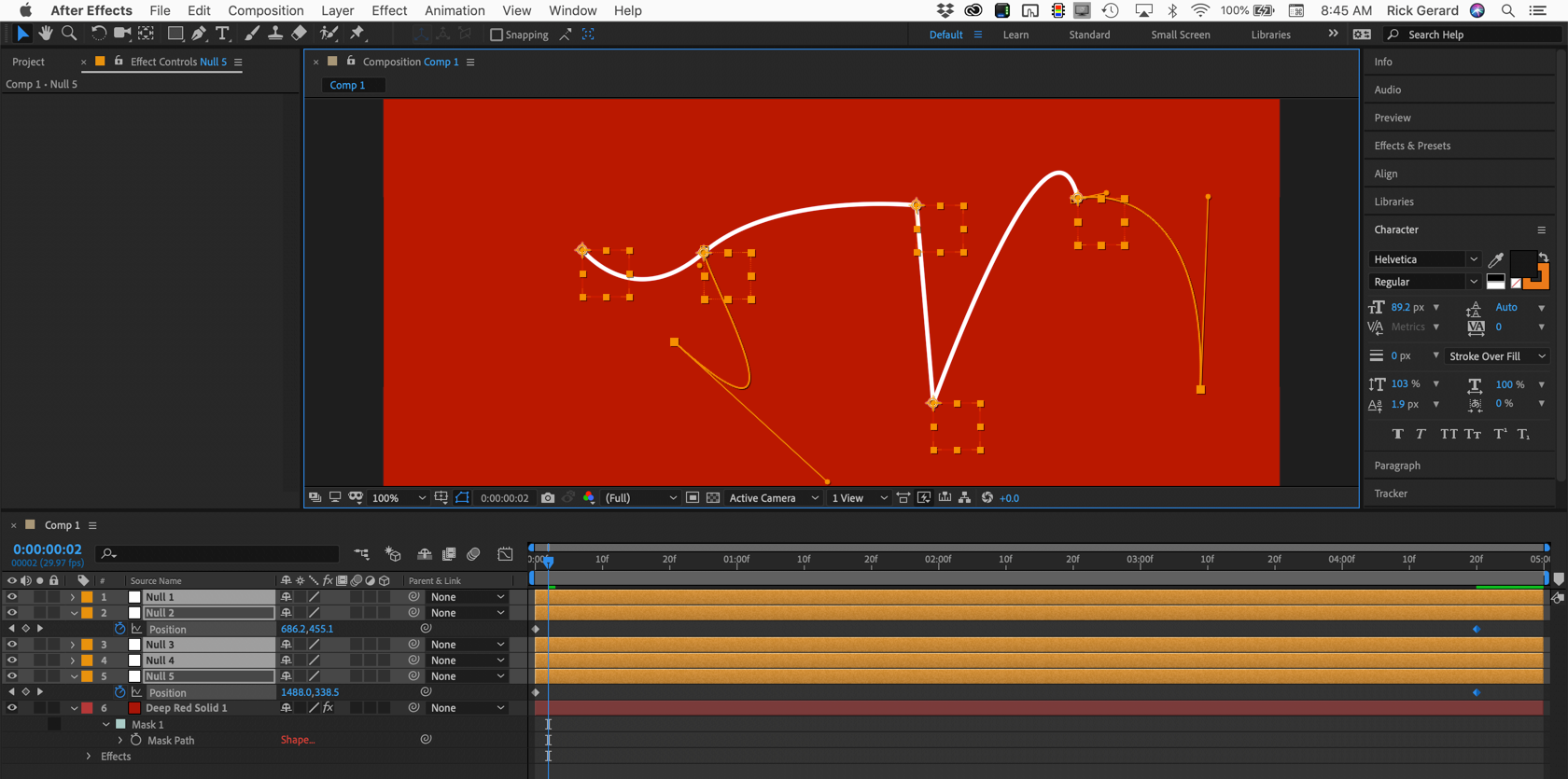
Draw a path, Apply the script, Animate the nulls attached to the points you want to move.
Find more inspiration, events, and resources on the new Adobe Community
Explore Now