Fill Effects
Hello All,
I hope all is well. I have a question that I've been contemplating for a while now. I'm trying to figure out how to create fill or redesign effects that I have seen sonline.
So I've figured out they have used a synthesia program and taken that video and redone the coloring and design concepts in after effects. Now I have the software (AE) I just need guidance on how to perform the fill effects of the notes and also how to make the notes appear different in design and shape
So for example this is the program synthesia and it visually plays midi data of a selected song that is played within it.
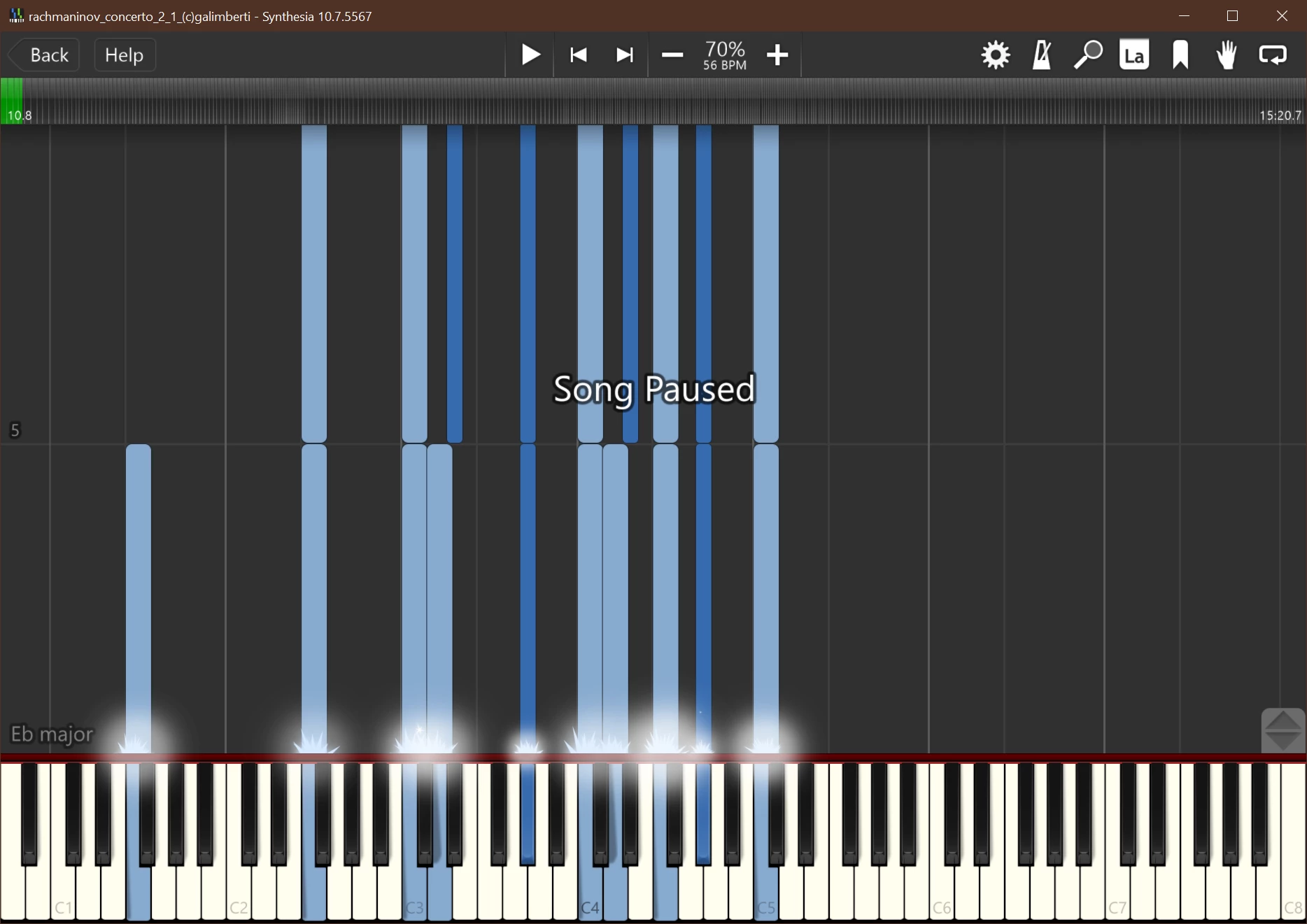
In this example below here is a fill effects that changed the design concept
of the synthesia visuals within after effects.

As you look more closely the note bars have been changed with a picture morphed inside
and it stays fixated with the animated note bars falling down.
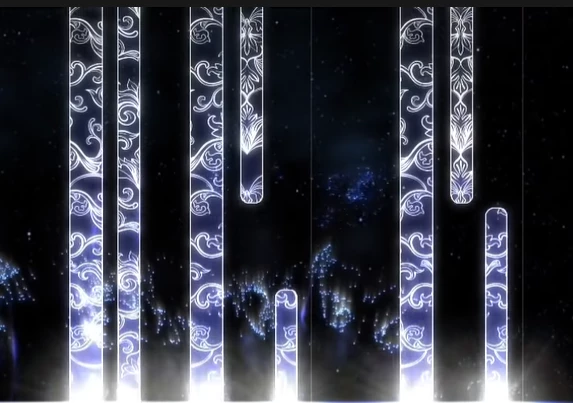
In these next two examples you can see that the textures of the bars have change and the design is different
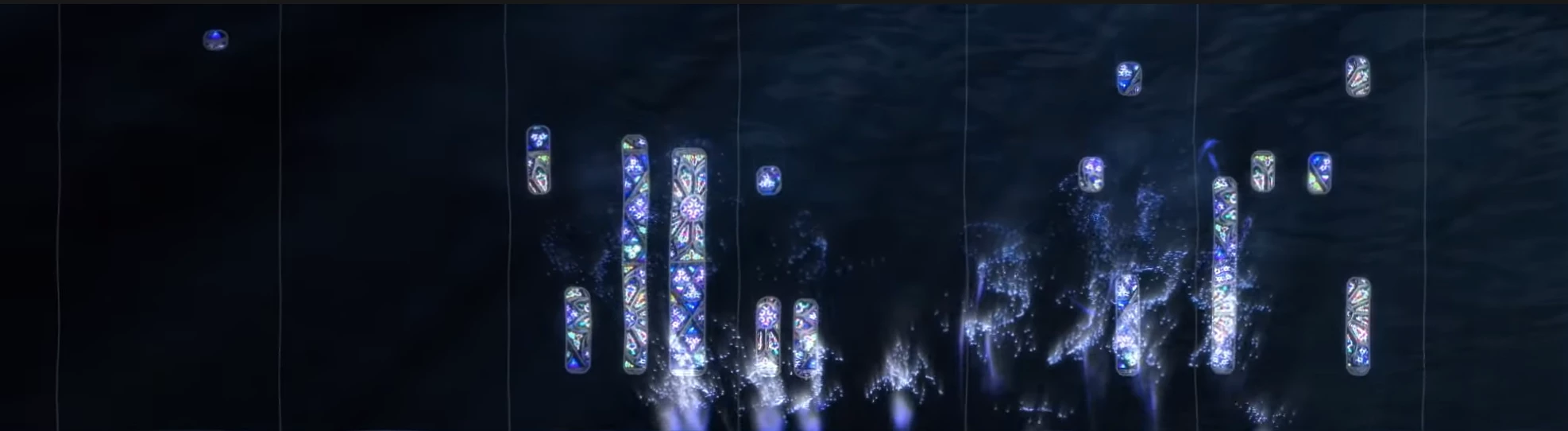
Here you can see the note bars of a different design other than the examples above.
Ludovico Einaudi - The Water Diviner-Performed By Rousseau
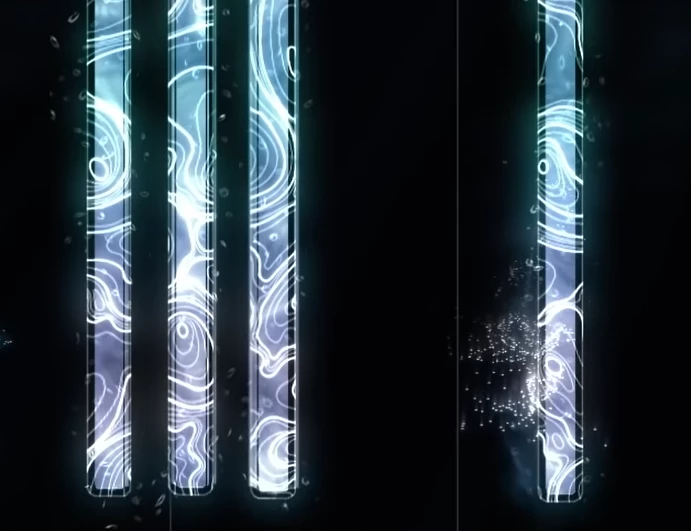
Ultimately my goal is to know how to design my very own note bars or moving objects with different arrays of textures and pattern design and if there are certain third party plugins that can help me achieve this outcome.
If this forum could help me with this question I would really appreciate it
Thank you for your time.
InnerMind

