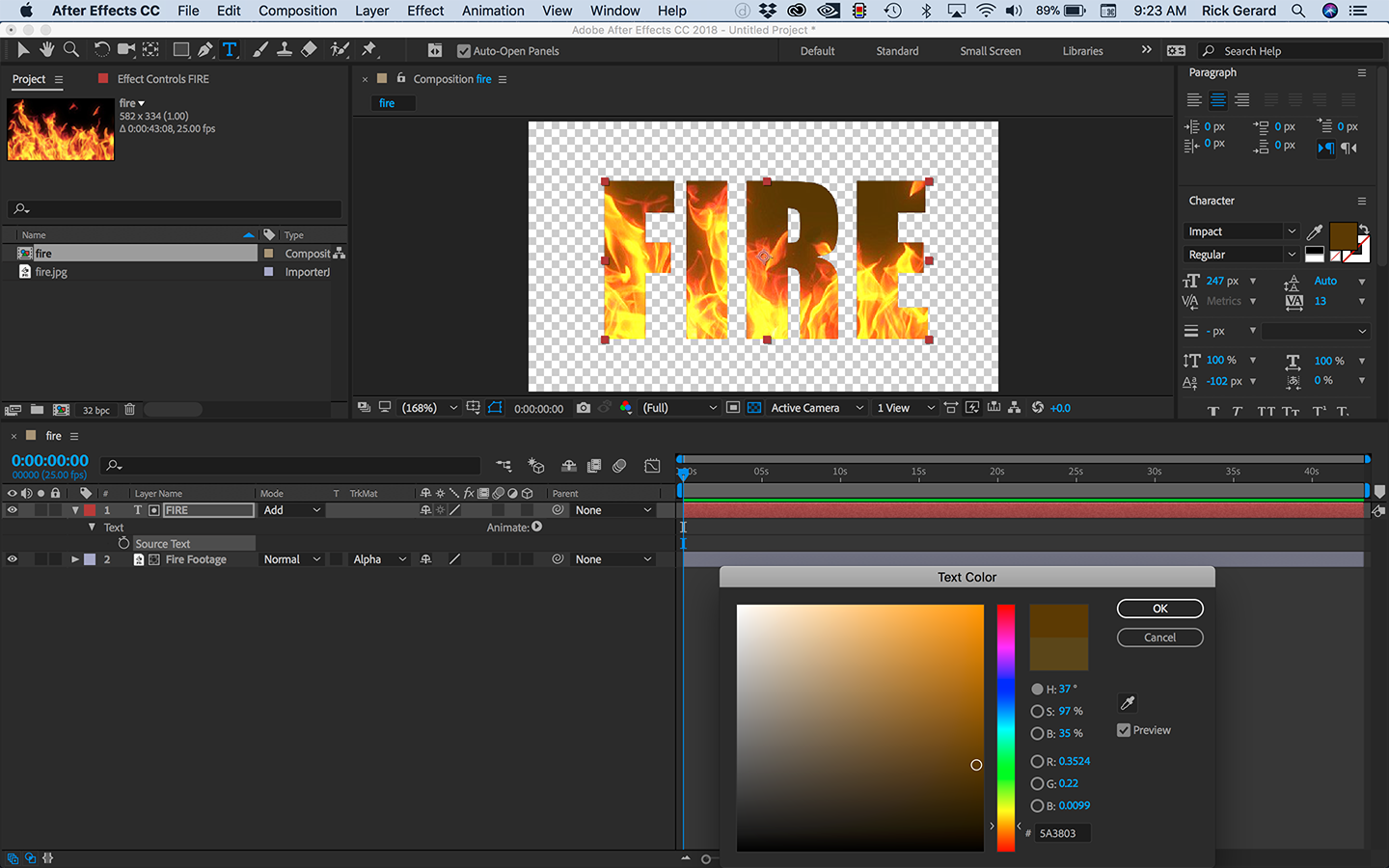Copy link to clipboard
Copied
Hello all. I'm trying to do something simple. I'm using a video of some logs burning as an alpha matte for some text I have to make an effect that gives the text a firey look. I've provided some screen shots below. I have no problem with applying the mattes, my problem is I want the color of the flames to show through the text to give to give it even more of a firey look, red, orange, and yellow hues. The only color I can get to show while using the alpha and luma mattes is the color I've applied to the actual text layer itself. In this case the color is red. I hope that's enough info, let me know if I can provide anything else.


 1 Correct answer
1 Correct answer
Your setup is backward. Put the fire footage on the bottom, the text layer on the top and use the text layer for a track matte for the fire.
In the future don't bother cropping your screenshots. Problems are much easier to diagnose if you select the layers that are giving you problems, press the U key twice to reveal the modified properties of that layer and then PrintScreen and Paste on Windows or Shift + Ctrl/Cmnd + 3 and drag from the desktop on a Mac.
Copy link to clipboard
Copied
Your setup is backward. Put the fire footage on the bottom, the text layer on the top and use the text layer for a track matte for the fire.
In the future don't bother cropping your screenshots. Problems are much easier to diagnose if you select the layers that are giving you problems, press the U key twice to reveal the modified properties of that layer and then PrintScreen and Paste on Windows or Shift + Ctrl/Cmnd + 3 and drag from the desktop on a Mac.
Copy link to clipboard
Copied
Thanks for the quick reply and answer Rick. Sorry about the cropping the pictures, just thought I'd focus on the important stuff. Issue is resolved.
Copy link to clipboard
Copied
Don't worry about the screenshots. It's just much easier to diagnose the problem when you can see everything. I use the uu key all the time in every comp I am working on to get right to the properties I need to modify. From your screenshots, I couldn't tell how you were applying the track matte because it doesn't show. I had to guess.
If you want to get really fancy turn the visibility of the text back on, set the blend mode to add and play with the color of the text to give a subtle tint to the black areas on your fire footage: