Flipping Animated Text.
Copy link to clipboard
Copied
Hi,
New to AE so probably asking something really basic.
I created a text layer and put in the text. I animated the layer using an animation I bought online.
Now the text comes into the frame perfectly from the right side of the screen to the left. Because the text is from left to right I wanted to flip this so I right clicked on the anchor point of the animated text layer and using the transform option, flipped the anchor point horizontaly. Now the animation is perfect from left to right, BUT, the text is flipped backwards. Any attempt to flip the text back doesn't work properly. What is the best way to flip an animation on a text layer without fliping the text? Or how should I flip the text back?
Attached 2 screenshots. First is of the animated text layer. Second is after I flipped the anchor point.
I tried flipping the text (as proposed in one of the chats) by changing The X value in the scale after unattaching it to -100 but the outcome was only partially good. It flipped the text but mashed it up with no control (as seemed to me) on the position of the letters when I enter the text. this was the outcome, as seen, words order changed, spacing changed and text symboles (3 dots) are under the words instead of after the words.
Many thanks,
Shai
Copy link to clipboard
Copied
Hi Shai. Is there anything else happening with the text that you haven't mentioned (why are you using an animation you bought online rather than just keyframing the text position)? It might be possible to go to the first position keyframe and set it so that it comes on from the correct side (?) but what are the offset keyframes doing?
Copy link to clipboard
Copied
Really we don't know the structure of the animation you use on your text but overall to flip the direction from left to right you need to do it under the animator effects from your text layer and change the range selector.
check this small demo,
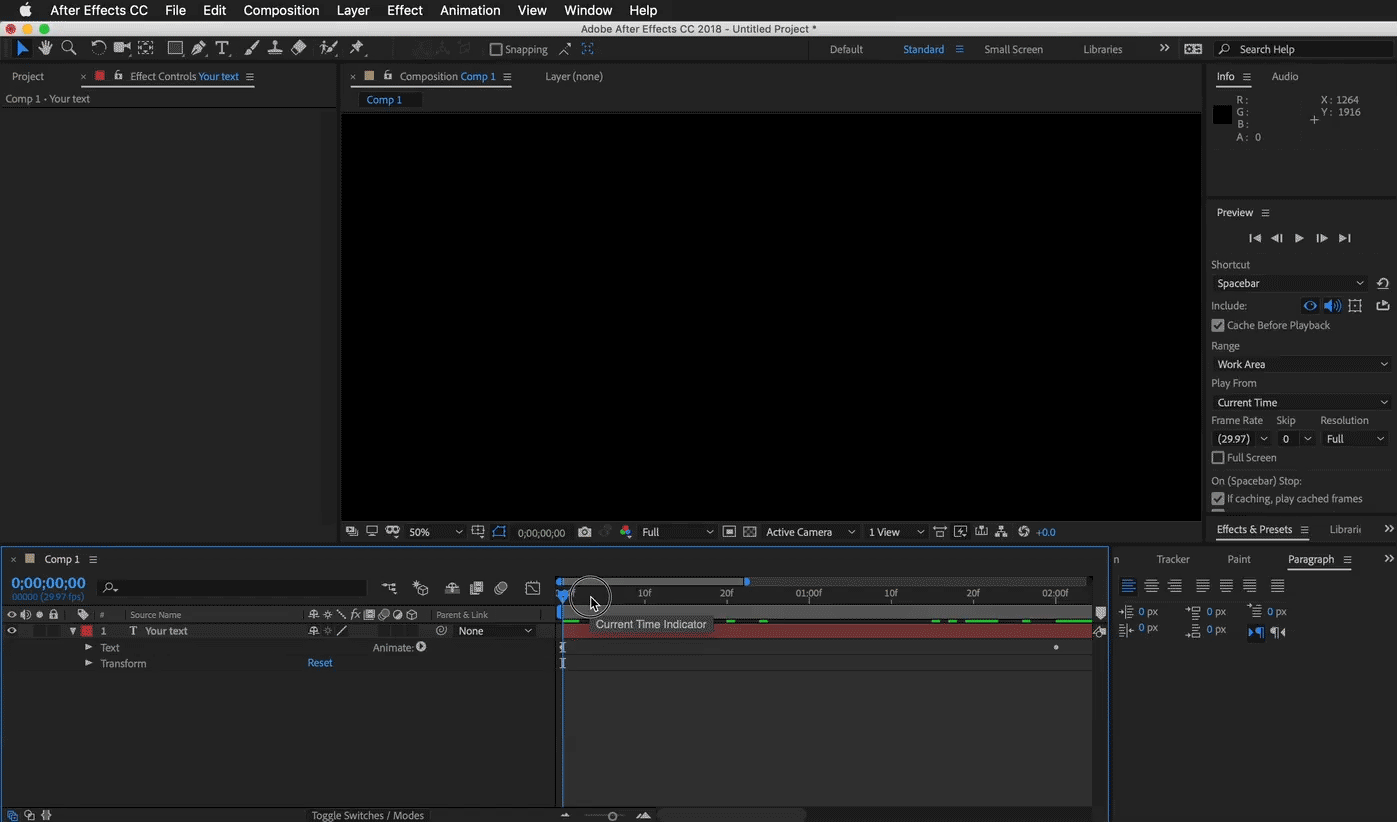
anyway in your case i think the creator of animation are use some expression and no keyframe so we must see the expression to get understand what you must do to flip the animation.
Finally flipping anchor point and scale will didn't help at all
