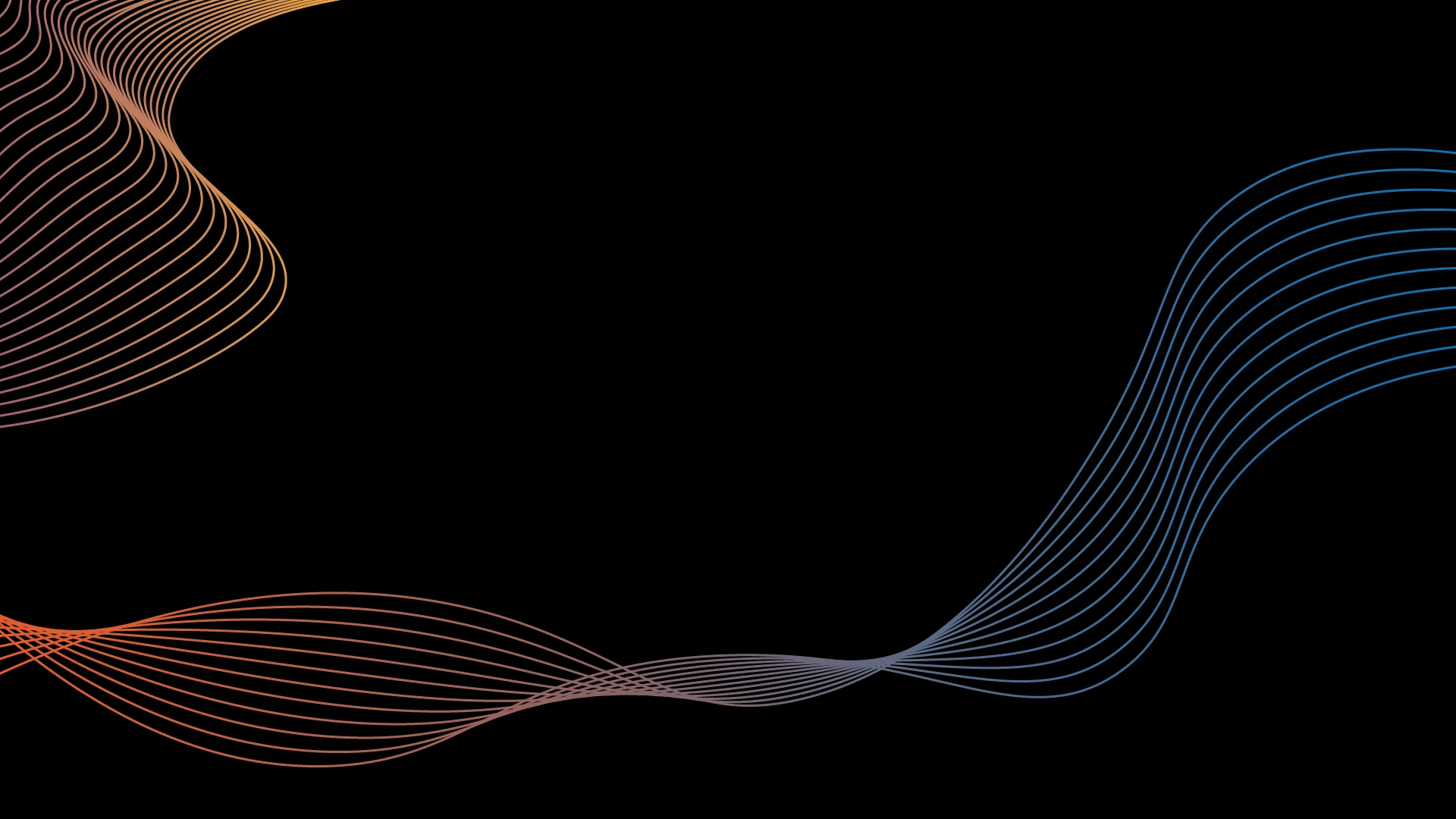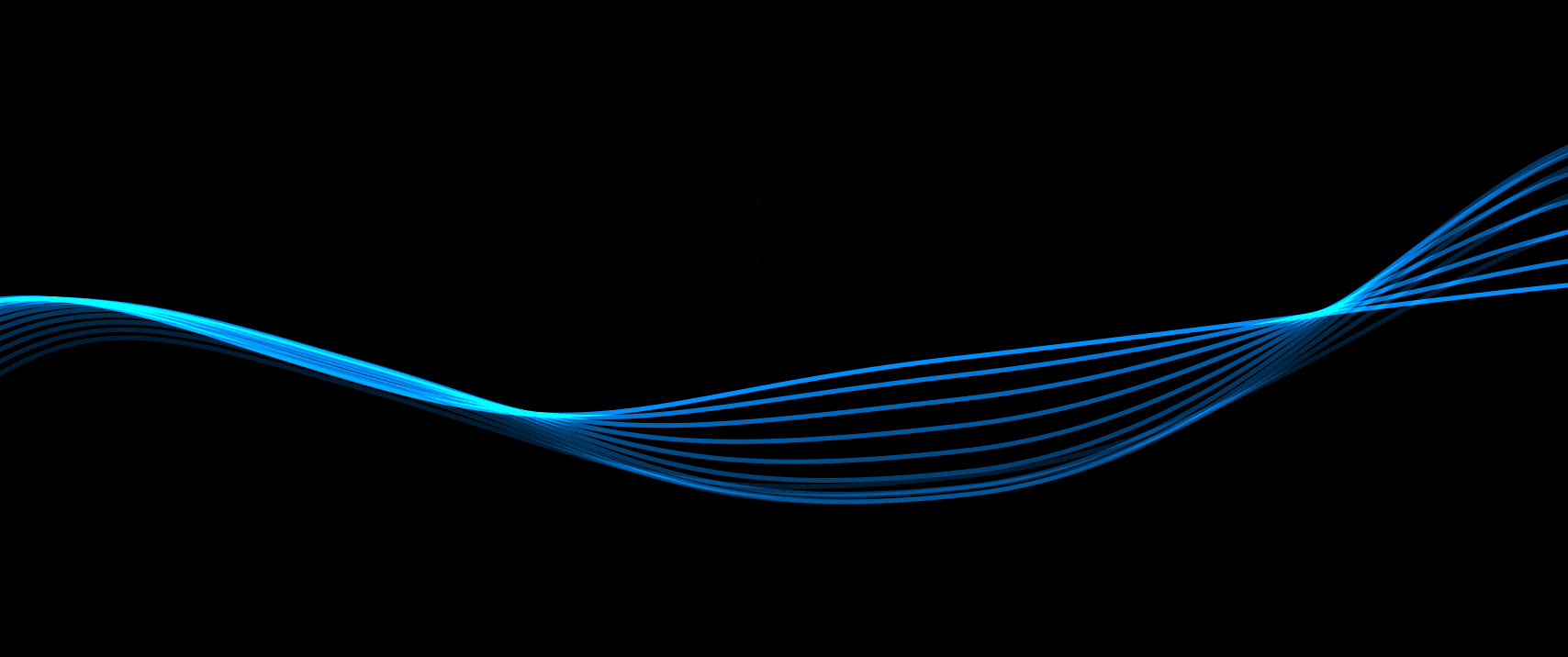Flowing Wavy Lines in After Effects
Hi everyone!
I was recently asked to create a flyer for a client and I designed a graphic which involves drawing two curvy lines and then using object blend tool in Illustrator to create a cool design, I have attached an example of the effect for reference below. The client is going to be using a similar graphic on the screen at his event which is currently static and I thought it would be really cool if I could animate them in After Effects so it flows in a wavy like form but after trying multiple different ways I can't seem to figure it out.
Basically I want the first and last lines to move randomly and independently from each other with a number of lines between them moving equally spaced between the first and last lines. I can obviously repeat the lines using the Repeater in After Effects and make a straight line wavy using Wiggle Paths but either the lines are perfectly synchronised with each other or they're so random it just looks like a bunch of messy lines wiggling.
I don't know whether what I'm wanting to do is possible but it would be really cool if it was.
Thanks for your help in advance.